Win10/Opera/54.0.2952.41 opera://print/ missing
-
burnout426 Volunteer last edited by
@zalex108 said in Win10/Opera/54.0.2952.41 opera://print/ missing:
Nothing found on the Prefs.Json comparing it with a working one.
What about differences in Local State? Secure Preferences (if it's there)?
-
zalex108 last edited by zalex108
@burnout426 said in Win10/Opera/54.0.2952.41 opera://print/ missing:
@zalex108 said in Win10/Opera/54.0.2952.41 opera://print/ missing:
Nothing found on the Prefs.Json comparing it with a working one.
What about differences in Local State? Secure Preferences (if it's there)?

Overlooked the Local State "new".
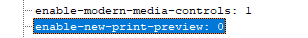
Reverting to "0" works fine again!


Thx!!!
--
To find that file, follow the signature's BackUp link.
You can use JSonEdit to open it.
Keep a Bckp before."You cannot know the meaning of your life until you are connected to the power that created you". · Shri Mataji Nirmala Devi
-
zalex108 last edited by
Wait!!
You can access from Flags: opera://flags/#enable-new-print-preview.
"You cannot know the meaning of your life until you are connected to the power that created you". · Shri Mataji Nirmala Devi
-
windbags last edited by
@burnout426
Yes, I have a working printer and yes, it is turned on and printing fine from other applications, so yes, the spooler is working -
windbags last edited by
@zalex108 said in Win10/Opera/54.0.2952.41 opera://print/ missing:
Wait!!
You can access from Flags: opera://flags/#enable-new-print-preview.
That option is enabled when I open that
I'm ignorant about what the "local state" thing is....
-
windbags last edited by
@burnout426 said in Win10/Opera/54.0.2952.41 opera://print/ missing:
Test with other browsers. and test with Chrome specifically.
The print dialogue comes up fine in Chrome
-
windbags last edited by
@zalex108 said in Win10/Opera/54.0.2952.41 opera://print/ missing:
If a "Save as PDF" option is present, I suppose that a physical Printer would be not necessary.
Save as pdf often ends up with a single tall thin skinny page, which is not printer friendly
-
zalex108 last edited by
@windbags said in Win10/Opera/54.0.2952.41 opera://print/ missing:
@zalex108 said in Win10/Opera/54.0.2952.41 opera://print/ missing:
Wait!!
You can access from Flags: opera://flags/#enable-new-print-preview.
That option is enabled when I open that
Revert it to "Default"
I'm ignorant about what the "local state" thing is....
About "Local State" file, just follow the Back up signature's link.
Windows 10 (x64) | Creators Update
Opera Stable · Beta · DeveloperOpera Test profile | Opera Reset / Back up Linux · Mac · Win
"You cannot know the meaning of your life until you are connected to the power that created you". · Shri Mataji Nirmala Devi
-
windbags last edited by
@zalex108 said in Win10/Opera/54.0.2952.41 opera://print/ missing:
@windbags said in Win10/Opera/54.0.2952.41 opera://print/ missing:
@zalex108 said in Win10/Opera/54.0.2952.41 opera://print/ missing:
Wait!!
You can access from Flags: opera://flags/#enable-new-print-preview.
That option is enabled when I open that
Revert it to "Default"
Thanks! That did the trick after a restart

Odd terminology where enabled made it fault, whereas default made it work fine..I'm ignorant about what the "local state" thing is....
About "Local State" file, just follow the Back up signature's link.
Now I had time, I did go through that, and found that branch under flags, now set to zero - presumably reflecting the flags method change.
-
zalex108 last edited by zalex108
@windbags said in Win10/Opera/54.0.2952.41 opera://print/ missing:
@zalex108 said in Win10/Opera/54.0.2952.41 opera://print/ missing:
@windbags said in Win10/Opera/54.0.2952.41 opera://print/ missing:
@zalex108 said in Win10/Opera/54.0.2952.41 opera://print/ missing:
Wait!!
You can access from Flags: opera://flags/#enable-new-print-preview.
That option is enabled when I open that
Revert it to "Default"
Thanks! That did the trick after a restart

Odd terminology where enabled made it fault, whereas default made it work fine..I'm ignorant about what the "local state" thing is....
About "Local State" file, just follow the Back up signature's link.
Now I had time, I did go through that, and found that branch under flags, now set to zero - presumably reflecting the flags method change.


"You cannot know the meaning of your life until you are connected to the power that created you". · Shri Mataji Nirmala Devi