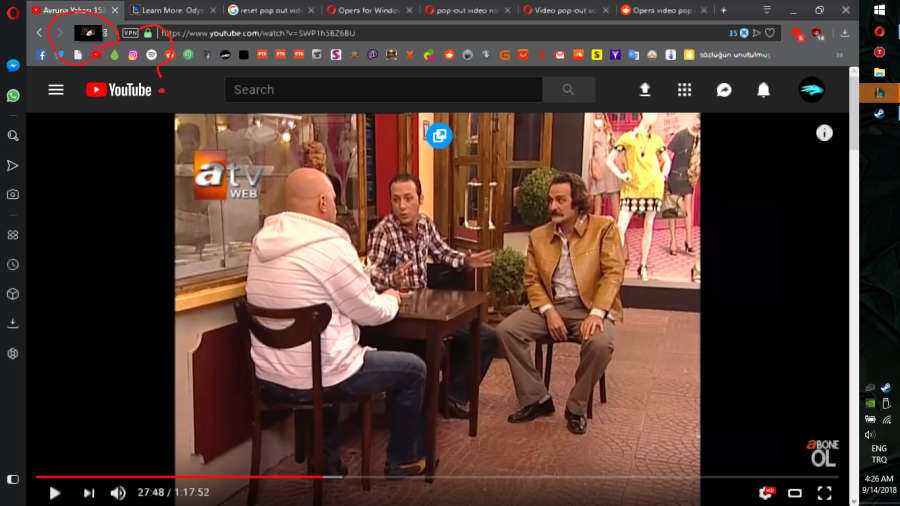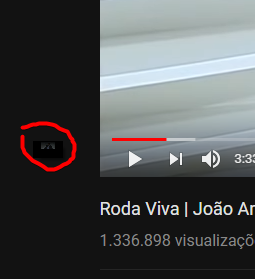pop-out video not resizing
-
A Former User last edited by
I want to update you guys something, for some reason when you make the pop out video smaller where it can't make it more smaller, the pop out will again or begin to again shrink. Just do the steps again and you will be fine
-
manman016161616 last edited by
@kilro-0 do you mind explaining how do you edit the "preferences" file?
and what kind of software should i use to open the file?
thanks -
A Former User last edited by
I solved this problem by going into the Settings, Advanced and then clicking on Restore settings to their original defaults
-
A Former User last edited by
I just found a better solution which for me with out restore setting. Just keep clicking the pop out video quickly much like making it pause and play and you see the pop out video getting bigger. This only work when i want to make the pop out video bigger but still didn't find a workaround to make it smaller but atleast now i can make it bigger. Such a SHAME opera can't fix this bug for months.
-
newworldman last edited by
Restore settings worked for me. Editing preferences file or clicking the pop out video quickly had no effect.
I hope they can stabilise this feature as for me it is one of my key reasons for using Opera. Anyway, if it breaks again I know what to do, although it is a bit drastic.