VPN issues
-
A Former User last edited by
I've been using Opera since the first version (and I mean DEV version) with the VPN, and it has always been great.
However, now, since the EU decided to press forth with GDPR, I am constantly locked out of websites becaue they are USA only (I AM in the USA!!!!!) and often come up on sites as being in Nigeria or Singapore, etc. I also keep getting cookie requests. This is making Opera completely useless and makes me wonder if I should just go back to Chromium or another browser.
What in the world is wrong with the VPN and why can't you fix it?
-
leocg Moderator Volunteer last edited by
@notinkeys This is an users' forum above all and although people forum Opera reply here eventually, you should not expect any answers form them.
Also, you need to clearly explain what is the problem and how to reproduce it as in the instructions
You also may want to read this
-
A Former User last edited by
@leocg Thank you! I thought this was a monitored forum. Should have known otherwise.
The VPN, when selected for "Americas" shows up to site as anything BUT USA/Canada/Mexico. For example, visiting the Chicago Tribune website elicits a response saying it is not available in Europe, and I've also had Nigeria and Singapore appear as my locaton. This makes it useless. For now, I have had to turn off the VPN feature.
-
zalex108 last edited by
You will need to use VPN extensions, at least for a while.
Currently O VPN is limited, it deserves the same IP Location, despite the "Virtual Location", so it's unusable for many sites.
I don't know if they will fix it, +/- 1 Year in this situation.
Windows 10 (x64) | Creators Update
Opera Stable · Beta · DeveloperOpera Test profile | Opera Reset / Back up Linux · Mac · Win
"You cannot know the meaning of your life until you are connected to the power that created you". · Shri Mataji Nirmala Devi
-
zalex108 last edited by
@leocg said in VPN issues:
@zalex108 That information is not exactly correct.

"You cannot know the meaning of your life until you are connected to the power that created you". · Shri Mataji Nirmala Devi
-
zalex108 last edited by zalex108
@zalex108 said in VPN issues:
@leocg said in VPN issues:
@zalex108 That information is not exactly correct.

The problem is that some sites have blocked the Opera's VPN IP deliberately.
Also, the Root IP comes from Netherlands:
http://lite.ip2location.com/netherlands-ip-address-ranges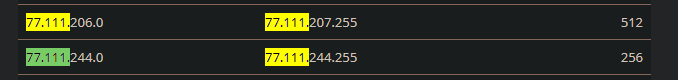
Despite that the lastest numbers should identify an specific country, the Root IP will give another one, so depending on the "jumps" it will detect it as Netherlands IP and will be block it.
Check the differences (test it with all Virtual Locations):
https://www.ipfingerprints.com
https://www.iplocation.net/"You cannot know the meaning of your life until you are connected to the power that created you". · Shri Mataji Nirmala Devi
-
A Former User last edited by
@zalex108 I have encountered the sites blocking the VPN before, but without agreeing with their views, I could understand and accept them. In this case, I am running into sites that simply disallow non-USA IP addresses due to GDPR.