Synchronization doesn't work
-
A Former User last edited by
I have installed fresh OS and Opera for windows. When I try to synchronize my bookmarks Opera shows me warning icon next to profile button.
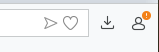
Also sync.opera.com can't show me anything:
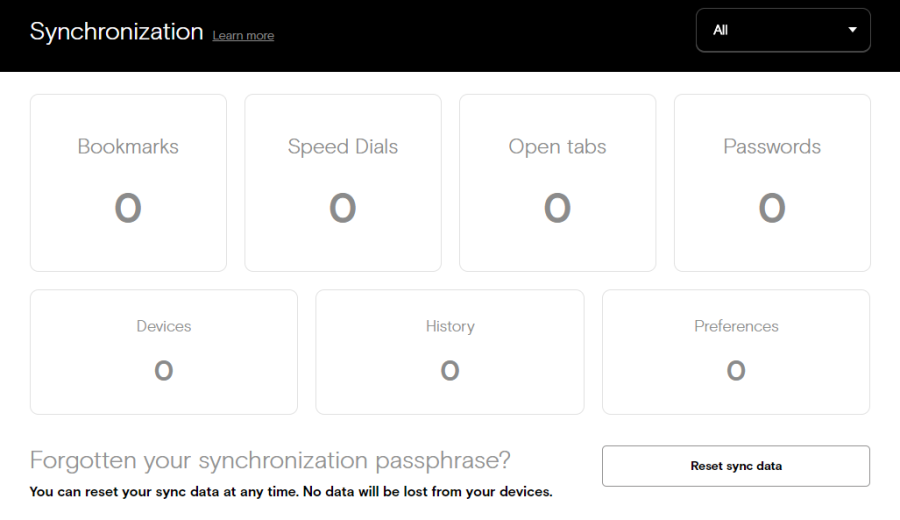
It just tries to load page, fails and starts loading one more time in cycle.
Console shows me the next error: Error while getting updates {error_type: 8} -
slytheringirl last edited by
@samushenkov Are you able to log in? You must be logged in for sync to work and to access synced data. Also try clearing the browser cache and cookies.
-
A Former User last edited by
@slytheringirl I have reinstalled opera several times (with full removal). Also I tried to log in on another machine.
@leocg It says that sync is working, but nothing happens.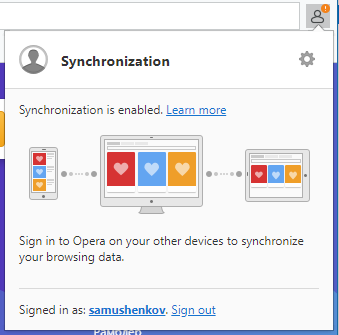
Also it doesn't ask me for any passphrase.
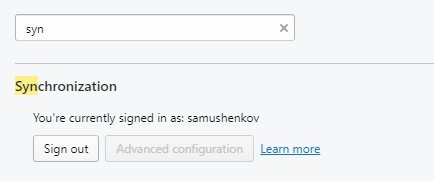
As I said sync.opera.com also can't show me my bookmarks. I have an account for a while and everything was working fine earlier (it did restore my saved data for several times). But now it can't even show that I have something to sync.
-
A Former User last edited by
Just checked https://sync.opera.com one more time. Now it shows me all my data. Opera for desktop also downloaded my bookmarks. Looks like the issue was fixed on server side.