Location does not work in Opera Android
-
A Former User last edited by A Former User
OS: Android 8.0 Oreo
Huawei Mate 9
Opera version 46.3.2246
Ad-blocker is enabled
Data savings: not enabled
Positioning is not recognized in Opera,
- Enable location service on the device
- Allow Opera to access location service
- Open a website which uses location (e.g. wego.here.com)
- Let calculate a route and it will show a prompt for 'Your location'
- Click on that green spot
- Opera will prompt whether 'wego.here.com' is allowed to get your location. Click on 'yes'.
Then nothing appens, even no error message. The same with other websites, e.g. Google maps.
Other browsers (Firefox, Brave) find the location on these sites.
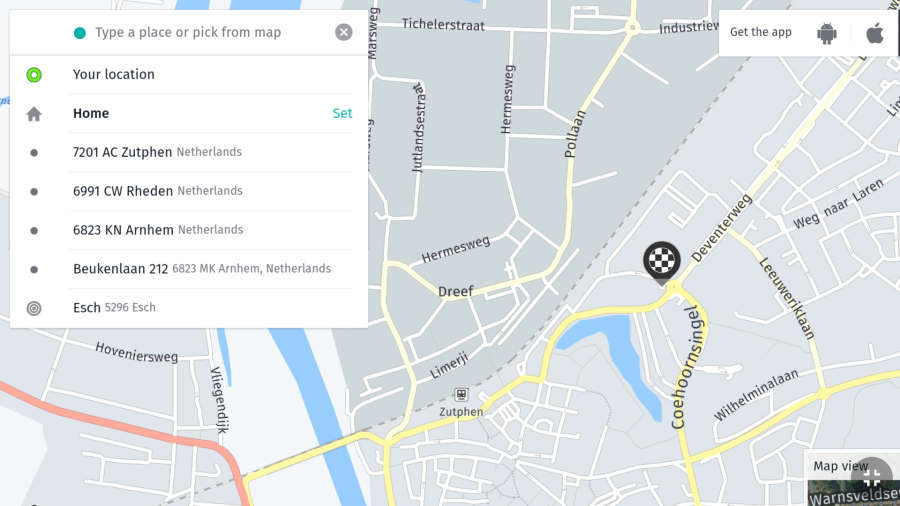
-
A Former User last edited by
@leocg said in Location does not work in Opera Android:
@skatebiker Just did a quick test and it seems to be working here.
Which steps did you do ?
-
A Former User last edited by
I tried it again, but to no avail.
I set Location to both 'High accuracy' and 'Device only', but in both cases it did not work with Opera on more sites. When I tried the same with Brave, it worked flawlessly.
And I have granted Opera access to location services.
So there should be another thing which I have not enabled in Opera.
I have enabled 'Desktop site' to prevent some websites showing limited WAP pages and disabled Data saver.