How to let Opera run in background like Chrome?
-
ndangtung last edited by
In Chrome, it can run in background by using 1 more extension which has the function (for example i'm using Pushbullet)
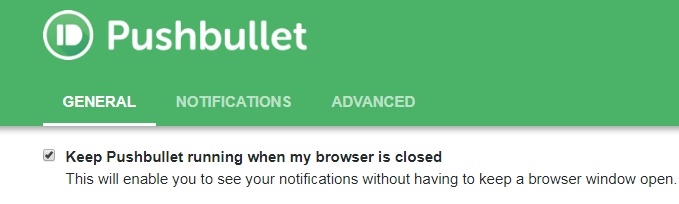
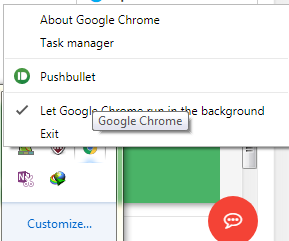
Installing this app on Opera doesn't work, that Background function just disappears.
Does anyone know any other solution to let Opera run in background like that? Many thanks in advance

-
leocg Moderator Volunteer last edited by
@ndangtung What do you mean by 'run in background'? Like any program, you can just minimize Opera and keep it running while you do other stuff.
-
ndangtung last edited by
@leocg hi, I mean when I close it (hit the close button), Opera is still running in background instead of being closed completely, so later when I reopen it, it will load up very quickly. I found this very useful as my computer is quite slow, it might take a bit time and much system resources to load up Opera from beginning and I just don't want it to happen over and over again.
-
A Former User last edited by
@ndangtung try this..
Settings > Websites > scroll down to Background sync - uncheck Allow recently closed sites to finish sending and receiving data (recommended)..and check the other option - Do not allow recently closed sites to finish sending and receiving data
-
burnout426 Volunteer last edited by burnout426
In Chrome, the setting is stored in the Local State file in the profile directory.
background_mode: { "enabled" : true }It's under the root object.
Testing it on Windows 10 in Chrome, it doesn't seem to leave any Chrome processes open when I close the last Chrome window. But, I don't have any extensions/apps installed in Chrome that are supposed to stay open. Anyway, you could try it in Opera by manually adding it to the Local State file. But, Opera uses a different UI and such, so I don't know if it'll do anything.
Try that along with the extension to see if it works in Opera. To install that extension in Opera, install this extension. Then, browse to the chrome web store and install the Chrome extension/app.
-
A Former User last edited by A Former User
@leocg i got confused with this setting in chrome with opera's settings

opera used to have the setting or maybe it never had it.. (sorry..
@ndangtung This is what ya need to do.. In your opera short cut - add this @ the end of target field - (blank space) --enable-push-api-background-mode
This will Enable background mode for the Push API..
this may work in opera or not.. let us know.. when ya can please..
-
A Former User last edited by
if that doesn't work.. ya gotta allow it to access your personal data in order to do what it was developed to do > notify you across devices about PERSONAL stuff and info..
-
A Former User last edited by A Former User
@leocg i knew i saw that setting sumwhere so i downloaded chrome portable to see.. thankyou leo for explain 'n that..
btw guess what leo ?.. the new opera dev version settings page - is a look a like of chrome settings page lol no checkbox for advance.. so i had to look in settings to see if that chrome option was added to dev.. but its not there..
n e ways back to the subject..
