Can't use my desktop background as Opera's Speed Dial background
-
A Former User last edited by
In one of the latest updates Opera introduced a feature to set the Speed Dial background the same as the desktop background (like in Opera Neon)
However, when I try to do it I can't see any option to do it. Any help?
- I'm on Win 10
- I already reinstalled Opera but it didn't fix it
-
A Former User last edited by
Exactly. Here a screenshot that can help.
As you can see, the first option is an Opera wallpaper.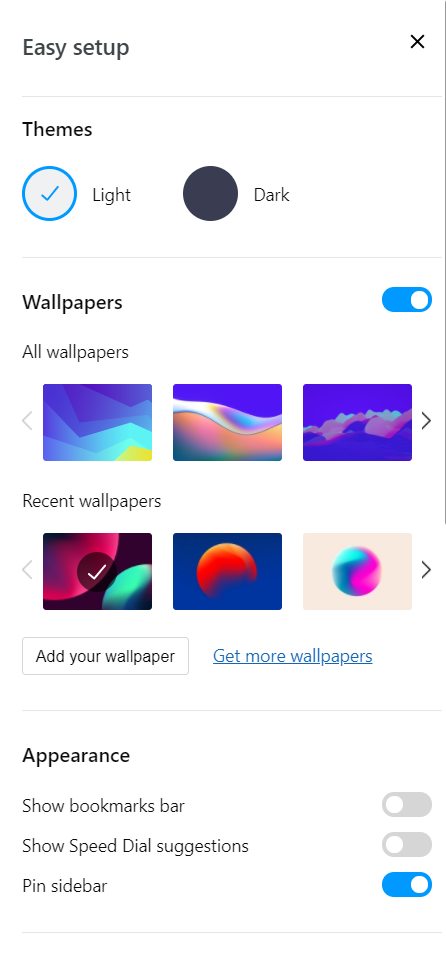
-
A Former User last edited by
Version is: 52.0.2871.99
Advanced Settings were already enabled, but that's in another menu so it shouldn't affect the Easy Setup menu. -
A Former User last edited by
Hello there, kind of a late reply but i suffered from the same issue, it's pretty simple though.
All you have to do is tap on the "Menu" at the top left corner then press on themes, this will allow you to create your own theme.Hope this was helpful.