Wondering if anyone else is having trouble with certain websites?
-
A Former User last edited by
Hi there, I am slowly moving toward making Opera my default browser, mostly so I can ditch other resource hoggin browsers. But recently some websites are simply stopping. No spinning wheel, I can't navigate at all, it just freezes.
I'm currently up to date running High Sierra, 10.3.3 and Opera 52
Thanks for any help you may have! -
leocg Moderator Volunteer last edited by
@kosmossy See https://forums.opera.com/topic/23068/instructions-on-posting-about-problems-in-opera-for-computers
-
A Former User last edited by
Hi leocg, Yes I found the list you refer to and completed all the steps.
I am running High Sierra 10.13.3 and Opera 52
Here is a link to one of the problem site: https://splinternews.com
And, in fact, the problem occurs on all the Gizmodo news sites.
The problem is Opera browser freezing, I cannot navigate. Usually I notice as I scroll down the page that the pictures are gone and only the headlines are there. Then when I click on an article nothing happens and I notice that the curser stays in the "gloved hand" mode, not an arrow. There is no spinning wheel and I am stuck on the page I use command Q to quit.
This has never happened on any other site. And I usually go to the chrome browser and finish reading all of the blogs I want with no problems.
Also this started happening a few months ago, I used to use Opera without any problems at all.
I hope this helps!
Thanks -
A Former User last edited by
@leocg OK I will give that a try.
btw, I'm on a macbook pro running OSX 10.13.3 0_1524412799705_Screen Shot 2018-04-22 at 11.59.44 AM.png
I always can load that page too, the problem usually takes 10, 12 minutes or so of browsing to show up.
Also none of the other forum users have apparently seen this, so somewhat mysterious
thx! -
A Former User last edited by
@leocg , here's a screen shot.
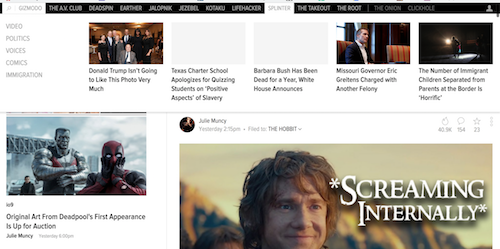
You can see that I have clicked on the link for splinter as it is high lighted, you can also see that there are a couple of images missing. What you cannot see is the "gloved hand" cursor(because the screen grab function removes it) instead of the arrow cursor. When I scroll down there is less and less info until the page is blank.
Also, while I took that screen shot and while writing this message the page is still frozen although I can scroll up and down and the spinning wheel is spinning.
thx! -
A Former User last edited by
I know this was a shot in the dark to find a fix. Sorry if it seems like a dorky attempt, I probably could have posted it better. So thanks to all who took the time to read this and those who took the time to offer suggestions, I really do appreciate it.
But anyway, one more thing that keeps coming up: they keep interrupting me to ask me to whitelist them. Could they be playing around with how their pages work on my machine? Could they intentionally be messing with me because I use an ad blocker?
What are the ethics of ad blockers? They ask me real nice and polite to whitelist them but jeeze, the ads are overwhelming...
Here is who "they" are
https://gizmodo.com
https://deadspin.com
https://jalopnik.com
https://jezebel.com
https://splinternews.com
there are a few others, if you open one of them you will find them all.
Thanks