Crash BSOD on opening settings or trying to import book marks win 7 64 home and pro
-
A Former User last edited by
Sorry for the late reply, been traveling.
Drivers are up to date.Just installed Opera 52.0.2871.64 and it crashed on trying to open settings.
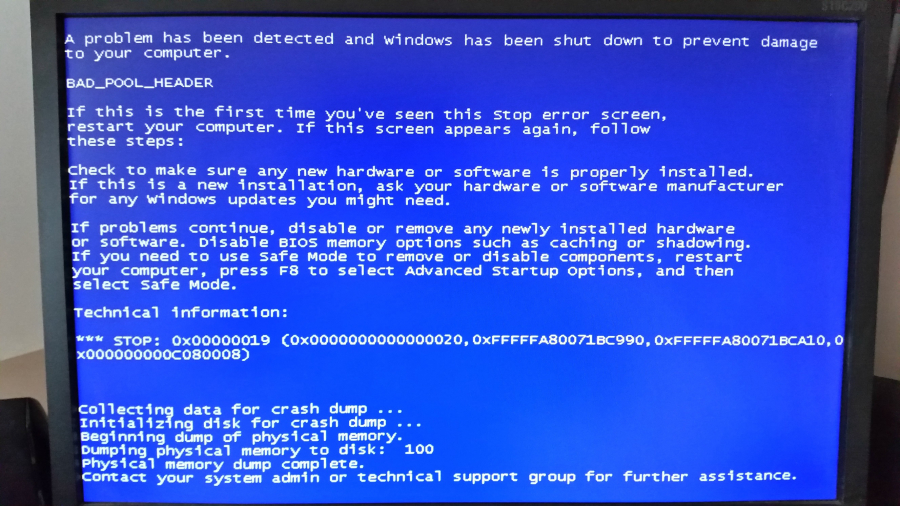
Athlon II X4 645 3.1
GA-870A-USB3
Crucial Ballistix Sport 2x2GB DDR3 1600Mhz CL10 Unbuffered ( running at 1300)
XFX ATI Radeon 6450 HD 625MHz 1GB passive
Be Quiet E9 StraightPower 400W
Samsung 250 GB 860 EVO
Win 7 pro 64bit -
A Former User last edited by
Just tried to import bookmarks and got
stop: 0x00000019 (0x0000000000000020,0xFFFFFA8008306300,0xFFFFFA8008306380,0x000000000c080005) -
A Former User last edited by A Former User
@scotthaddin
A quick search on BAD_POOL_HEADER seems to indicate that it's very likely to be caused by a physical problem with the RAM hardware.
If that is the case it could potentially happen with any software of course, not just Opera.
If you can, try removing your two RAM modules and cleaning the contacts, and the sockets' contacts. I would try putting them in the other way around to before, although that shouldn't actually make any difference of course!
See if that improves things.
If it doesn't there are some RAM tests you can do, but try the simple cleaning option first.

-
A Former User last edited by
I ran the windows memory diagnostic tool which came back with no errors. Call me cautious, but before removing the RAM, which has been in there for 6 years, I thought I'd try the driver reinstall first. This appears to have done the trick. No more crashes on opening "settings" or importing bookmarks.
Thank you both for taking the time to help.
-
A Former User last edited by
@scotthaddin
That's great news!
I guess we'll never know which driver was the culprit, but I'm very glad that you didn't actually have to disturb your hardware after all!

-
A Former User last edited by
Yes, I reinstalled the graphics and mother board drivers and then tested for BSOD. I should have tested them individually, but at least it highlights the problems a corrupt driver can cause.
Thanks again.