Can't login to social networks using Google
-
A Former User last edited by
Hi all,
I tried to login in various sites using my google account but I can't.
I don't get any error message, I simply can't login. I also turned off the ad block but nothing...
What can I do? -
burnout426 Volunteer last edited by
ctrl + shift + n to open a private window. Test in it. Log into Google. Then, try to log into other sites with it. Does it work there at least?
-
A Former User last edited by
Just tried and...nothing
I upolad an image to show you were my problem is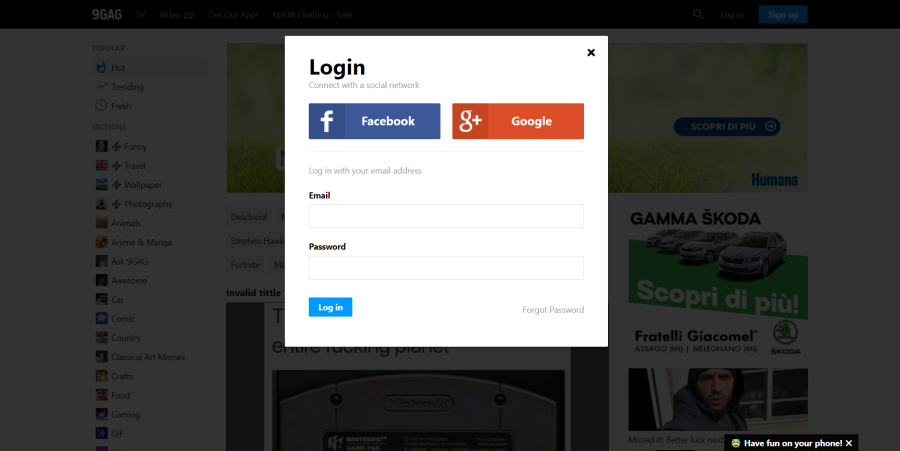
The Facebook button works, while the Google one don't
-
burnout426 Volunteer last edited by
@mumrha Are either one of those set to run in a private window? Either way, disable them for a sec and try again.
You could also download the Opera installer, launch it, click "options", set "install path" to a folder on your desktop, set "install for" to "standalone installation" and install. Then, try in that Opera. to see if it works. If it does, then it's a setting/extension or something with your Opera profile.
-
A Former User last edited by
@burnout426 with the standalone installation it worked. I'll try with unistall all and reinstall
@nvmjustagirl yes. It's always worked and still works with any browers