Huge number of opera ".dll" files in windows/temp folder
-
A Former User last edited by
Hi all,
Sorry for this question, but I can't find any content about this behaviour here, or on the internet. So I'd like to know if my behaviour is normal (I'm not really sure), and what can be done to prevent from this "strange behaviour"?
OS / browser: I'm using a 64-bits Windows 10 + last Opera stable version 51.0.2830.40
About menu gives the following data, in french, meaning that Opera is up to date:
Informations sur la version
Version : 51.0.2830.40 - Opera est à jour
Flux de mise à jour : Stable
Système : Windows 10 64-bitOpera correctly runs, and I can browse on the internet without any problem.
But my question concerns the "windows/temp/" folder where I've just found tens (in fact, may be hundreds, I didn't check before deleting them. I had more than 450Mo of these files!) of files named "Opera_installer_2018xxxxxxxx.dll", where xxx are a numeric valur, may be a time value. Each file, or new file, has an increasing value (real example = "Opera_installer_2018310913707.dll").
I first though that it could be related to update files not deleted, but it seems it is created each time I launch Opera (that is not my main browser, but I use it very often!)
Does anyone knows about this behaviour? Does anyone knows what to do to preven from these many files that seems to be unused.
I deleted all the files, and Opera still creates some others. I don't like to lost space, mostly on a SSD drive!
Can someone help me / give me explanation. I may create a script to remove them if they are not usefull.
Regards
-
burnout426 Volunteer last edited by
I see:
-
opera_crashreporter.log
-
CProgram FilesOpera51.0.2830.55opera_autoupdate.metrics.lock
-
CProgram FilesOpera51.0.2830.55opera_autoupdate.download.lock
They're not deleted when Opera closes. But, I think the crash log is deleted and recreated when Opera starts. And, the lock files are reused (or deleted and recreated with the same filenames) when Opera starts up.
So, no biggy there.
The Opera installer does create an "opera installer" folder and some "opera_installer_2018xxxxxxxx.dll" files. But, they're not created when Opera starts up normally. After installation is done, the "opera installer" folder is indeed left behind, but it just contains log files. The "opera_installer_2018xxxxxxxx.dll" files are not cleaned up by the installer.
I'm not sure what the "opera_installer_2018xxxxxxxx.dll" files are for other than they're for the installer and they're not cleaned up. But, there's no harm in deleting them.
-
-
donq last edited by
Apparently this points to some problem with opera autoupdate logic. Thanks for noticing, I deleted these now.
-
A Former User last edited by
Hi,
Thanks for your answers.
I confirm I can delete all of them, but it's boring (of course I can create a short script to automate the deletion).
Moreover I don't appreciate a software can create as many unusefull files each time!
As told, I don't use Opera very often because this is my "second" browser, but each day it can create 30, 40, 50... Mo of these files... that I have to delete.
More important, it runs on a SDD drive, and I don't know how much it can "cost" for my drive if I use Opera more often. Since my first post (3 days ago) it already have created 26 files / approx. 50 Mo! Not so much... but totaly useless.
For me it sounds like a bug...
@donq
Can this behaviour be taken in account / investigated by Opera's developpers?
Is it already fixed? -
A Former User last edited by
Hi,
I'm okay with temporary files for any soft that need to be updated or is updating.
But in my case, files are created each time Opera starts, even if it is up to date.
And sometime, one file is created, but other times it can create several in few seconds... And all the files are strictly the same. This point doesn't seem to be normal at me (I have computer skills, that's why I am surprised by this operation).
-
blackbird71 last edited by blackbird71
@dede6 I must agree. I have 6 various browsers on this Win10Pro-1709 system, and Opera is the only one that continually accumulates large numbers of dll files in the temp folder - and leaves them apparently 'forever'. The other browsers never do this, but for some reason, Opera can't seem to get Windows to flush after use.
-
blackbird71 last edited by blackbird71
@leocg On my system, an Opera_installer_yymmddtttt####.dll file is created and saved in the temp folder each time Opera is restarted (where yymmdd are the usual digits for year, month, day and tttt are UT time digits and #### are 'unknown' digits that change for each file).
Since I often use multiple browsers via opening and closing each rather frequently (on occasion, multiple times each day), the number of Opera files in the temp folder can increase dramatically over time. Each file is 2.1 mB, so it does eventually add up unless they're cleaned out periodically.
Closing/restarting Opera immediately causes another file to be created - that is, there seems to be no time delay or limiting... a new, additional file appears every single time the browser is started.
-
leocg Moderator Volunteer last edited by
@blackbird71 Here I see a
CProgram FilesOpera developer53.0.2885.0opera_autoupdate.download.lockfile, that seems to be 0 bytes, being created in the temp folder when Opera starts. No dll files. -
burnout426 Volunteer last edited by
@dede6 said in Huge number of opera ".dll" files in windows/temp folder:
But in my case, files are created each time Opera starts, even if it is up to date.
I can't reproduce that.
And sometime, one file is created, but other times it can create several in few seconds.
The installer sometimes creates 4 - 6 of them for example. Looking at the log files in the "opera installer" folder in the temp folder, I see that sometimes one of the logs tries something and fails, which may be while it tries again. But, the other logs show that things were fine, so I'm not sure.
What's the path to Opera's launcher.exe? Is it just "C:\Program Files\Opera\launcher.exe"?
-
burnout426 Volunteer last edited by
@blackbird71 said in Huge number of opera ".dll" files in windows/temp folder:
On my system, an Opera_installer_yymmddtttt####.dll file is created and saved in the temp folder each time Opera is restarted
Can you delete the Opera program files directory and install again (with the offline installer just for good measure) and see if it still does it?
-
A Former User last edited by A Former User
@burnout426 said in Huge number of opera ".dll" files in windows/temp folder:
with the offline installer
with the offline installer ya get lottsa o files in this Temp director too..
- Users\user's name\AppData\Local\Temp\Opera Installer -
this is a sum of files but lottsa more o log files, to many to count lol
the exe files work and will re-install opera if ya click 'em..
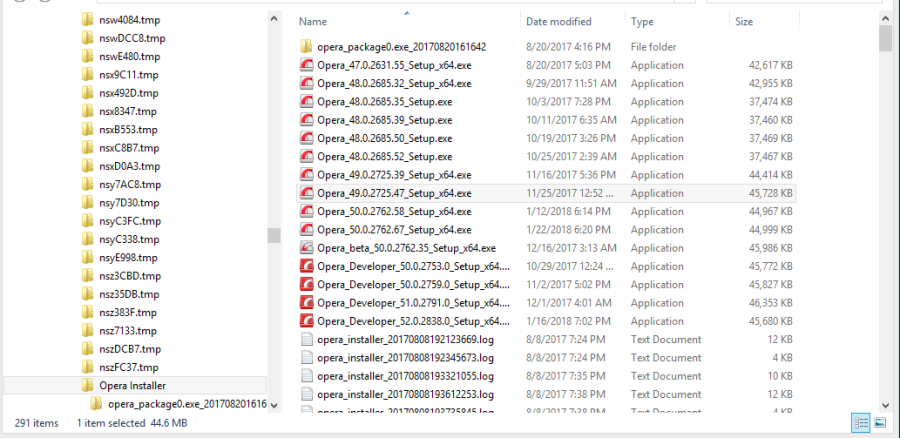
- Users\user's name\AppData\Local\Temp\Opera Installer -
-
blackbird71 last edited by
@burnout426 said in Huge number of opera ".dll" files in windows/temp folder:
...
Can you delete the Opera program files directory and install again (with the offline installer just for good measure) and see if it still does it?As in 'delete the \program files\opera\51.0.2830.55 folder' and not by "uninstalling" Opera? I'd prefer not to screw things up by doing it wrong.
By the way, due to a family medical crisis, I may be slow to respond here over the next few days.
-
burnout426 Volunteer last edited by
@blackbird71 said in Huge number of opera ".dll" files in windows/temp folder:
As in 'delete the \program files\opera\51.0.2830.55 folder' and not by "uninstalling" Opera?
The whole "opera" folder. You don't need to run an uninstall, but you can if you want to make sure the program and features entry for Opera is cleared and recreated when you reinstall.
I may be slow to respond here over the next few days.
Understood. No problem.
-
blackbird71 last edited by blackbird71
@burnout426 Thanks for the suggestion, but it seems not to have altered the situation. I uninstalled Opera and purged the \windows\temp folder of all the various opera-related files, reinstalled Opera (as admin) using the offline installer, started/closed Opera a few times, and the problem immediately reappeared. That is, a copy of the earlier-described files are separately written for each Opera start occurrance. The only difference noted is that the file size is 1.814 mB instead of the prior 2.0+ mB. In looking into these files themselves with Wordpad, the contents below the half-way point include a great deal of plain-text in various languages that each appear to replicate the various text of Opera's installer-panel options, labels, possible response messages, etc. That seems to correlate with the files' name structure of Opera_installer_yymmddtttt####.dll (with the symbology interpretations I noted earler). For me, it's not that big of a problem to occasionally go in and manually scrub the temp folder of these files as I've been doing, but I can't speak for other users like the OP, @dede6.
-
burnout426 Volunteer last edited by
@blackbird71 said in Huge number of opera ".dll" files in windows/temp folder:
In looking into these files themselves with Wordpad, the contents below the half-way point include a great deal of plain-text in various languages that each appear to replicate the various text of Opera's installer-panel options,
Hmm that weird that Opera would generate them on startup and not just when installing/updating. What's your OS locale? Maybe if it's not en-US, Opera generates them automatically on startup for some reason.
For me, it's not that big of a problem to occasionally go in and manually scrub the temp folder of these files
Same here. Although, I think Opera could do some cleanup here just to be neat.
-
blackbird71 last edited by blackbird71
@burnout426 said in Huge number of opera ".dll" files in windows/temp folder:
... Hmm that weird that Opera would generate them on startup and not just when installing/updating. What's your OS locale? Maybe if it's not en-US, Opera generates them automatically on startup for some reason. ...
I'm in the US midwest. About all I know is that this has been going on for some time with regard to both Opera and Windows versions on this 9-month-old desktop system, under both the original 1703 and 1709-upgrade Windows 10 Pro versions of OS. The older-dated files have been deleted during a couple of clean-up efforts, so I don't know the exact starting point in time... I do know that the last round of cleanup involved file dates starting around late January. Opera is set to (and does) allow auto-updating and those have been successfully occurring. Otherwise, Opera and my other browsers all run fine and uneventfully. Perhaps it's just another of the many mysteries involving programs running under Windows 10...

-
donq last edited by
@leocg said in Huge number of opera ".dll" files in windows/temp folder:
@dede6 Those files aren't unuseful, they are created when Opera is installed or updated and should be removed (by Windows?) after that but it isn't.
Every time you install or update a software, it will write temporary files to the %temp% folder.First, no third-party application should write into windows\temp folder - this is used by some windows programs (win defender, click-to-run telemetry) and/or in cases, when some non-interactive account (without folder in Users) requires temporary space. windows\temp is not %temp%. Looking at file security it seems that these files are created by system account - would it not our beloved Opera, I would ban such behavior.
Second, I see these dll files created multiple times each day (after starting opera), those are identical byte-by-byte (up to next real update), only creation time (and file name, which are correlated) differs by few hundreds milliseconds. This is clearly an error from opera updater side. Dev stream here.
Waiting for fixes. Patiently.