Some site in my Opera browser is taking control of my machine.
-
A Former User last edited by
I have been happy with and using Opera for over 10 years and i promote it whenever I can. Opera is the best and has always been ahead of the others,
[Win 7 64 bit Ultimate on Dell T7500 dual hi-speed CPUs with 65 GB RAM and AMD graphic cards]
But, I have about 30 tabs open in my main computer and the computer works fine until I open Opera (normally I have even more than 30 open with no problem). All I can do when this happens is move the mouse around. Sometimes I can not even do that; when I can not the only solution is to restart. Once all the Opera processes are canceled the machine is back to normal. Sometimes it jumps back to normal in the middle of killing all the processes. So, I get the feeling that the site that that process is on is the problem.
But, I have not idea what tab-site that is.
I am at a lost as to what to do. Stuck using my laptop for web stuff. Can anyone give me suggestions?
-
blackbird71 last edited by
@makesownweather said in Some site in my Opera browser is taking control of my machine.:
... I have about 30 tabs open in my main computer and the computer works fine until I open Opera (normally I have even more than 30 open with no problem). All I can do when this happens is move the mouse around. Sometimes I can not even do that ...?
It's unclear what you mean. Are those "30 tabs open" in some other browser (and, if so, which one) until you "open Opera"?
-
A Former User last edited by
@leocg hI - once this starts opening anything is impossible - this last time I happened to have the Win 7 TM open and saw opera in there and started canceling - only way to get out
-
A Former User last edited by
@blackbird71 no - Opera is my main browser so only open in opera - no other browser open
-
A Former User last edited by
@leocg hi - yes - i tried opera --disable -gpu and there was a difference. Icons for all the tabs displayed; before they were all black. My who system was not locked. But the Opera tab that was the default to open was my godaddy email which did not open after 15 minutes - could not get to any of the other tabs either. BTW what doe --disable -gpu do? Also, where is the Opera Tssk Manager?
-
A Former User last edited by
@leocg Thanks leo. Still after leaving overnight, no change with the --disable -gpu. I took a screen image of the task manager --- attached. Note that the highlighted process (and many of those above it have changing io reads and io writes --- so it is alive doing something,
I would rather not un-install Opera as after version 12 I have not found a way to easily save tabs or group of tabs; and, I do not want to loose all those tabs that I keep open all the time. Furthermore, the problem might come back and I would have no idea what has caused it.
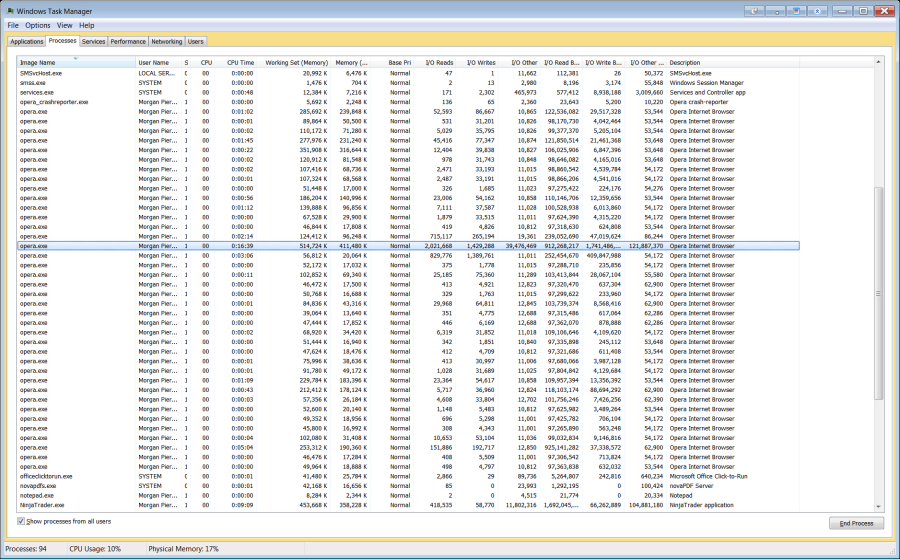
-
zalex108 last edited by zalex108
@makesownweather
Hi,
I Suggest you to:
-
Backup your profile folder
|- Then - -
Switch off the network cable, or disable the net card.
-
Open Opera - will not load tabs, except from cache - ( If you can't disconnect the machine, skip this step)
-
Save you opened tabs as a SD folder
-
Export your Bookmarks.
-
Rename your current profile
-
Open Opera and load the Bookmarks and opened Tabs
-
Test if works as expected
Then you will need to work on the older profile to export, extensions data, custom Searches, settings... Etc.
- OneTab from ChromeStore could help to manage sessions.
"You cannot know the meaning of your life until you are connected to the power that created you". · Shri Mataji Nirmala Devi
-