The two main reasons for the transition of a regular Opera user to another browser
-
A Former User last edited by
-
There is no "Zoom" button in the interface.
For example, in Mozilla Firefox, you can enable this button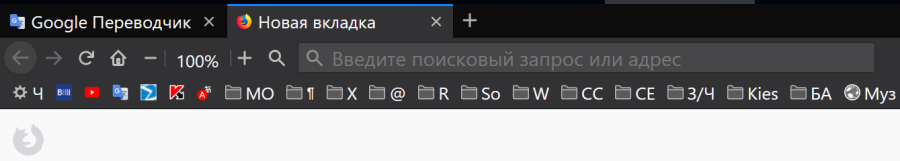
Not everyone works with documents and uses an external keyboard, so calling the keyboard, especially on touch screens and TVs, reduces visibility and slows down the browser. -
When you drag a bookmark to a folder in the bookmarks bar, this folder of the bookmarks bar is not highlighted. It is difficult to understand in which folder of the bookmarks bar you are creating a bookmark. This is especially true if there are several dozen folders in the bookmarks bar, and there are many bookmarks and subfolders in the folders. In Firefox, this folder of the bookmarks bar is highlighted in a different (blue) color.
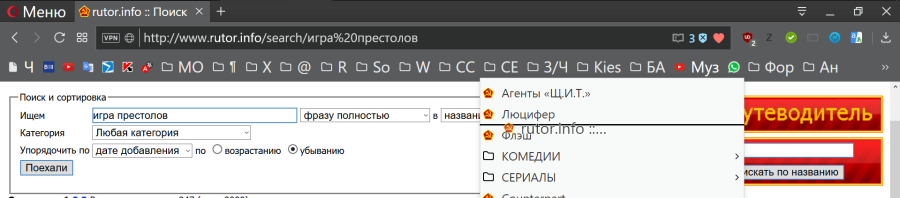
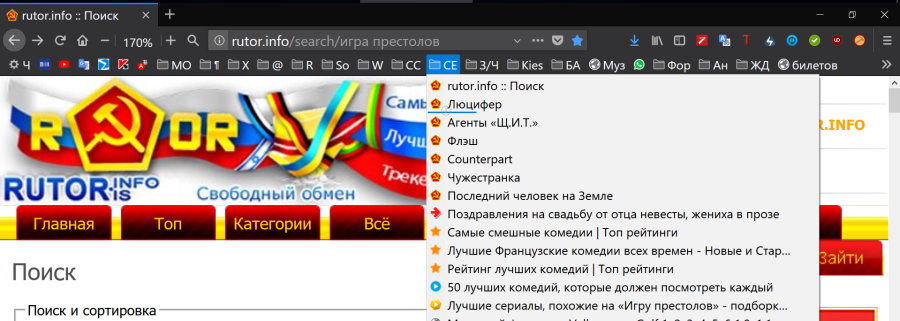
-
-
A Former User last edited by
After switching to the engine in the shell, Chromium Opera unfortunately lost both functionality and popularity. The developers of Firefox (which for several months already switched to a similar new engine) can maintain functionality. But can not the developers of Opera add the above-mentioned petty functionality?
-
ewamiezejewska last edited by
Hi andrey7ko,
thank you for your comments. We added your suggestions to our list and we consider them both. Please stay tuned and follow our blog
-
paleorider last edited by
@ewamiezejewska
I second the request for a zoom on the interface.
Also a clear history button, 1 click?Screenshot tool, Great, thanks!,
Is there a way to change where the pic is saved?
screenshot tool, a way to draw a box/circle around this or that.
Freehand, I just make a mess of it.Thanks for the consideration.
Firefox.
Had issues at a site, so I installed FF to test.
I have no other browser than O usually.Firefox crashed trying to import Operaa bookmarks, (!)
and I can't believe has nothing like the Opera Speed dial.
That has become mandatory.Thanks for hanging in there, and for this great browser.
Still the best, a very good trick. Well done.