Opera default browser
-
blackbird71 last edited by blackbird71
@lord-tob Thanks for the information. What it shows is that the Opera installation is properly contacting Windows for setting itself as default, but Windows is not showing Opera as available for the protocols associated with a browser. This is an annoying problem Windows 10 has occasionally had for all non-Microsoft browsers, particularly since the Fall Creator's Update.
- Use Windows own Search facility to select "Default Apps settings"
- Scroll down near the bottom of the "Default Apps" panel, click on the "Choose default apps by protocol" entry
- After the pause when Windows populates the list, you should see a list of protocols; scroll down to FTP, HTTP, and HTTPS in the list.
- Click on the browser listed for FTP; you should see a "Choose an app" list appear. If Opera is present, click on it. Repeat this for the HTTP and HTTPS protocol entries. If Opera is not present in the "Choose an app" lists, please report back here, since it implies the Opera installation is not being properly recognized by Windows as being capable of supporting these protocols.
-
burnout426 Volunteer last edited by
Temporarily create another Windows user account (another admin account if that's what you're using now) and test with that. Does it work there?
That'll tell you if it's just your user's registry settings or if all users are affected.
-
A Former User last edited by
@blackbird71 Thanks for your advice. Opera is not shown in the "Choose an app" (by protocol) list.
@burnout426 I'll check the registry settings from your reddit link later and report back. Thanks!
-
A Former User last edited by
@leocg Cool, that worked. I think I'll stick with the developer version for now. Thanks a lot!
-
A Former User last edited by
Same issue here!
- Win 10 Home (version 1709, OS Build 16299.248)
- Opera 64bit - 51.0.2830.34
- "Set as default" button is visible and clickable
Reinstalled yesterday, I can't set Opera as default browser.
I would argue that is more an issue on the browser side than Microsoft, as I have other 7 browsers installed (Firefox, Chrome, UC, Opera Neon, Vivaldi, Yandex, Whale) and they all work well. I tried to reinstall one of them today (UC) and it appears in the default browsers list as expected.This is what I see in the "set default by app" menu:
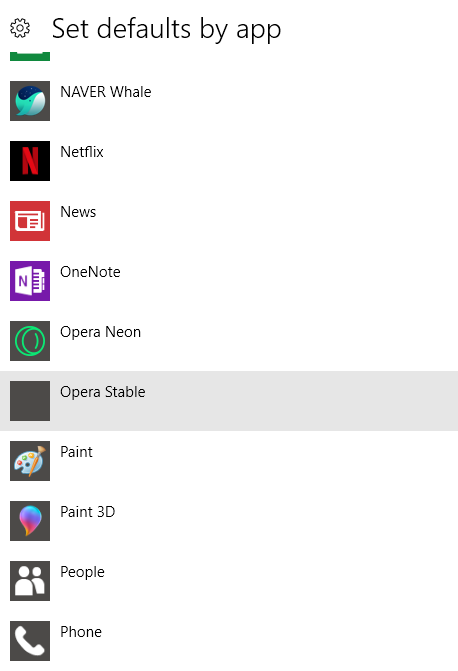
As you can see the browser icon does not appear and I can set opera as default only for HTML pages
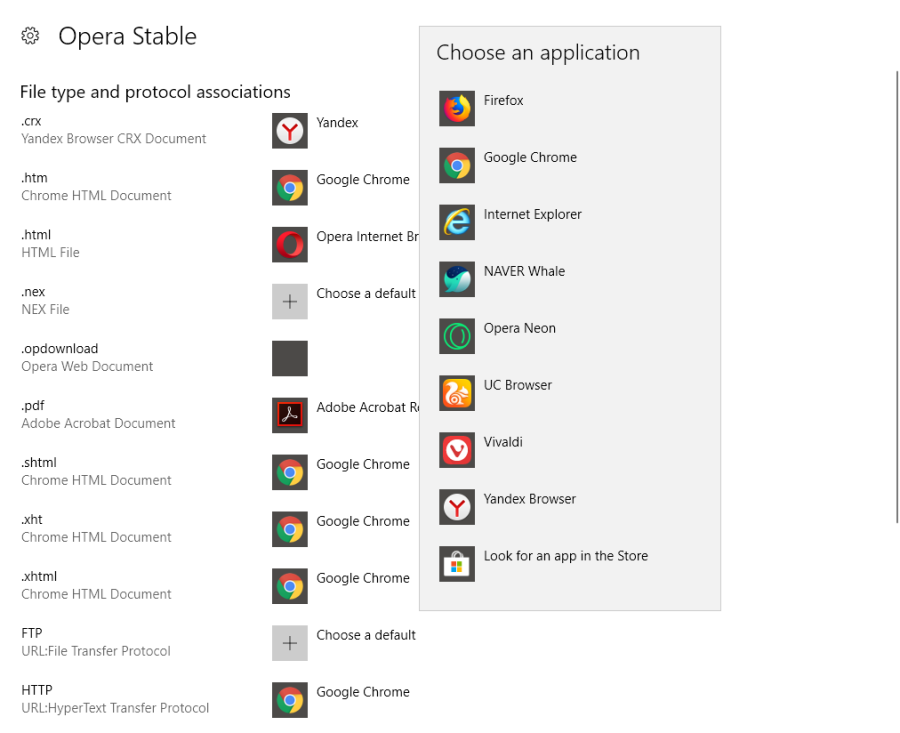
-
A Former User last edited by A Former User
Solved!!
I cleaned the registry with Advanced SystemCare (see setup below)
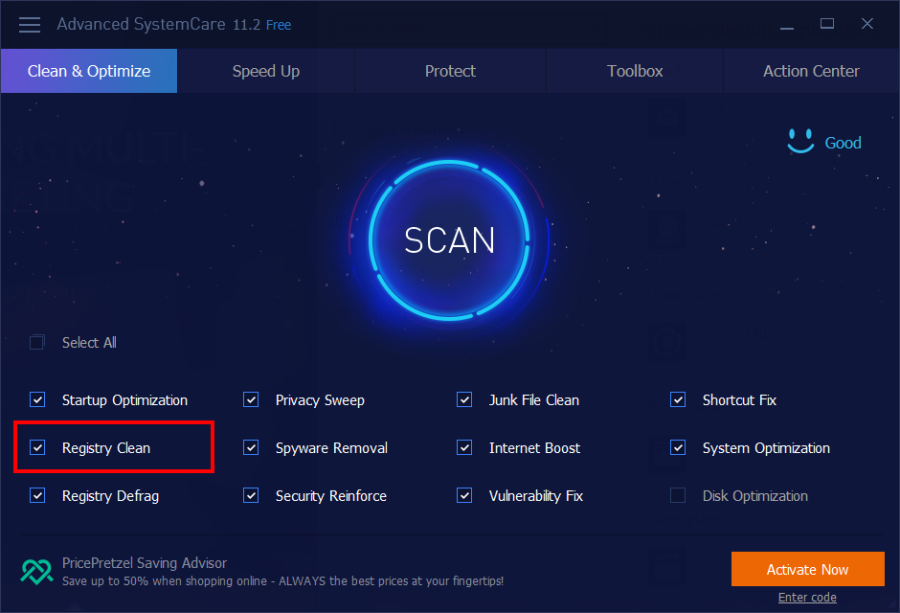
This fixed the issue, I am now able to set Opera as default
-
schpountz last edited by
@blackbird71 said in Opera default browser:
About half way down the Settings list, you should see:
"Default browser"
"Opera is not currently your default browser."
button box: "Make Opera my default browser"Are you saying the button does not work to set Opera as default, or that you don't see such a button?
Also, what version/type of operating system are you using (Windows 10, etc)?
1/the button does not work to set Opera as default.
2/Operating Systeme Windows 10 Professionnal. -
leocg Moderator Volunteer last edited by
@schpountz Before you said that the button wasn't working and now you say that there is no button. Which answer is the correct one?
-
leocg Moderator Volunteer last edited by
@schpountz Did you try an Opera reinstall with a clean profile folder?
-
schpountz last edited by
Yes i try that. And now, when i do an update i have a folder with version number...My folder Opera in C/Program files is 1.6 Go ... it is not normal
-
leocg Moderator Volunteer last edited by
@schpountz Try un-installing Opera and re-installing it again, there seems to be something wrong with your current installation.