Your connection is not private
-
A Former User last edited by
When I try to go to multiple known Safe Websites I have gone to in the past using Opera. When I click to go to one of these sites - Now a screen pops up stating: Your connection is not private and You cannot proceed because the website operator has requested heightened security for this domain. How can I correct this annoying problem?
-
leocg Moderator Volunteer last edited by
@chucka56 Did you try those steps? What about disabling the anti-virus?
Do you use any proxy to connect to the Internet?
What version of Opera and what OS?
-
A Former User last edited by
I did disable the Anti-Virus. But, it didn't work
How would I find out if I am using any proxy to connect the Internet?
Opera Version is 50 running Windows 10
-
A Former User last edited by
[0_1517006695863_Example of Safe Site Opera won't Open.odt](Uploading 100%)
I tried to upload a image of the website page for www.Menards.com But, when I clicked to upload a error message popped up stating: I don't have enough privileges for this Action?
Why is that? -
blackbird71 last edited by blackbird71
The http://www.menards.com/ URL successfully auto-redirects to: https://www.menards.com/main/home.html here (multiple browsers, Win10).
If I block auto-redirect in Olde Opera (12.18) and try to visit the http page, I get a 302 message: "Found. The document has moved here: https://www.menards.com/main/home.html". The source code on that http page is brief and very conventional for the purpose. Redirection should (and does) occur for me in all my various browsers, including Olde Opera (if I re-enable redirection). I'm not sure why you're getting the message, unless you've got some anti-malware that's messing with the redirection attempt. -
A Former User last edited by
[0_1517017559843_Example of Safe Site Opera won't Open.odt](Uploading 100%)
I just tried uploading a Image file again and the following error message popped up again.
ERROR
You do not have enough privileges for this actionI also did a Anti-Malware scan with Malwarebytes and it didn't find anything that is affecting this problem.
-
A Former User last edited by
[0_1517332300576_Opera won't Open - Snapshot Example of a Safe Site.pdf](Uploading 100%) [0_1517332258700_Opera won't Open - Snapshot Example of a Safe Site.pdf](Uploading 100%)
I just tried uploading the Image file after I changed it to a PDF file this time instead and the following error message still popped up again?ERROR
You do not have enough privileges for this action.What format does Opera Accept?
-
A Former User last edited by
@leocg said in Your connection is not private:
jpg, png,
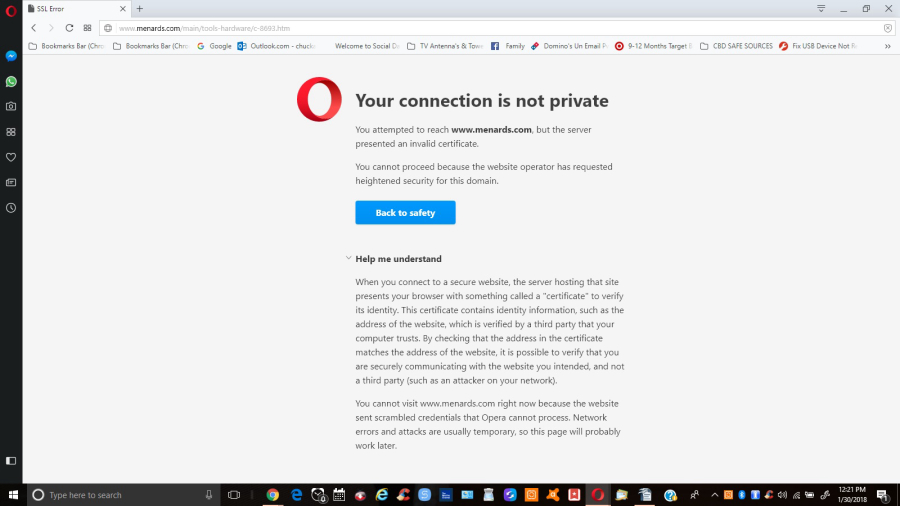
Opps, My mistake I converted to a jpg and uploaded the image just fine.