Link opens speed dial instead of web page
-
A Former User last edited by
I recently installed opera in ubuntu and I have defined it as my default browser by all th methods I know .Everything works fine but when I click on a link in Telegram or in a mail Opera only opens a speed dial and not the web page it was supposed to.
Does a solution exist ? -
A Former User last edited by
@sgunhouse
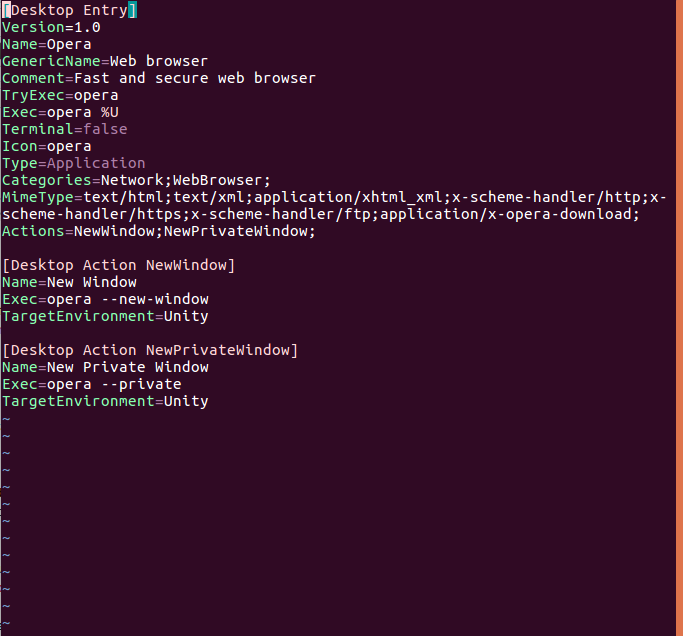
If this file is the right one it has the %U but I still got the speed dial.
When I run in command line opera www.google.com it works fine but when I click on that link in a mail/text document it opens a speed dial. -
A Former User last edited by
I'm having the same problem on a Macbook Pro running macOS High Sierra 10.13.2. Anybody have any idea what could be causing this?
-
A Former User last edited by
One piece of solution, when I tried to open a link in a PDF recently I had the error :

-
A Former User last edited by A Former User
Sorry the last message was not linked to the subject (an other bug)
But I finally found the solution, .local/share/applications/opera.desktop
contains a line which isExec=/usr/lib/x86_64-linux-gnu/opera/opera %U. Without the %U first, I don't know why.So it finally works, Excuse me for bothering you.