Disabling Auto Startup
-
zalex108 last edited by
@davehawley
Oh!
Thanks for clarifying!--
Then...
we may ask for an Autoruns screenshoot."You cannot know the meaning of your life until you are connected to the power that created you". · Shri Mataji Nirmala Devi
-
zalex108 last edited by zalex108
@pandorave said in Disabling Auto Startup:
@zalex108 said in Disabling Auto Startup:
Reset/Format
Sorry, I don't understand

What are you suggesting to do?I mean that since you restored the drive and the file came from the image made, or the VPN install, you would need to check it at the very firs time on the next format/restore / VPN install.
"You cannot know the meaning of your life until you are connected to the power that created you". · Shri Mataji Nirmala Devi
-
A Former User last edited by A Former User
One thing that may be worth trying, which I don't think has been yet, would be to temporarily rename the Opera launcher file, launcher.exe, to something else, say launcher.e~e.
Then reboot the system and see if Opera still starts, and if it doesn't see if any error messages come up that the file can't be found, both on screen and in the system logs.
If Opera still starts, it must be the opera.exe file that's being run, so repeat the exercise with that.

-
bbildman last edited by bbildman
This won't solve the REASON this is happening, but if you set "launcher.exe" in your Opera folder to "run this program as an administrator," Windows usually cannot run a program on its own at startup that needs administrator rights. And do the same for Opera.exe in the 51.0.2830.26 folder (in your Opera folder)
-
A Former User last edited by
@leocg said in Disabling Auto Startup:
@dowder46 What about a startup log to see what is being launched?
Great ideal leo..
also check here in win 10 - Settings->Accounts->Sign-In options->Privacy : to see n e thing like this..
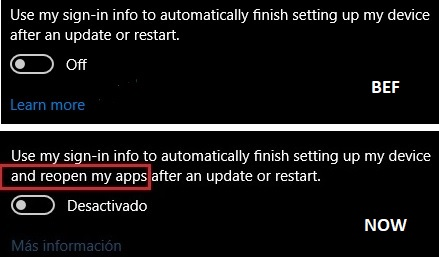
-
A Former User last edited by
@dowder46
Should be the second checkbox down in the middle of the "Boot" tab on msconfig.

-
burnout426 Volunteer last edited by
https://forums.opera.com/topic/25203/opera-autoruns-at-windows-boot-with-4-tabs
Is Carbonite installed?
-
burnout426 Volunteer last edited by burnout426
@dowder46 said in Disabling Auto Startup:
@burnout426 Yes
See https://forums.opera.com/post/140714. If you can find ProgID classes at the root of "Software\Classes" that have subkeys that mention launcher.exe in the registry, you can right-click and export them. Then, you can delete them to see if it fixes the issue.
-
dowder46 last edited by dowder46
@burnout426 Fascinating! But I'm no expert and thus am hesitant to delete what you suggest, not knowing what the possible ramifications are... Can you lay to rest my fears, burnout?
-
burnout426 Volunteer last edited by burnout426
@dowder46 said in Disabling Auto Startup:
@burnout426 Fascinating! But I'm no expert and thus am hesitant to delete what you suggest, not knowing what the possible ramifications are... Can you lay to rest my fears, burnout?
First, launch regedit and see if you have HKEY_USERS.DEFAULT\Software\Classes\ProgID and see if when you click on it, you see "Opera web document".
Then, look for the same Software\Classes\ProgID key under the other user keys in HKEY_USERS. If you find any, do they say "Opera web document" too?
If it's only there for .Default and the account with the number the represents the default account, deleting it probably won't make a difference. But, I'd try anyway.
I tested deleting the key myself and it doesn't affect anything. But, I right-clicked and exported it first just in case it messed something up and I had to merge it back in.
-
burnout426 Volunteer last edited by
Follow the other thread https://forums.opera.com/post/140779 for updates.
-
dowder46 last edited by
@burnout426 I really appreciate your time, but am disappointed to report there is no \ProgID
-
A Former User last edited by
If anyone still have problem with Opera auto startup with windows then do nex to stop it:
Go to oper instalation directory open assistant and change browser_assistant extension file to be anything but just not exe. i have put browser_assistant.ex and opera didnt startup with windows. -
Referenced by
leland359