Little problem when playing videos
-
A Former User last edited by
I just downloaded the new opera browser and was pleased with the look and how easy it was to set everything up. Then I open youtube and play a video... every time I play anything with audio, the tap has these little moving squiggles/shockwaves whatever. I clicked on the tap to see if I can disable this. I can only mute the video. I cannot find anything anywhere in the settings either.
Is there a way to disable this or do I have to either get used to it or go back to chrome?
-
leocg Moderator Volunteer last edited by
@preslynn Please follow the Instructions on posting about problems in Opera for computers
-
A Former User last edited by A Former User
Everyone else should see it too by simply opening youtube unless there is a way to turn it off and someone found it so I didn't think that I'd have to include a screen shot or whatnot. In fact, I figured that if this post wasn't okay it simply wouldn't show up anyway since it was being reviewed.
It's the latest version of opera. I don't have extensions or ad blockers because I just downloaded it and my using windows instead of mac of linux surely doesn't have anything to do with it.
I just wanted to know if this equalizer or whatever it is can be turned off somehow because I'm not finding anything.
Where else am I supposed to ask when I tried goggling and going through all the settings? -
A Former User last edited by
@leocg I don't know what exactly it is. The first tap doesn't have a video/audio playing. The second does. This thing, whatever is it, moves as long as there is audio playing in the tap. When the audio is turned off or muted, it goes away. What I want to know is if there is a way to disable/hide this or at least stop it from moving? I'm just a little OCD about it because no browser I have did this and it's a bit distracting when you don't want to always full screen everything.
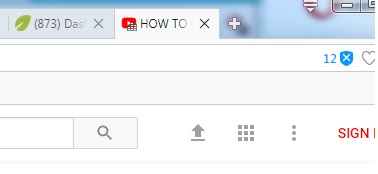
-
A Former User last edited by
@leocg Is there ANY chance that it MIGHT be an option to disable it in the future when newer versions are released? I have never seen anything like this before in a browser so I don't quite get the point of it. I watch youtube in the background a lot so it's back to chrome and firefox for now. Too bad. I really wanted to switch over to opera and everything else was basically perfect.