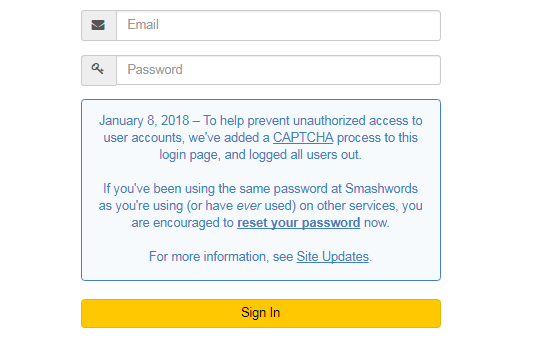Invisible CAPTCHA and Opera settings?
-
tnorth last edited by
Hello! I am new to Opera and have been loving using it so far. Today I ran into a situation which I am hoping is just an Opera setting that needs to be adjusted. I have an account at Smashwords and when I tried to access it today - the site has apparently changed their log-in and added an "invisible CAPTCHA and requested that passwords be changed to log in. Thing is - I can't do that using Opera.
I did reset it in Firefox, but I am wondering if there is some Opera setting that is making it unable to read that invisible CAPTCHA and that is why I can't log in. Or something else?
Any insights or suggestions are welcome as I do really like Opera and would like to be able to keep using it for all of my browsing.
Thanks!
-
tnorth last edited by
@leocg It is https://www.smashwords.com/signin There when I use my log in info, i just comes back to the front page where it isn't signed in: https://www.smashwords.com
It says:
"January 8, 2018 – To help prevent unauthorized access to user accounts, we've added a CAPTCHA process to this login page, and logged all users out.If you've been using the same password at Smashwords as you're using (or have ever used) on other services, you are encouraged to reset your password now.
For more information, see Site Updates.
Sign In
This page uses Invisible reCAPTCHA and is subject to the Google Privacy Policy and Terms of Use."
I've contacted them, too - but it seems there is something in the sign in page that Opera isn't reading and it won't complete the sign in. I know this works since I can sign in using FF.
-
burnout426 Volunteer last edited by
Can you use https://addons.opera.com/en/extensions/details/user-agent-007/?display=en to mask as Chrome or Firefox just to see if it works? Try masking as Chrome first though.
-
tnorth last edited by tnorth
@burnout426 Nope - tried using that extension in both Chrome and FF. I can now see the CAPTCHA pictures but when I go through that process, I am sent back to the original page - not signed in. And when I did use actual FF, there were no CAPTCHA pictures - it logged me in right away.
-
burnout426 Volunteer last edited by
Download the Opera installer, launch it, click "options", set "install path" to a folder on your desktop, set "install for" to "standalone installation" and install. Does it work in that Opera?
-
tnorth last edited by
@burnout426 And - I was just about to do this when I tried again at Smashwords and it logged me in immediately! I had emailed them about the issue also and they said that they knew the CAPTCHA might be causing users to have login issues and they were working on it. So hopefully it is fixed. I did also again delete cookies and cache prior to it working, so that might have something to do with it too.
Thanks for the help - and the link to the add-on - I'm going to keep that for future reference. All suggestions were much appreciated!