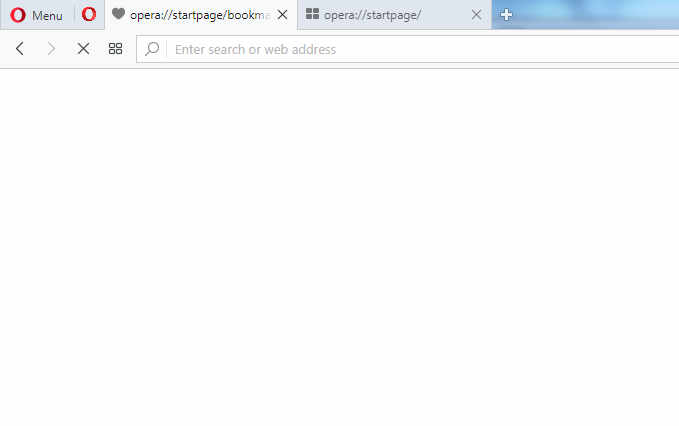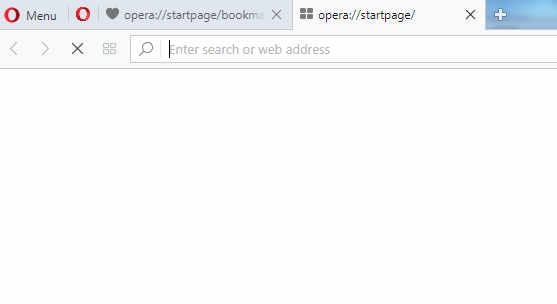How do i rollback to v49 from v50, while keeping all settings?
-
zalex108 last edited by zalex108
That happened to me if edited some profile file but save it with some error.
Did you edit any Opera file?
Windows 10 (x64) | Anniversary Update
Opera Stable · Beta · DeveloperOpera Test profile | Opera Reset / Back up Linux · Mac · Win
"You cannot know the meaning of your life until you are connected to the power that created you". · Shri Mataji Nirmala Devi
-
zalex108 last edited by zalex108
Follow the Reset/Back up signature's link to find the path and the file/s to back up, then, rename the profile folder and you will start up on a new clean profile.
After that, close and paste needed files.
"You cannot know the meaning of your life until you are connected to the power that created you". · Shri Mataji Nirmala Devi
-
zalex108 last edited by zalex108
Following the mentioned steps you will keep your data save until fix any problem and yes, will restore your SpeedDial and any other data.
Upgrade or Downgrade should not impact on the profile data - despite sometimes happens on the Settings -, but you have to have a backup in case something goes wrong.
If the installation is broken repeat the install steps or uninstall Opera - after the backup - and reinstall again.
EDITED
As I reread now, your Bookmarks/SpeedDial, would be fine, maybe there is something wrong in the installation files."You cannot know the meaning of your life until you are connected to the power that created you". · Shri Mataji Nirmala Devi
-
rhaegar last edited by rhaegar
@zalex108
So i followed your advice >> copied the profile folder. renamed it, lauched opera, then copied old files to new profile.But the same problem again. So i again renamed the profile folder and then just added bookmarks,history, extensions. Then i launched opera again.
So its like brand new installtion. Speed-dial is back to default opera speed-dial, i can open extensions and bookmark manager, i have my history, login data.
My old speed-dials are located in bookmarks manager, in other speed-dials. How do i get them back to the startpage.
The other major problem is my extension are not back. I am copying the old extension folder to the new one, but it keeps getting wiped out. How do i get them back ?
And the thank you leocg, zalex108 for taking the time to help me.
-
leocg Moderator Volunteer last edited by
@rhaegar said in How do i rollback to v49 from v50, while keeping all settings?:
My old speed-dials are located in bookmarks manager, in other speed-dials. How do i get them back to the startpage.
Moved them to to 'speed dial' in the same place.
@rhaegar said in How do i rollback to v49 from v50, while keeping all settings?:
The other major problem is my extension are not back. I am copying the old extension folder to the new one, but it keeps getting wiped out. How do i get them back ?
You probably will need to manually add them back again.
-
rhaegar last edited by rhaegar
Some extensions i remember, others i have forgotten. Is there a to find the names of extensions in the old extension folder?
Thank you!
-
zalex108 last edited by zalex108
Try to run the broken profile and install V7 Extension Manager, from that extension, use the save extensions list.
Then, back to the working one and use the file to install them.
"You cannot know the meaning of your life until you are connected to the power that created you". · Shri Mataji Nirmala Devi
-
zalex108 last edited by zalex108
As read by your post I understand that you have 3 profile folders:
- The first one, broken - renamed -
- Second one, new but broken too - renamed -
- Third, new with broken extensions
Then rename them again.
Working as Data - Good
Broken as DataThen will run the broken one.
Despite you cannot see the internal pages, will not be needed to install Extensions from Opera Addons."You cannot know the meaning of your life until you are connected to the power that created you". · Shri Mataji Nirmala Devi
-
rhaegar last edited by
Sorry for the late reply.
I have 2 profile folders- one good one bad.
The first time it didn't work. I deleted it and tried again.
Where/How do i create a standalone version?
Will creating a standalone/portable version interfere with the current one ?
I tried copying the extensions folder the first time and it didn't work any idea why?
Thank you for the addon

-
zalex108 last edited by
Sorry!
Forgot to mention to copy the files One by one to find / avoid the broken one.
Because of that the problem was replicated.Follow the Leo's advice and copy the broken one to the portable version, then follow the mentioned steps to recover the extensions.
StandAlone / portable version does not interfere.
"You cannot know the meaning of your life until you are connected to the power that created you". · Shri Mataji Nirmala Devi