Flash since latest update
-
A Former User last edited by A Former User
I just installed the most current update and now I am having to select "run" Flash each time a page is reloaded even though it is listed under an exception of the ask Flash to run every time. Not sure why you can't give us "Run every time" as a third option to the either ask or block.
Reinstalling the latest Flash via Opera seems to have solved it for now...BUT it should not be this convoluted and so much user-end guesswork.
-
A Former User last edited by
@leocg Not sure what the alternative is going to be when so many sites still use it.
-
zalex108 last edited by
There are a couple of solutions for this, one as an extension.
Look at the @burnout426 posts.
Windows 10 (x64) | Anniversary Update
Opera Stable · Beta · DeveloperOpera Test profile | Opera Back up Linux · Mac · Win
"You cannot know the meaning of your life until you are connected to the power that created you". · Shri Mataji Nirmala Devi
-
A Former User last edited by
@gwendolensea
51.02830.0 opera developer update has new option under flash settings
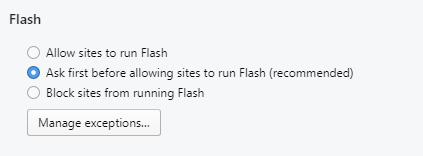
check option Allow sites to run Flash
Note : only works as long as browser is opened
then if ya close and restart browser it goes back to this setting
Ask first before allowing sites to run Flash (recommended).. -
A Former User last edited by
@nvmjustagirl said in Flash since latest update:
@gwendolensea
51.02830.0 opera developer update has new option under flash settings
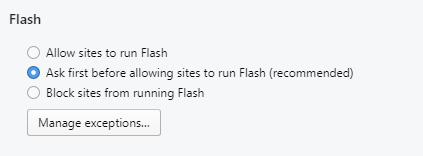
check option Allow sites to run Flash
Note : only works as long as browser is opened
then if ya close and restart browser it goes back to this setting
Ask first before allowing sites to run Flash (recommended)..why place that under settings if it's meant to revert back once you close the browser? is there a way to tweek that under the hood so the setting stays what you changed it to, or simply to change it under the hood and have it stay? that's just stupid. now on to my problem flash works on some sites and not on others.
-
A Former User last edited by
@chuchkyschild tell me about it LoL but seriously i thought when i downloaded 51.02830.0 opera developer update that opera and flash would be like it use to be .... o yea right ! more like click bait ! ..lol o well..