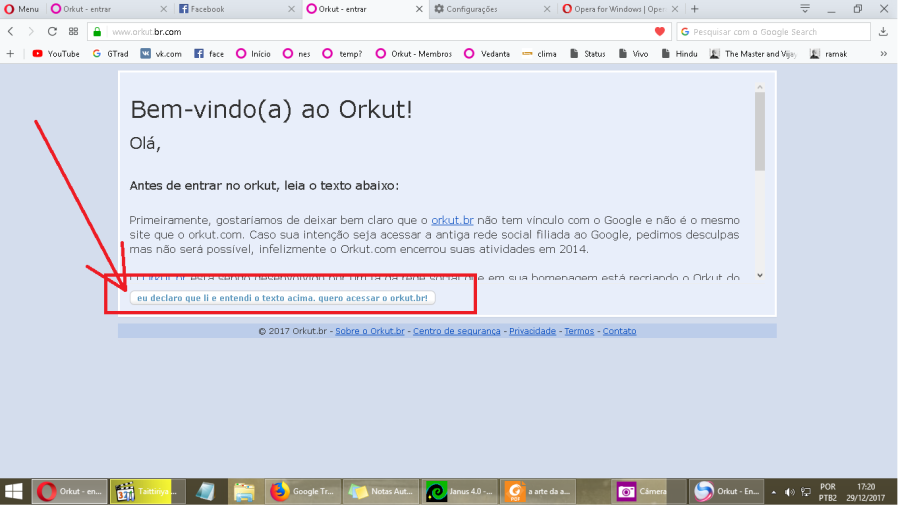Cannot use this site, why: www.orkut.br.com
-
A Former User last edited by
@leocg
if i click in de point in the print it does nothing, i cannot enter the site, in other browsers i can -
blackbird71 last edited by
@emers It works fine here as well. In analyzing the site behavior, however, I noted that when I first visit the Orkut page at http://www.orkut.br.com, it looks exactly like yours. After clicking the box where you showed, that page immediately redirects me to https://www.orkut.br.com. For some reason, your system is not redirecting to the https-version page and is instead remaining at the original http-version page... perhaps because of a certificate problem or some kind of blocking at your system.