Task Manager Always On Top
-
arkus1995 last edited by
Hello all. He is preparing to change the profile of the Opera, because from version 49 the flash player does not work for me and only the creation of a new profile helps.
I would like to add that my current profile still remembers Opera without a bookmark bar.
To go to the new profile, I miss one more thing. Namely, the task manager who is always on top, just like on this gif.
I do not know how I set it up once, I can not find any such option.Please help.

-
leocg Moderator Volunteer last edited by
@arkus1995 Opera never had such option so I guess it's something you did on the OS.
-
arkus1995 last edited by
@leocg Thanks for the reply.
Unfortunately I do not remember how I did it. I can also say that the profile folder is always copied to the new system and the task manager is always on top in the new system.
Is it possible that one day I used some of the program and Opera remembers it, even as I no longer have such a program? (Formatting and new system)If this is set in the profile folder, it can know where in the file which it could be set up and add them to a new profile?
-
arkus1995 last edited by
Welcome back.
I was looking for what I wrote in the previous post and found this file "Local State"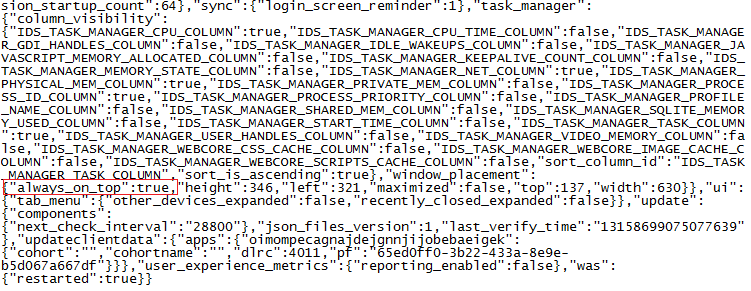
This means that Opera could once have offered such features.
He writes this for all who are looking for it.
-
zalex108 last edited by zalex108
@arkus1995 said in Task Manager Always On Top:
Welcome back.
I was looking for what I wrote in the previous post and found this file "Local State"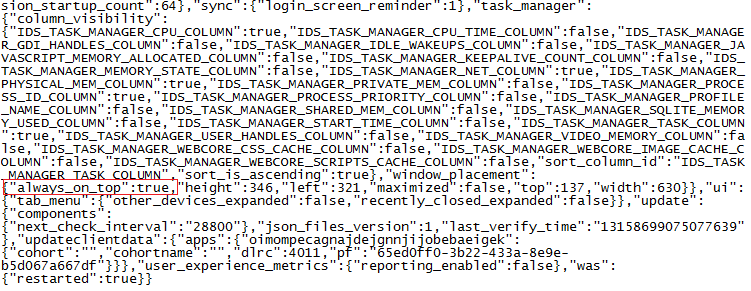
This means that Opera could once have offered such features.
He writes this for all who are looking for it.
This is chaotic...
Try this instead.
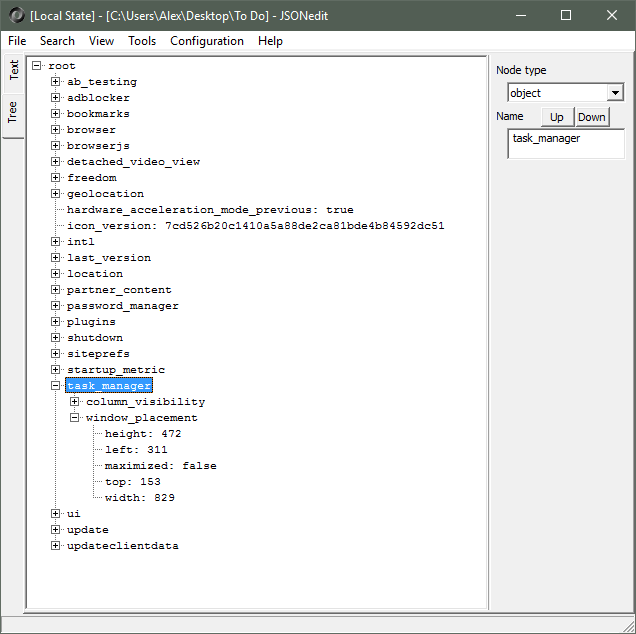
Since my versions doesn't have that option, try adding some ScreenShots if someone need it.
"You cannot know the meaning of your life until you are connected to the power that created you". · Shri Mataji Nirmala Devi
-
arkus1995 last edited by arkus1995
Thanks for a good program.
This is a screenshot
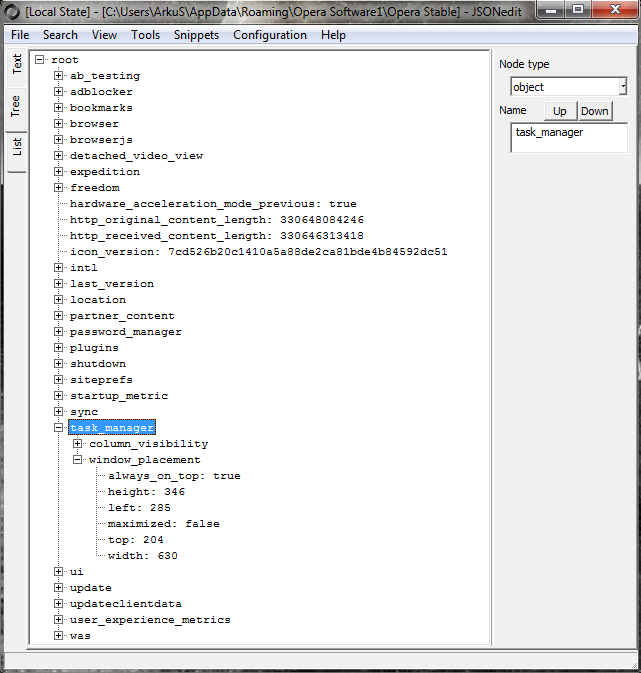
Referring to my first question of this topic I was able to move the task manager settings from your old profile to the new profile.
And I did it in an ordinary text editor.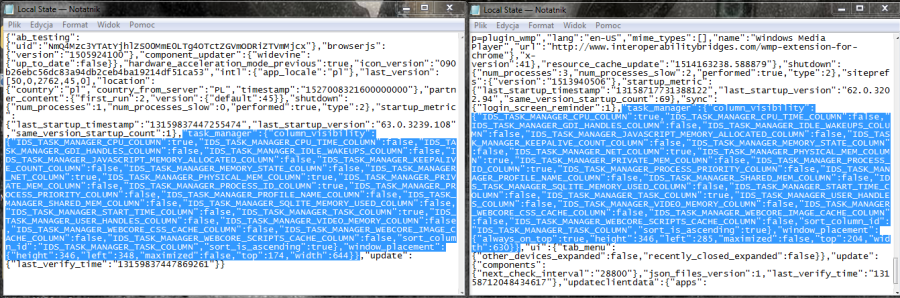
On the left is the contents of this file in a completely newly created profile, and on the right from the profile I use.
By copying and replacing selected fragments of the code, that's how I moved the task manager settings from the old profile to the new one.
It works. -
zalex108 last edited by zalex108
Very good!
Also, glad you like the program and help you to avoid the Notepad's chaos in future problems/fixes. xD
"You cannot know the meaning of your life until you are connected to the power that created you". · Shri Mataji Nirmala Devi