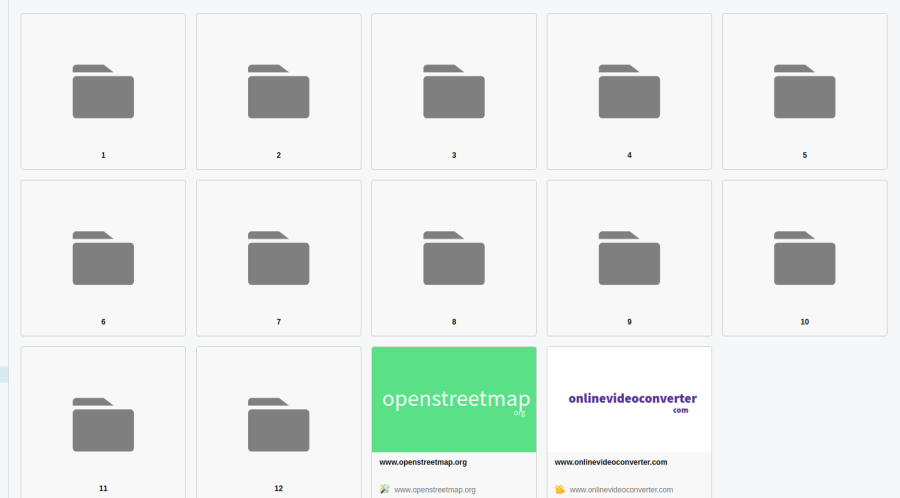Sync not working
-
myopac last edited by
Not sure why my newly installed Opera Ubuntu do not recognize my Opera account username and password created on Windows.
Got the message "Error: the account is invalid ..."
I also read that Opera for Linux does not support Link anymore while when I try to syncronize on Ubuntu, a Link windows open to enter my Username and Password.
What am I missing?
Thanks -
myopac last edited by
@leocg Thanks for the info.
Any clue why my Opera Account username and password are considered as invalid by the system while I can use them and chat on this forum?I would love to use this sync function on my new installed Ubuntu OS.
It used to work perfect between my Windows devices.
Thanks again. -
leocg Moderator Volunteer last edited by
@myopac So you can login into sync on Opera for desktops but not on Opera for Android?
Can you login on https://sync.opera.com/web?
-
myopac last edited by
@leocg No, I have several Windows laptops and I can sync Opera on all of them fine using the "Syncronize Opera" menu.
On one Windows Laptop, I also installed Ubuntu Linux OS.
I installed Opera for Linux on this Ubuntu OS and all is well.
Now I want to sync this Ubuntu Opera with my Opera account to find my usual setup, saved links, etc...
When in Ubuntu Opera I open the Syncronize Opera menu and enter my usual User Name and Password, I got the Error Message: Invalid user account, please enter a valid user name and password. Something like that.
But from Opera Ubuntu I can log in to this forum with my usual User Name and Password no problem.
So how can I syncronize my Opera Ubuntu / access my account / let Opera Ubuntu recognize my User Name and Password without receiving this error message? This is my issue.
Thanks again. -
myopac last edited by
Not sure what the difference is between a password and a pass-phrase.
Where do I set-up a pass-phrase? -
sgunhouse Moderator Volunteer last edited by
A pass-phrase is a separate encryption applied to the stored data, it can be set - in desktop versions - in Sync settings (Settings > Browser > Synchronization > Advanced settings)
Opera mobile does not support a pass-phrase, so if you intend to sync desktop to mobile then you should not set a pass-phrase,
-
myopac last edited by
I don't think I have Opera Mobile. I'm not mobile. All my laptops are used as desktop.
My question is why my user name and password are not recognized on the Opera Linux.
To synchronize I only know to go to the Opera menu and choose: Synchronize Opera.
This open a windows saying: Welcome to Opera Link.
Support above is telling me that Link is not supported anymore by Opera.
What to do sync Opera = access my account on this Opera Linux version.I explained in detail my situation a couple of post above.
Thanks.
-
leocg Moderator Volunteer last edited by
@myopac said in Sync not working:
This open a windows saying: Welcome to Opera Link.
This is strange since Link no longer exists.
What version of Opera are you using?
-
myopac last edited by
@leocg From: http://download1.operacdn.com/pub/opera/desktop/49.0.2725.39/linux/opera-stable_49.0.2725.39_amd64.deb
To: /home/sss/Documents/opera-stable_49.0.2725.39_amd64.deb
Size: 49.1 MB (51,455,304 bytes)
Transferred: 49.1 MB (51,455,304 bytes) -
myopac last edited by
Thank you.
Any comment, suggestions?
Am I doing something wrong?Thanks for your help.
-
myopac last edited by
@leocg No but I installed another Ubuntu on another HD partition, re-downloaded the same Opera and tried a new way to install it manually.
This opera is different than the one previously installed! The menu is on a bar on the top window while on the first one it's found a the first tab named Opera.
I'm quite tired and do not ask you why but on this new Opera version, the way to access my account is different and my user email and password was recognized.
I can access my bookmarks from Windows.
Now I have a new issue and I read somewhere that you prefer to have another ticket open instead of keeping with this one for a slightly other topic.
So let say i close this ticket and will open a new on. But I would still be curious to know why I have 2 different GUI for the same Opera version and if you can answer that I would be glad. -
zalex108 last edited by
@myopac said in Sync not working:
@leocg No but I installed another Ubuntu on another HD partition, re-downloaded the same Opera and tried a new way to install it manually.
This opera is different than the one previously installed! The menu is on a bar on the top window while on the first one it's found a the first tab named Opera.
I'm quite tired and do not ask you why but on this new Opera version, the way to access my account is different and my user email and password was recognized.
I can access my bookmarks from Windows.
Now I have a new issue and I read somewhere that you prefer to have another ticket open instead of keeping with this one for a slightly other topic.
So let say i close this ticket and will open a new on. But I would still be curious to know why I have 2 different GUI for the same Opera version and if you can answer that I would be glad.Help us uploading screenshots.
Windows 10 (x64) | Anniversary Update
Opera Stable · Beta · DeveloperOpera Test profile | Opera Back up Linux · Mac · Win
"You cannot know the meaning of your life until you are connected to the power that created you". · Shri Mataji Nirmala Devi
-
zalex108 last edited by
@myopac
But that screenshot it´s from the Bookmarks not from the SpeedDial.In Bookmarks even the SpeedDial appears like that image.
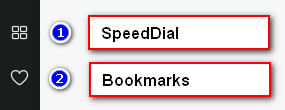
On the SpeedDial they look showing the first 4 bookmarks.

"You cannot know the meaning of your life until you are connected to the power that created you". · Shri Mataji Nirmala Devi