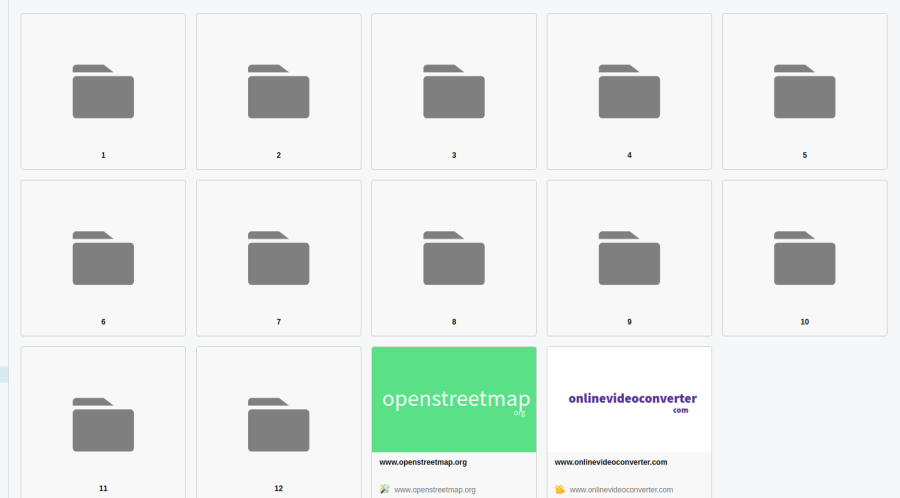@leocg Thanks a lot Leo for pointing this out!! I really had enough of these Google's eye looking at me 
Latest posts made by myopac
-
RE: Sync not workingOpera for Linux
-
RE: Sync not workingOpera for Linux
@zalex108 Thank you. I found out that we have to copy the SD folders from the sync computer into the SD of this computer.
It works well even without the extension V7 you suggest. I installed it but for now no need, maybe later.
So to sum up, you gave me the right thing to do = copy the SD folders from the sync computer into the SD of the other computer.
Thanks for your care and patience. Very much appreciated. Opera and its support Rocks
By the way any clue on how to remove the massive Google bar that seat above the SD? I looked for long time but can't find out.
-
RE: Sync not workingOpera for Linux
@zalex108
Ok Found out by manually re installing all the folders into the Speed Dial.
Let me know if there is a quicker way but at least this one works. -
RE: Sync not workingOpera for Linux
@zalex108
I also should note that this screen shot show a page found under the menu speed dial as shown on the attached file.
-
RE: Sync not workingOpera for Linux
@zalex108
Thanks to point this out.
So perhaps my question should be: How to access my speed dial from my other opera that is what I get from my Bookmark page but with all the folders open instead of closed? Or formulated differently, how to sync my speed dial page?
Thanks again. - Opera for Linux
-
Bookmark folder issue with Speed DialOpera for Linux
Hi again,
So I managed to sync my bookmaks in Ubuntu.
My speed dial page I use a lot is composed of folders containing groups of 4 links that I can see in the form of 4 large icons.
The speed dial page I use on my main computer offers me a view of many folders open, where I see 4 large icons representing the bookmarks.
Now I synced this main computer Speed Dial page with Ubuntu but all I see is many CLOSED folders instead of groups of 4 large Icons visible at first glance.
Now I don't know what is inside these folders at first glance, I have to open them one by one to find the bookmark I deed.
How to keep these folders OPEN = seeing groups of 4 Icons spreading all over the Speed Dial page instead of many closed folders spreading all over the Speed Dial page?
Thank you. -
RE: Sync not workingOpera for Linux
@leocg No but I installed another Ubuntu on another HD partition, re-downloaded the same Opera and tried a new way to install it manually.
This opera is different than the one previously installed! The menu is on a bar on the top window while on the first one it's found a the first tab named Opera.
I'm quite tired and do not ask you why but on this new Opera version, the way to access my account is different and my user email and password was recognized.
I can access my bookmarks from Windows.
Now I have a new issue and I read somewhere that you prefer to have another ticket open instead of keeping with this one for a slightly other topic.
So let say i close this ticket and will open a new on. But I would still be curious to know why I have 2 different GUI for the same Opera version and if you can answer that I would be glad. -
RE: Sync not workingOpera for Linux
Thank you.
Any comment, suggestions?
Am I doing something wrong?Thanks for your help.
-
RE: Sync not workingOpera for Linux
@leocg
Hello, did you get my reply to your question?
This is the version number I downloaded from Opera 2 days ago.
49.0.2725.39
Thanks