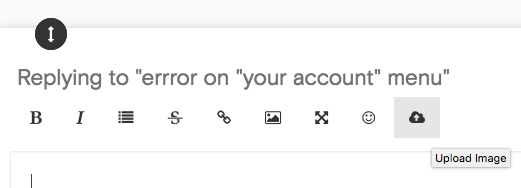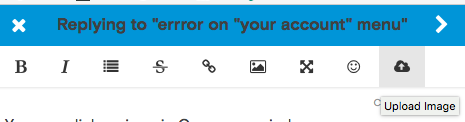errror on "your account" menu
-
A Former User last edited by
sorry i mean on opera mini for android... please close my thread and i will repost in right forum
-
A Former User last edited by
still unsolved... hi opera dev please fix it : why list reactions of comments doesn't appear on my "your account" menu.
actually i'm very pleased with this feature before error was happened. -
A Former User last edited by
glad with your response @amatczak please advise me how post the screenshots on this thread..?
-
A Former User last edited by
i have try uploading screenshot proper with your instruction but failed with error message "couldn't initiate file upload", any wrong with my step..?
-
A Former User last edited by
@leocg yes... just screenshot pict with filetype png, is it caused problem?
-
zalex108 last edited by zalex108
Are you talking about "Notifications" to your topics or watching topics in the Bell icon?
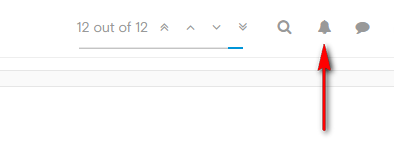
@kersaninggustibejo said in errror on "your account" menu:
@leocg yes... just screenshot pict with filetype png, is it caused problem?
About this,
Do you mean uploading from the phone?I've had problems uploading a screenshot from a WPhone Mobile with W10 using Edge, Opera Mobile doesn't even login on the Forums.
Windows 10 (x64) | Anniversary Update
Opera Stable · Beta · DeveloperOpera Test profile | Opera Back up Linux · Mac · Win
"You cannot know the meaning of your life until you are connected to the power that created you". · Shri Mataji Nirmala Devi
-
A Former User last edited by
hi @zalex108 no, menu "your account" is availabel on opera mini for android.
naturally this menu will listing all reactions of my comments on opera news which i commenting on there, with this feature we could be interaction with other about a news. -
zalex108 last edited by
Oh! Ok.

"You cannot know the meaning of your life until you are connected to the power that created you". · Shri Mataji Nirmala Devi
-
A Former User last edited by
@leocg said in errror on "your account" menu:
@kersaninggustibejo What version of Opera Mini? I just installed the latest beta and there isn't such menu.
31.0.2254.122029
you must sign in to your opera account in advance to activating that feature