Flash player not work in Last opera stable and developer
-
cvuzda last edited by
Flash player not work in Opera browser. In chromium all ok. I Use Ubuntu 16.04 with install adobe-flashplugin and pepperflashplugin-nonfree
-
A Former User last edited by A Former User
I do not have an answer to your question, since here on debian testing opera works as it should on flash content, but I would like to mention that adobe-flashplugin includes both the npapi and ppapi versions of flash while pepperflashplugin-nonfree is a script that downloads and installs the ppapi version.
I would keep only one of them installed...
-
cvuzda last edited by
For Opera, i need only install pepperflashplugin_nonfree?
Where opera search libpepflashplayer.so ?
-
A Former User last edited by A Former User
In the places listed in /usr/lib/x86_64-linux-gnu/opera/resources/pepper_flash_config.json.
Due to some personal problems this week, I do not have the time to search and troubleshoot the flash problem on opera 49. I will when I can, because I also get the
Sorry, Flash Player is either not installed or not enabled.
message on adobe's page. My pepper flash however is on /usr/lib/adobe-flashplugin/libpepflashplayer.so so opera probaly identifies it, but for some strange reason it does not use it.
-
A Former User last edited by
Up to my count, this is now the eighteenth case report concerning the compatibility issues with Flash and Opera. There has been introduced a late resolution attempt by @natasha-from-dnepropetrovsk at the aforementioned link. I hope that works out for you folks!

Cheers!
-
A Former User last edited by
I tried http://www.opera.com/docs/linux/plugins/install/#flash in Fedora 27
but it isn't working. -
A Former User last edited by
It seems that the flash problem originates to a feature of chromium 62+, and anything that comes from it, opera included.
Starting from chromium 62, flash can be either globally blocked from running or allowed to run for specific sites. This behaviour can be set via chrome://settings/content/flash in chromium and in settings > websites > flash in opera. The problem is it can not be allowed globally in either browser and that is a major issue for most users who just go to the site they visit eveyday and see flash does not work anymore, although it is installed and detected by the browserTo make things worse for opera, there is not a single notification that flash was blocked from running or a prompt to ask whether the user wants to run it or not. Chromium has such a notification, and it works as it should, so why doesn't opera have the same?
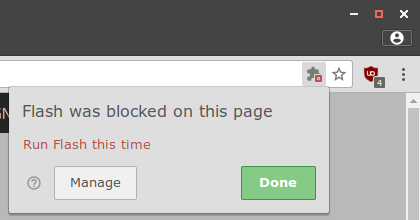
For reference, please check the comments on chrome 62 release anouncement here
https://chromereleases.googleblog.com/2017/10/stable-channel-update-for-desktop.html -
zalex108 last edited by
Look at @burnout426's posts to find the solution, - adding protocols to the exception lists -.
Windows 10 (x64) | Anniversary Update
Opera Stable · Beta · DeveloperOpera Test profile | Opera Back up Linux · Mac · Win
"You cannot know the meaning of your life until you are connected to the power that created you". · Shri Mataji Nirmala Devi
-
A Former User last edited by A Former User
You mean use http://* , https://* and *.net *.org, *.com etc as "pages" in the list that flash is allowed to run? Some solution he/she found...
It looks more like a quick workaround for a feature (= that popup dialog in the image above) that only opera lacks.On top of that, chromium 63 now has similar dialogs for enabling mic and camera access on sites that need to access them. I doubt if the new, chromium-63-based opera 50 has this feature too and I am not willing to check.
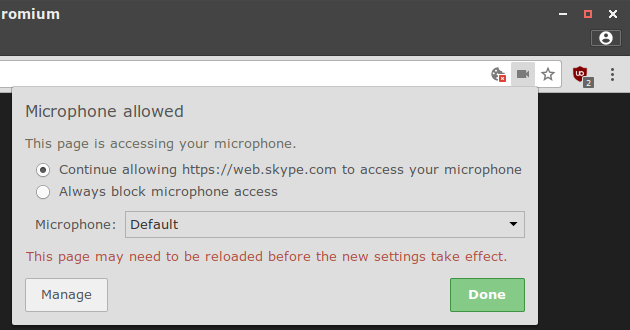
However, I am curious if a workaround similar to the one for flash will be proposed as a solution, because that would mean opening the mic and cam directly to any site available out there.
-
A Former User last edited by
@jayaguru-shishya Exactly, this is the issue unfortunately. Your fix works. I just made a small script that I run each time Opera is updated. Not the best, but a working workaround.
-
zalex108 last edited by zalex108
@jimunderscorep
Well,
Should auto enable just the Flash plugin without warning/asking, not the camera nor the mic, but you would ask about if interested - or you referring as security hole ? -."You cannot know the meaning of your life until you are connected to the power that created you". · Shri Mataji Nirmala Devi
-
zalex108 last edited by
@gombosg said in Flash player not work in Last opera stable and developer:
@jayaguru-shishya Exactly, this is the issue unfortunately. Your fix works. I just made a small script that I run each time Opera is updated. Not the best, but a working workaround.
Will be appreciated if you share it.
Thank you."You cannot know the meaning of your life until you are connected to the power that created you". · Shri Mataji Nirmala Devi