Adobe Flash Player not Installed??
-
A Former User last edited by
@sgunhouse Or here
https://get.adobe.com/flashplayer/otherversions/
this one is idiot proof !.. lol
-
nickt15 last edited by
@nvmjustagirl @sgunhouse
Thank you both for your reply and sorry for a late one from me. Sadly i've already tried the two links you both provided but still nothing....
If im not mistaken, before the last recent update or two back there was a third option under "Flash" which said something along the lines of "Click to Play"? That option is no longer there and was enabled on my browser prior to these issues happening.
If you have any other suggestions they would be much appreciated as it looks like I might need to switch browsers since I cant play the training videos for work

-
nickt15 last edited by nickt15
Adding to this... After making my post i started searching the web and came across a post on Adobes forums which someone posted a fix, to me a temp fix as it gets undone once running Ccleaner or a software like it:
A commenter in Opera forum found and suggested a solution(as following) that fixed the above flash player problem for me and some other Opera user, I hope it help you:
"I've been playing with chrome://site-engagement more. Setting a site to 0, pressing enter and refreshing that page does indeed remove the site from the list.
Also, setting a site to 100 (and pressing ENTER to apply it) and refreshing the site's page often allows flash to work without even adding an exception to the list. I say "often" as it doesn't work all the time. Sometimes I have to close out of the tab for the site and open it up again. Other times I have to repeat that stuff a lot of times or refresh the site page a bunch of times. Then it works, again without adding an exception.
So, maybe try going to chrome://site-engagement and setting all the sites to 100 (making sure to press ENTER each time). Then, for sites where that still doesn't help, keep reloading the site for a while just to see if you can get it to work.
If a site isn't in the list, go to the site first and then it'll show up. If it still doesn't though, you'll have to try the exceptions list. Then it should show up in the site-engagement list where you can then set it to 100.
Not a solution. Just something to mess around with. Also, once it works for a page, I'm not sure if it keeps working (after a restart for example) yet. But, it looks like it persists."
In my case, I set each website to 100, pressing Enter, I repeated the above process for a few time because in the first time was not successful,and refreshing website was not enough but also the website should be closed and then be opened(in my case).I corrected the path removing Chrome (not sure why they stated that) and adding Opera and such enough it worked.. Although this is something I'll need to do each time I run a cleaning software... I hope an admin with Opera can provide us a solid fix..
-
burnout426 Volunteer last edited by
Try this to simulate the old "Always load Flash" option. It shouldn't depend on the site engagement stuff.
-
A Former User last edited by
go to:
opera://settings/contentExceptions#plugins
and add:
https://*
http://*
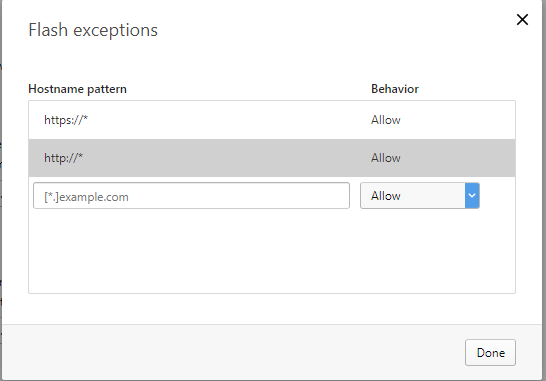
-
nickt15 last edited by
@burnout426 Thanks for the response. I tried this as well yet nothing

The only thing that seems to work is the site engagement trick.
-
A Former User last edited by
-
try to remove the Flash Player by following these instructions :
https://helpx.adobe.com/flash-player/kb/uninstall-flash-player-windows.html -
Install the new Flash Player:
https://fpdownload.macromedia.com/pub/flashplayer/latest/help/install_flash_player_ppapi.exe
Downloading the offline distribution starts automatically.
Before running the Flash Player distribution - make sure all browsers and programs are closed. -
Start Opera and enter the address:
opera://settings/contentExceptions#plugins
add here these lines:
https://*
http://*
and check whether the Flash Player is working now
-
-
nickt15 last edited by
@temkem Thank you for the advise. I followed your steps although still nothing..
Sorry, Flash Player is either not installed or not enabled.
Please go to step 2. -
zalex108 last edited by zalex108
Try the Site Settings SideBar extension and enable:
- Plugins
- NPAPI
-- - PopUps - if needed -.
--
@temkem said in Adobe Flash Player not Installed??:
go to:
opera://settings/contentExceptions#plugins
and add:
https://*
http://*
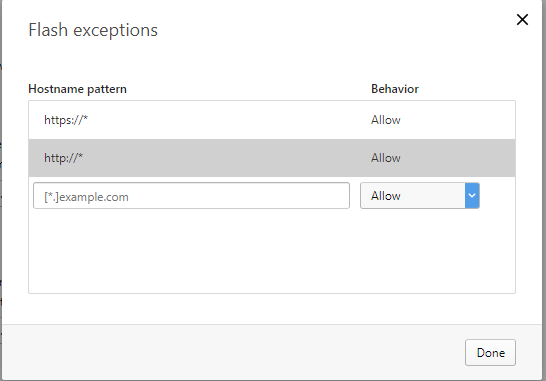
This way it's quite easy

Windows 10 (x64) | Anniversary Update
Opera Stable · Beta · DeveloperOpera Test profile | Opera Back up Linux · Mac · Win
"You cannot know the meaning of your life until you are connected to the power that created you". · Shri Mataji Nirmala Devi
-
A Former User last edited by
Don't waste your time none of this will work properly. I sorted mine by installing an older version of opera (48.0.2685.52 (PGO)) and the problems vanished. You need to delete operaupdate.exe in the main dir otherwise it will put you back on the broken one. This problem isn't new I was battling it 3 weeks ago.
-
nickt15 last edited by
@burnout426 the two example sites which im having issues with are: https://play.hbogo.com & https://tv.xfinity.com
Im pretty sure I cant play any Flash Player video

-
burnout426 Volunteer last edited by burnout426
Till things are sorted out, you can use Opera 48. Download it, launch it, click "options", set "install path" to "C:\Users\your_username\My Program Files\Opera 48", set "install for" to standalone installation and install.
When Opera launches it, immediately close it, go into the Opera 48 folder and rename "opera_autoupdate.exe.". Then, launch launcher.exe in the Opera 48 folder and pin it to your taskbar. Then, just use that Opera when you need Flash. Just think of it as opening a separate Opera window for Flash stuff and try not to think of it as using a whole different Opera.
-
burnout426 Volunteer last edited by
@nickt15 said in Adobe Flash Player not Installed??:
the two example sites which im having issues with are: https://play.hbogo.com & https://tv.xfinity.com
Hmm, can't test those to see if there's some way to work around the problem for those sites.
-
A Former User last edited by A Former User
Just to point out I have exactly the same problem since recent upgrade to Opera v49.0.2725.47 on Win 8, 64 PC.
It was working on previous v48.0.2685.52 (PGO) and new v49 seems to have more limited options for controlling flash:
"Flash
Ask first before allowing sites to run Flash (recommended)
Block sites from running Flash"
The 'Flash exceptions' trick doesn't work for me either. So suppose I just have to wait for another update or revert to Opera v48.0.2685.52 (PGO)
-
zalex108 last edited by
@xpvb48 said in Adobe Flash Player not Installed??:
The 'Flash exceptions' trick doesn't work for me either. So suppose I just have to wait for another update or revert to Opera v48.0.2685.52 (PGO)
If you need flash, downgrade to O48 it's probably the fastest way.
But, depending on your Flash needings you could try with another profile and or another Opera version, Beta/Dev.
"You cannot know the meaning of your life until you are connected to the power that created you". · Shri Mataji Nirmala Devi
-
A Former User last edited by A Former User
@xpvb48
Very rapid correction: Just found the 'Flash exceptions' trick IS working, at least on the Adobe site!
Now, all I need to find is how to use it on a File on my HD...
Got it!
'Flash exceptions'
file:///* Allow
http://* Allow
https://* Allow