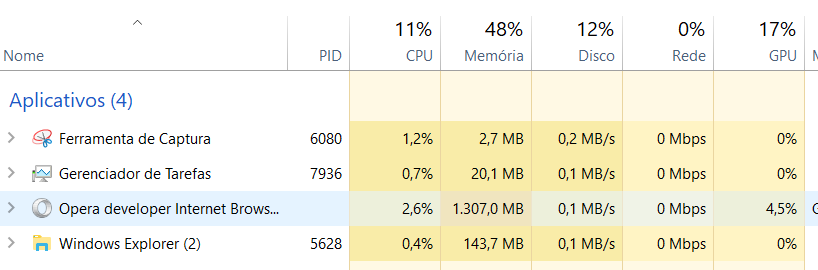Opera using too much memory!!!
-
A Former User last edited by
Hi,
Opera using too much memory even if there's no open tabs
look at this screenshot
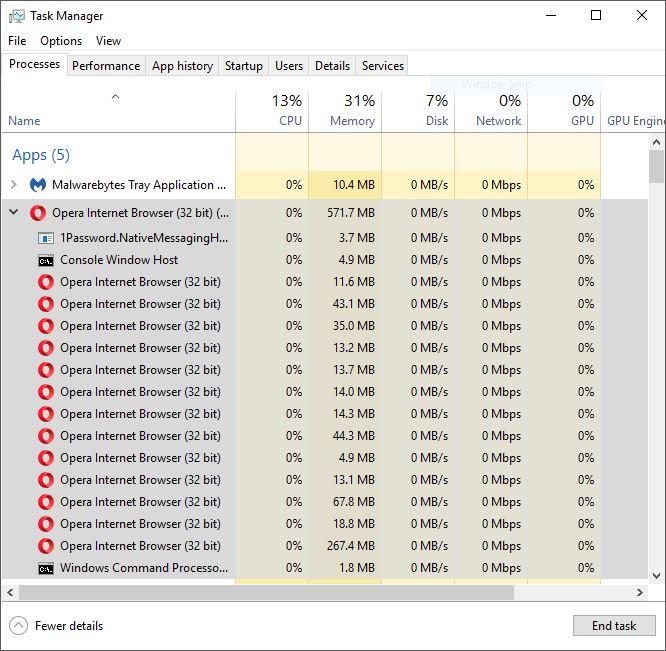

why it's like that..!?
i try to disable all the extensions but it's still the same..! -
A Former User last edited by
U might want to try addon "Tab Suspender" - it's a great RAM saver.
Get CleanMem - great for flushing RAM (& file cache).
Also u might want to try setting cache max size to for example 350MB (350000000B)
Windows is pretty good with allocating RAM. Free RAM is a wasted RAM. So RAM might not be that big of an issue really.
-
A Former User last edited by
@r161xx Get Opera x64 - it's much more RAM conservative. If you get it - clean your profile folder along! (backup files/folders u need, uninstall, delete old profile folder, reinstall, paste backed items to new profile folder)
-
A Former User last edited by A Former User
Here also and only has 3 tabs open
[alt text](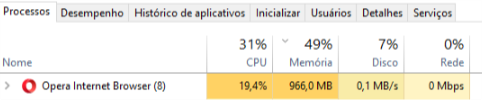 image url)
image url) -
zalex108 last edited by
Look at How to report problems in Opera steps.
For the clean profile - if need it -:
- Opera Help > Find solutions.
Plus:
@rudrick said in Opera using too much memory!!!:U might want to try addon "Tab Suspender" - it's a great RAM saver.
Get CleanMem - great for flushing RAM (& file cache).
Also u might want to try setting cache max size to for example 350MB (350000000B)
Windows is pretty good with allocating RAM. Free RAM is a wasted RAM. So RAM might not be that big of an issue really.
Windows 10 (x64) | Anniversary Update
Opera Stable · Beta · DeveloperTest profile | Back up Linux · Mac · Win
"You cannot know the meaning of your life until you are connected to the power that created you". · Shri Mataji Nirmala Devi
-
A Former User last edited by A Former User
@zalex108 i did that and it's still the same
even without opening any tabs -
zalex108 last edited by
Is your system 64 Bits?
Try downloading the 64 bit Opera version from Opera blogs.
"You cannot know the meaning of your life until you are connected to the power that created you". · Shri Mataji Nirmala Devi
-
A Former User last edited by
You could try -- Services (open as admin) - find Superfetch and disable it.
-
A Former User last edited by A Former User
ehm, it is a known fact that 64-bit applications consume more memory than the 32-bit equivalents, and also that the cache size (cache in disk) concerns speed and bandwidth conservation and not RAM size, as it is about where the data is stored and loaded from (i.e cache or download), so I don't think those suggestions are of any help

-
zalex108 last edited by
64 on 64 should work better.
About the other suggestion, I've read many different opinions, but didn't tested myself.
Windows 10 (x64) | Anniversary Update
Opera Stable · Beta · DeveloperTest profile | Back up Linux · Mac · Win
"You cannot know the meaning of your life until you are connected to the power that created you". · Shri Mataji Nirmala Devi