Flash player does not work; can not be able.
-
sh-b last edited by
respectfully, after downloading recently last version of the opera, Flash player does not work, when I click(right click) of enable option, it does not work, in the "sitting" I have set on" enable" option, I uninstalled and reinstalled the flash player carrying out all the instruction I found in internet, but the problem exists, please how it must be fixed/ thanking you
-
leocg Moderator Volunteer last edited by
When you go to a site that uses Flash for the first time, Opera will ask you if you want Flash to be enabled for that site when you try to run the Flash content.
if the banner asking to allow Flash doesn't show then you need to add the site as an exception in Settings > Sites > Flash. -
sh-b last edited by
Thanking you, when I go to a site using Flash player, opera does not ask anything, there is only a sign/picture of the Flash Player and when I click on it(right click) the enable option does not work, and when I go to sitting>Flash> adding to exception option, later also the flash player does not work, in both of my PCs there is the above problem, I post here its screenshots.
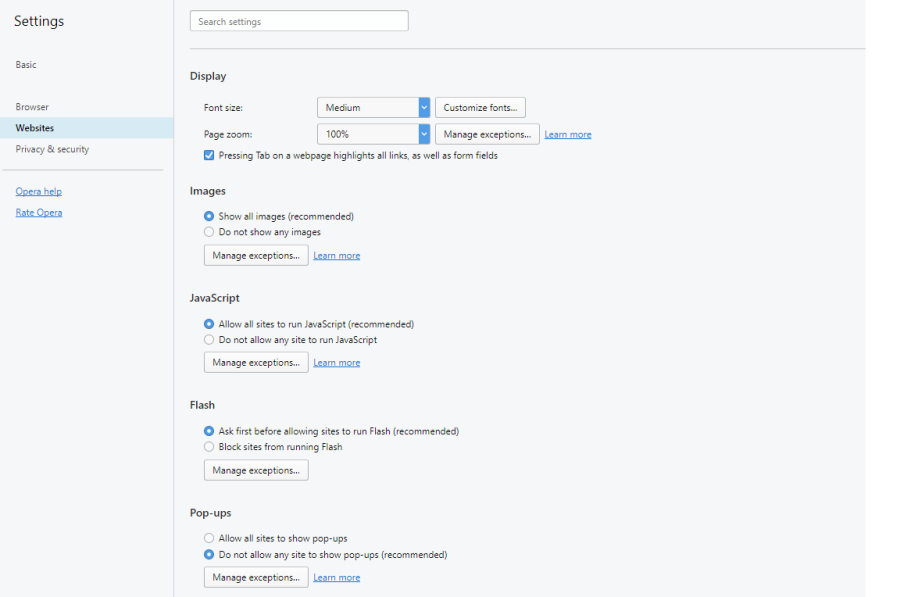
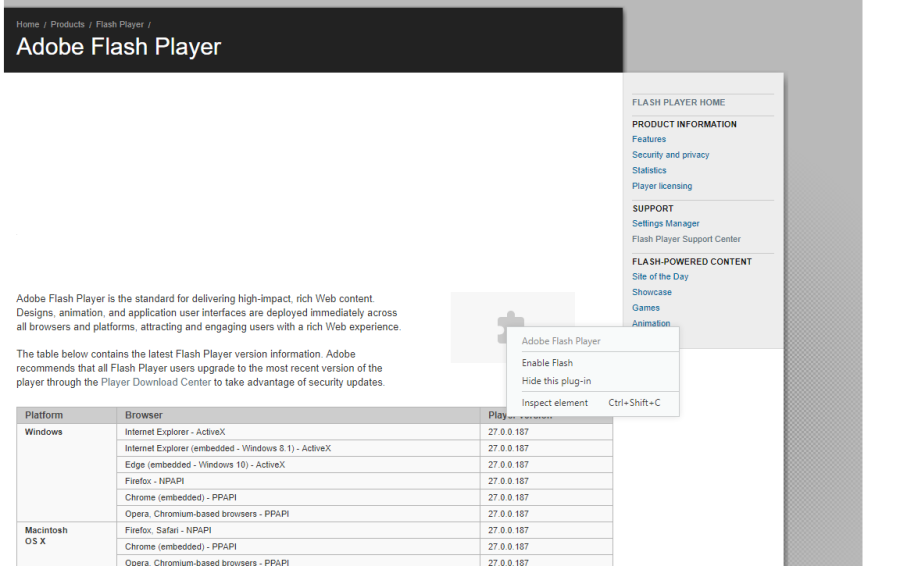

-
zalex108 last edited by zalex108
For FlashPlayer problems I recommend:
- Adobe Flash check site.
- SiteSettingsSideBar extension. - Keeping just that extension enabled.
- Zigiz.com - Or any flash based site.
With SiteSettingsSideBar, mark as Allow:
- PlugIns
- NPAPI PlugIns
- PopUps (For Adobe site would be need it)
--
Do it for both sites and use the Games site to make it to work, once "fixed" recheck the Adobe Flash check site.
Note that, VPN and Turbo, reverts the settings to default.
Windows 10 (x64) | Anniversary Update
Opera Stable · Beta · DeveloperTest profile | Back up Linux · Mac · Win
"You cannot know the meaning of your life until you are connected to the power that created you". · Shri Mataji Nirmala Devi
-
sh-b last edited by
Thanking you, in this last version of Opera, there is not any Flash player extension or plug ins, but also in sitting>Websits >Flash, please look the mentioned above screenshots, in addition to, I have already downloaded the Flash Player and when I go to Adobe Flash check site clicking(right click) on the sign/picture, the enable option does not work, please the mentioned above screenshots that I have posted above.
-
leocg Moderator Volunteer last edited by
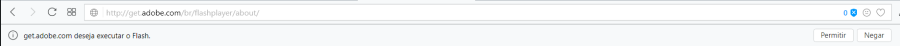
This is what you should see when trying to play Flash on a site. It usually appears when you click on the plug-in area on the page.
If you click on allow then the site will be added as an exception allowing Flash to play while clicking on 'block' will add it as an exception to be blocked.Sometimes that banner may not show up so you need to add the site manually as an exception.
-
zalex108 last edited by
@shahramop said in Flash player does not work; can not be able.:
Thanking you, in this last version of Opera, there is not any Flash player extension or plug ins, but also in sitting>Websits >Flash, please look the mentioned above screenshots, in addition to, I have already downloaded the Flash Player and when I go to Adobe Flash check site clicking(right click) on the sign/picture, the enable option does not work, please the mentioned above screenshots that I have posted above.
Just search for SiteSettingsSideBar in the addons.opera.com site and follow the steps.
Then, you will understand it.
Windows 10 (x64) | Anniversary Update
Opera Stable · Beta · DeveloperTest profile | Back up Linux · Mac · Win
"You cannot know the meaning of your life until you are connected to the power that created you". · Shri Mataji Nirmala Devi
-
sh-b last edited by
Thanking you, just I installed SitSettingSideBar extention and I chose the allow option for both of the NAPPI Plugins and the Plugins, but the above problem was not fixed, Flash Player does not work, its screenshoot is pos
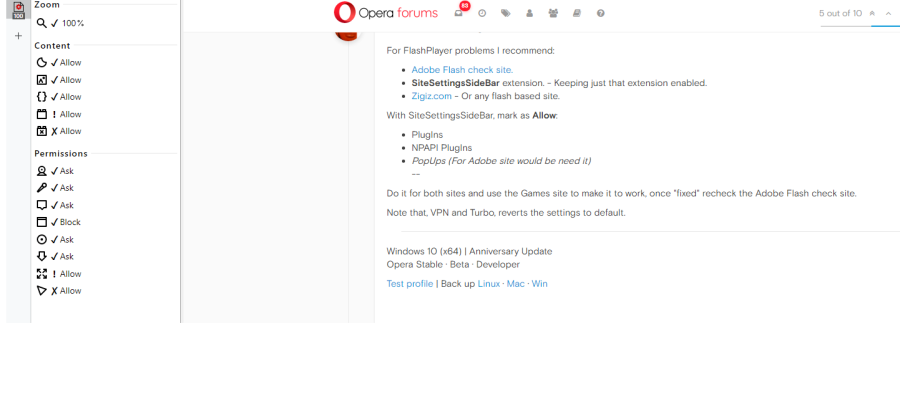 ted below.
ted below. -
zalex108 last edited by
@shahramop
Are you done it in the games site?
It's as, fixing it there (or any other flash site) would fix the Adobe check site.
At the other hand, could be done it with Opera itself but it's quite slow and tedious.
Windows 10 (x64) | Anniversary Update
Opera Stable · Beta · DeveloperTest profile | Back up Linux · Mac · Win
"You cannot know the meaning of your life until you are connected to the power that created you". · Shri Mataji Nirmala Devi
-
sh-b last edited by sh-b
Thanking you, just I did, but the website tells "We detected that the Adobe Flash Player is either disabled or not installed" meanwhile the Flash player either is installed or enabled, alsoI think that the problem take origin from the Opera itseld, because before there was not, after downloading the last version took place and both of my PCs has the problem.
-
zalex108 last edited by
@shahramop said in Flash player does not work; can not be able.:
Thanking you, just I did, but the website tells "We detected that the Adobe Flash Player is either disabled or not installed" meanwhile the Flash player either is installed or enabled.
An screenshot showing SSSidebar settings on Zigiz.com?
Please.
Windows 10 (x64) | Anniversary Update
Opera Stable · Beta · DeveloperTest profile | Back up Linux · Mac · Win
"You cannot know the meaning of your life until you are connected to the power that created you". · Shri Mataji Nirmala Devi
-
zalex108 last edited by zalex108
@leocg said in Flash player does not work; can not be able.:
@shahramop Do you have PPAPI Flash installed, right? NPAPI one is not supported.
@shahramop
Good point,
Ie/Edge/FF has different Flash installer from Chromium based browsers.
Windows 10 (x64) | Anniversary Update
Opera Stable · Beta · DeveloperTest profile | Back up Linux · Mac · Win
"You cannot know the meaning of your life until you are connected to the power that created you". · Shri Mataji Nirmala Devi
-
zalex108 last edited by zalex108
The "first told steps" fixed (at least for that site) the FlashPlayer plugin for @Simonhawk in this post.
Flash settings has to be set for each site.
C'mon!
Give us an screenshot... xD
Windows 10 (x64) | Anniversary Update
Opera Stable · Beta · DeveloperTest profile | Back up Linux · Mac · Win
"You cannot know the meaning of your life until you are connected to the power that created you". · Shri Mataji Nirmala Devi