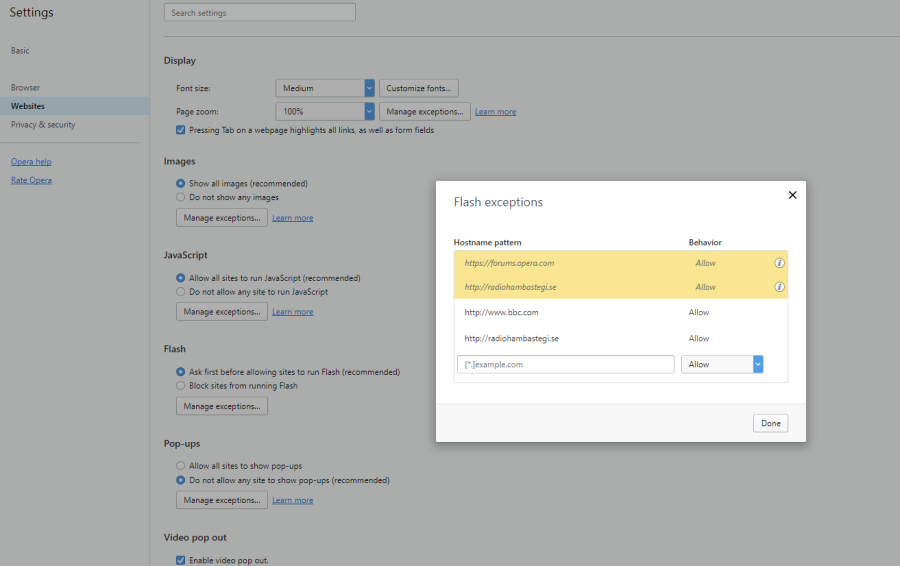Flash player does not work; can not be able.
-
A Former User last edited by
@shahramop said in Flash player does not work; can not be able.:
@zalex108 Thanking you, but the website tells again"You need to install or allow Adobe flash to play the games.
Please click the "Get Adobe Flash Player" link below to install or allow Flash" meanwhile I have already either installed and enabled the flash player.Go to your Windows Control Panel and double click the "Flash Player" option. When the applet opens, click the "Updates" tab.
Do you have a "PPAPI Plug-in Version" listed there at the bottom?
If not, there is no way Flash will work with Opera.

-
zalex108 last edited by
@davehawley said in Flash player does not work; can not be able.:
@shahramop said in Flash player does not work; can not be able.:
@zalex108 Thanking you, but the website tells again"You need to install or allow Adobe flash to play the games.
Please click the "Get Adobe Flash Player" link below to install or allow Flash" meanwhile I have already either installed and enabled the flash player.Go to your Windows Control Panel and double click the "Flash Player" option. When the applet opens, click the "Updates" tab.
Do you have a "PPAPI Plug-in Version" listed there at the bottom?
If not, there is no way Flash will work with Opera.

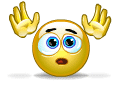
We all one forgot about that. xD
Windows 10 (x64) | Anniversary Update
Opera Stable · Beta · DeveloperTest profile | Back up Linux · Mac · Win
"You cannot know the meaning of your life until you are connected to the power that created you". · Shri Mataji Nirmala Devi
-
sh-b last edited by
Thanking you, I have already done it; I have PPAPI Plug-in version, I posted its screenshot here down.
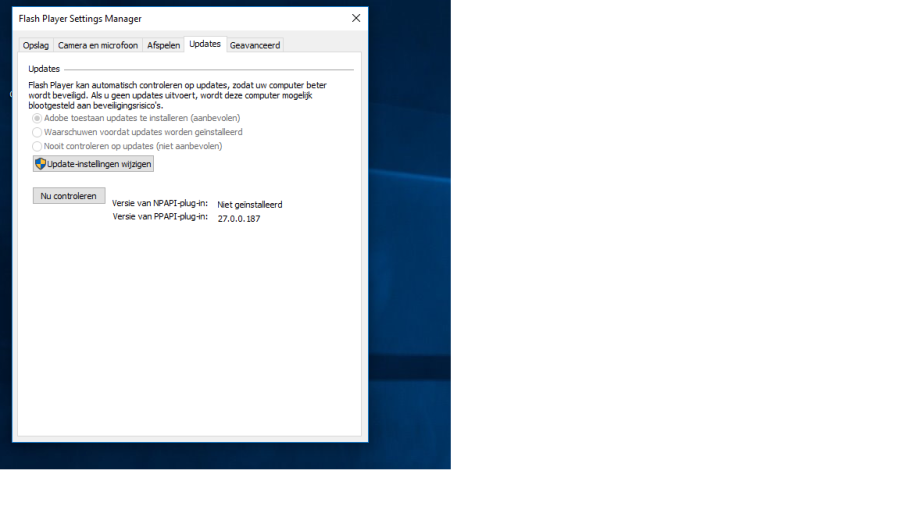
-
A Former User last edited by A Former User
@shahramop
Well that looks fine, so it's a bit of a mystery why it's not working!
Does it work on the tests here -
http://www.chemgapedia.de/vsengine/help/en/flash/index.html? -
sh-b last edited by sh-b
@davehawley Thanking you, No, the Flash Player does not work in the above test link, telling "Flash not running".
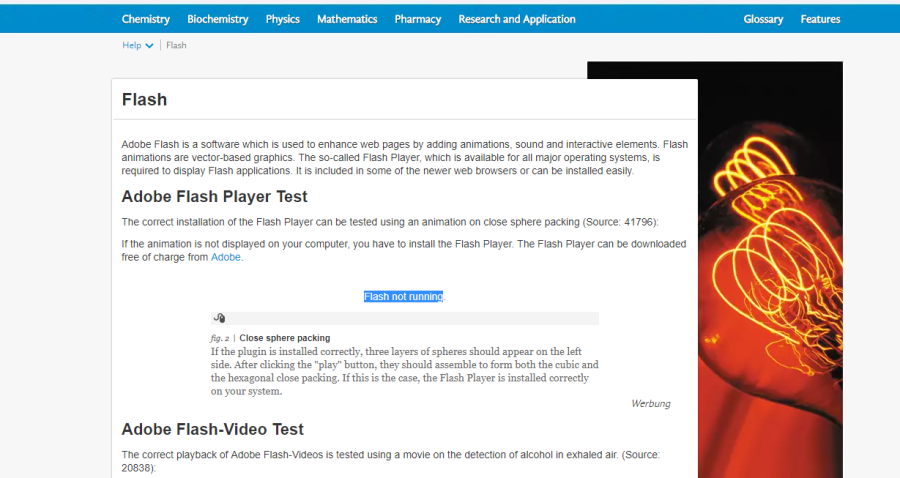
-
sh-b last edited by sh-b
@davehawley Thanking you, I have already carried out a "clean" uninstallation(including deleting it in registry) and re-installation, I do not how to make"new clean opera profile"but I fear to lose my bookmarks and account that are important for me, today there was a new opera version, I downloaded it but the above problem exists, before I did not have such problem; I have this problem in both of my PCs, only in Opera, in other browsers flash player works fine.
-
A Former User last edited by
@shahramop
Doing that may not actually have deleted your old profile, and there could be something in there that is causing the Flash problem.
Go to "About Opera" and see there where your profile folder is.
Go to that folder in Windows Explorer and, with Opera closed, rename it adding .old to the end of the name.
Then restart Opera which should then create a new clean profile in the same place.
See if the Flash problem is still there on the sites it was failing on (you will not have your bookmarks so you will need to put the addresses in manually).
If it's now working, there is something in your old profile stopping it working, which obviously needs to be investigated.
If it still isn't working, close Opera and go to the profiles folders again, delete the new folder and rename your old one back again and everything should return to as it was before.

-
sh-b last edited by
@davehawley Thanking you I did your instructions, but the problem exists, after changing the profile, adding the "old"to it (Opera Stable Old)there was a new opera without my old bookmarks, I tried flash player in different websites , but it did not work, and so I came back to my opera, deleting new folder (coming back to the same Opera Stable).
-
A Former User last edited by A Former User
@shahramop
You was almost got it..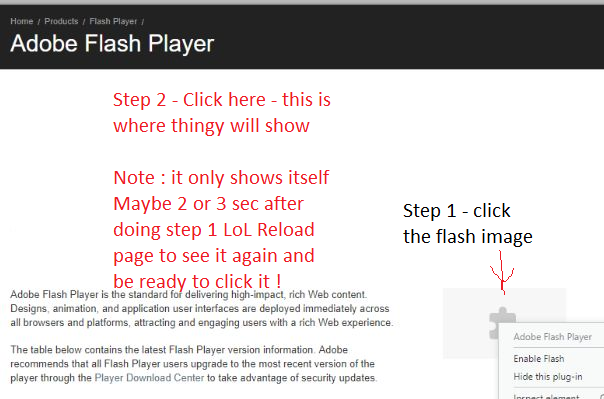
To Allow add a site.. just go up to green lock and right click it scroll down to flash and click always allow on this site.
-
burnout426 Volunteer last edited by
Can you delete all the flash exceptions, close out of the dialog, close Opera, start Opera back up, add the exceptions this way:
[*.]opera.com [*.]bbc.com [*.]radiohambastegi.se [*.]adobe.com [*.]zigiz.com [*.]othersite.comclose out of the dialog, restart Opera and then see how it works?
-
sh-b last edited by
@nvmjustagirl Thanking you, when I click on the "enable Flash" option, on the flash image, nothing happens, Flash player can not be enabled.
-
A Former User last edited by A Former User
@shahramop
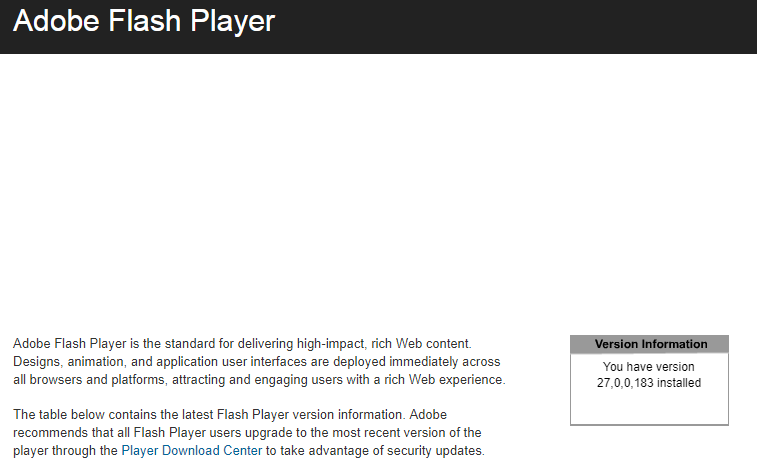
Go back to page ...if you see this image saying flash is installed that means thingy will show it shows maybe 1 sec if that.. unless adblocker could be messing it up