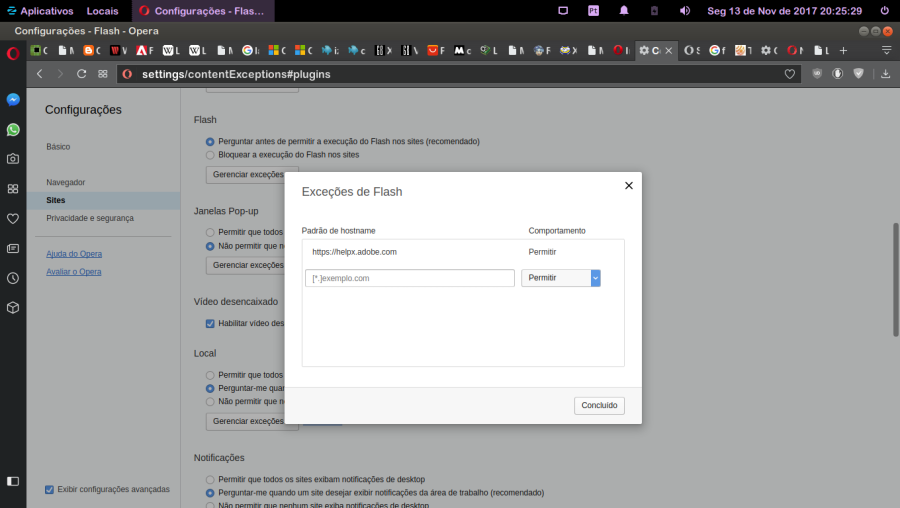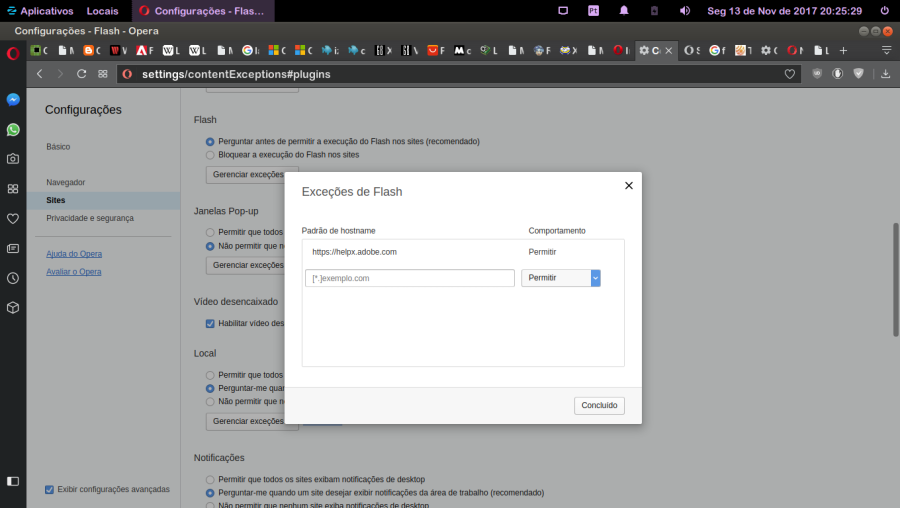None of the versions of Opera runs a site with flash even in the block exception list
-
leocg Moderator Volunteer last edited by
Flash used to work before in Opera? Maybe you could try those instructions?
-
A Former User last edited by
I've had flash stop working only on Opera twice in the past. It's been a while so I don't remember if it happened during an update or what. I do remember that it was working on Chromium. Each time, I fixed it by updating Flash.
Download the flashplayer from Adobe and extract the file libpepflashplayer.so from it. Copy it to /usr/lib/pepperflashplugin-nonfree
I update flash that way now as it seems the switch to pepflash messes up updates.
Hope that helps.
-
A Former User last edited by
@leocg I long time ago I switched to adobe-flashplugin and everytime works great including now.
It appears that something get wrong with opera but Chrome and Chromium works fine. -
A Former User last edited by
@minuteman I switched long time ago to adobe-flashplugin because that.
And I ever maintain updated manually if necessary.
And you forgot to mention that manifest.json its necessary to be updated too or cause a mess. -
A Former User last edited by
@minuteman If you take a deep look on the screenshots that I have uploaded you perceive that currently I'm using flash version 28.0.0.105 and this is a beta from adobe labs and it's the more recent.
-
A Former User last edited by A Former User
@sgunhouse Yep.
And to use the non-internal version just add the following list of keys getting like this (in the example it is in the Windows version being that in Linux is very similar):chrome.exe --disable-bundled-ppapi-flash --always-authorize-plugins --allow-outdated-plugins --ppapi-in-process --enable-nacl --ppapi-flash-path=c:\Windows\System32\Macromed\Flash\pepflashplayer64_28_0_0_105.dll --ppapi-flash-version=28.0.0.105
Remember that specifically in my case both Linux and Windows this is the version that I have installed.
And on both systems Opera (Stable, Beta or Dev) have the same problem even if the site is in the exception list to run flash content. -
A Former User last edited by
@msxmaniac said in None of the versions of Opera runs a site with flash even in the block exception list:
@sgunhouse Yep.
And to use the non-internal version just add the following list of keys getting like this (in the example it is in the Windows version being that in Linux is very similar):chrome.exe --disable-bundled-ppapi-flash --always-authorize-plugins --allow-outdated-plugins --ppapi-in-process --enable-nacl --ppapi-flash-path=c:\Windows\System32\Macromed\Flash\pepflashplayer64_28_0_0_105.dll --ppapi-flash-version=28.0.0.105
In case you're using Linux depending where the flash .so file.
In my case for example the command line is like:/usr/bin/google-chrome-unstable --disable-bundled-ppapi-flash --always-authorize-plugins --allow-outdated-plugins --ppapi-in-process --enable-nacl --ppapi-flash-path=/usr/lib/adobe-flashplugin/libpepflashplayer.so --ppapi-flash-version=28.0.0.105
-
A Former User last edited by
@msxmaniac but the last versione of flash player is 27.0.0.187. Error or beta version? with opera 48.0 works correctly
-
A Former User last edited by
@scorpion2782 The stable version yes.
The beta version is 28.0.0.105 and works like a charm in Chrome/Chromium in Windows and Linux platforms.
The great problem is that neither the exception list mechanism work on Opera. And Chrome/Chromium the exception list work.
Simply that! -
A Former User last edited by
I conducted a test here and I think I have a clue as to what might be going on.
I made it with Opera Stable updated (49.0.2725.39) in Linux environment X86_64.
As I did the update now I made sure if the problem persisted, that is, of being ignored what was in the exception list of the flash and the answer was affirmative.
I quit the browser, renamed the folder where the original profile was, and started the browser that created a new profile.
I went straight to the adobe test page (https://helpx.adobe.com/flash-player.html) and it already appeared that it flash not enabled.
I went into the settings and placed the URL in the exception list and reloaded the page "THAT WAS PERFORMED PROPERLY".
I quit the browser and returned to the original profile and even removing and replacing this URL in the exception list does not work.
From the result of this test I believe that there must have been some change in the structure of some file that stores the profile settings from one version of Opera to another and there is a transposition of these values and functionalities leading to the non-functioning of the exception list of the flash plugin.
This occurs in all 3 versions, either Linux or Windows.
The most immediate workaround for those who do not save the settings in the cloud is to somehow even list them in a text file to list all open pages to manually re-type in the new profile.
I would not run the risk of exporting data because it may happen that this bug is related to the data that will be exported which means more tests but I think enough for the developers of Opera to check it out, if they give the work of read these topics and all posts (I doubt)
I did this manually (which gave me a hard time) and despite losing the history, bookmarks and addons installed the exception list NOW WORKS perfectly. -
zalex108 last edited by
If need it, you may try if this fix your's too.
PS:
Just navigate to Linux in the FTP site.
Windows 10 (x64) | Anniversary Update
Opera Stable · Beta · DeveloperTest profile | Back up Linux · Mac · Win
"You cannot know the meaning of your life until you are connected to the power that created you". · Shri Mataji Nirmala Devi
-
A Former User last edited by
@zalex108 To solve this problem I simple delete the file "Preferences" that are located in different places depending if in Linux or Windows (I don't have a Mac).
The issue is that for me I need to reinstall the addons, but the bookmark and history are preserved.
So in my GNU/Linux installed system the file preferences stay in a path like:
/home/username/.config/opera
In Windows installed system the path is:
C:/Users/username/AppData/Roaming/Opera Software/Opera Stable -
A Former User last edited by
@msxmaniac but the problem still remain... in adobe about page it's possible to auto add page in whitelist, in other site no.
this is in my amazon page:
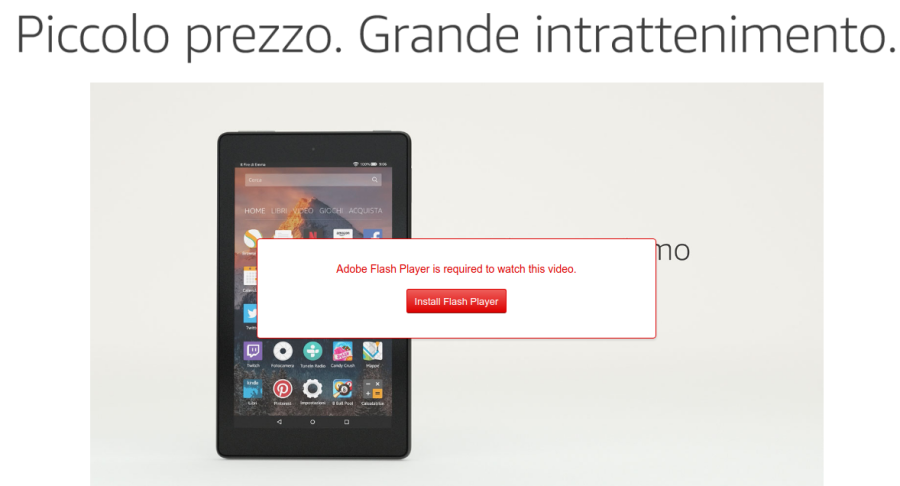
i need to add manually every website that require flash? the "click to enable flash" don't works....