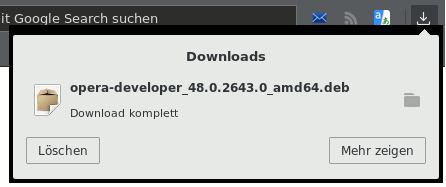New Opera developer 48
-
A Former User last edited by
The first Opera developer 48.0.2636.0

The change log, and the announcement.
"Our Opera 48 developer build expands on the unit converter, sharpens new toolbar icons, improves visibility of dark icons, and provides few fixes for stability bugs.

Making Opera a fraction better than before
In our previous developer update, we unveiled the unit converter to the search popup tool. Working much like the currency converter, highlighting units of measurement can be converted between imperial and metric. Fourteen types of conversions were made available at the start.
Opera 48 makes this tool more precise with support for converting fractions. The unit converter can now recognize an array of Unicode subscript and superscript forms, such as ½ ft, 1⁄4 mi or even ³⁄₄₇ gal. You should notice also, that imperial volume labels, such as gal (gallons), or mpg (miles per gallon) are now visible.
As you plan your summer travels, or prepare a barbecue recipe using unfamiliar units, give a try to the unit converter. Let us know, if you find value or number forms, that are not converted when highlighted.
Sharpening the view
Today’s developer build has sharpened toolbar icons for Windows, better visibility of dark icons in the bookmarks and on the extensions bar, while using dark theme.
The Chromium has been updated to 60.0.3112.20."
 \m/ :cheers:
\m/ :cheers: -
alexs last edited by
With Opera Developer 48 (and previous builds) the pop up from the extension Translator is too small. No problem with Opera stable v46
-
schvenn last edited by
With Opera 46 through 48, clicking on the Edit buttons in order to update your e-mail address or password on Amazon.com causes the browser to crash.
-
A Former User last edited by
Hi @alexs, as a workaround to the problem, you can try the following steps:
-
Open
opera:flags#extension-content-verification, select "Disabled" from the drop-down list, and click the "Relaunch Now", -
Go to
opera:aboutand make a note of the path to Opera's profile (Paths > Profile), close the Opera, -
Navigate to the profile folder, and switch to "Extensions/cnbpedc.../0.12.../css" subfolder, you should find there "popup.css" file, make its copy to e.g. popup.css-copy (in case something goes wrong, you can restore original file from the copy),
-
Open the "popup.css" in your text editor, and add "width" parameter in the first line between "hidden;" and "height" as follows:
HTML { overflow: hidden; width: 550px; height:100%; font-size:12px; }
You can adjust its value according to your needs. Save the changes, close the file, relaunch the Opera, and see if this helps in your case.
-
-
alexs last edited by
Hi @l33t4opera,
thank you for your workaround this works perfect for me (Siduction (Debian/sid)).
$HOME/.config/opera-developer/Extensions/cnbpedcoekjafichoehopgaaldogogch/0.12.13_0/css/popup.css HTML { overflow: hidden; width:610px; height:100%; font-size:12px; } -
A Former User last edited by
New update - Opera developer 48.0.2643.0

The change log, and the announcement.
"Hello, we continue to improve our converter tools in today’s Opera 48 developer update. We already introduced 14 different unit converters for you last time.
Today we’re changing how converters are triggered. You don’t need to precisely select the value to convert. Opera is more flexible in locating units of measurements within a highlighted text.

Today’s build comes also with stability fixes, visual improvements, and new functionalities. You might notice some of these changes:
– Opera was crashing after loading all tabs from a folder on the bookmarks bar.
– [Mac] The ad blocker doesn’t cover very long web addresses anymore.
– [Win] Opera can now import user content from Edge.
– [Win] Updated plus icon in the toolbar.
– [Win] Opera was crashing, when a bookmark was deleted using the keyboard.
– [Win7][HiDPI] Thin Aero stripe above sidebar is not visible on the title bar anymore.
– [Linux] Warning dialogs became native ones.
– The Chromium has been updated to version 61.0.3128.0.
Known issue: DNA-62304 [Mac] Left mouse click does not work on tab of certain width".
 \m/ :cheers:
\m/ :cheers: -
alexs last edited by admin
3 bugs:
1.
Composition bug again (Opera Developer 48.0.2643.0)Siduction (based on Debian/sid) 64bit with Xfce and disbale Compiz
When hover to menu elements on sidebar, with disable composition manager, the title has a very big white background…
i testing with new Opera dev profile, with my old profile no problem.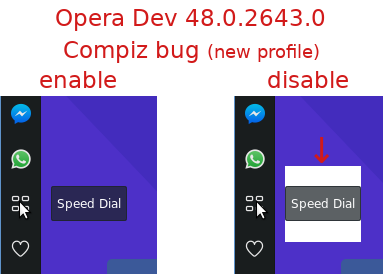
2.
All tested extensions has a black border in the pop ups (Regardless of compiz)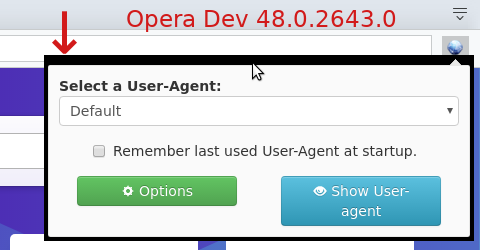
3.
Still not works the changed size in the translator pop up. See posting June 26. -
pliniohcc last edited by
Same problem here! Doesn't matter if system effects are disabled or if I use a new profile.
In fact, with system effects disabled, the problem seems worse (the black border is bigger).
Using Opera Developer 48.0.2643.0 in Manjaro x64 with KDE 5.9.
Screenshots:
https://postimg.org/image/6anm2h9lv/
-
A Former User last edited by
Hi @alexs @liniohcc, this issue should be fixed in the latest version (48.0.2652.0) - "DNA-62139 [Linux] Black stripes around windows when not using compositing WM". Please check, if it's fixed also in your case

-
alexs last edited by
The follow bugs are now fixed:
- Black stripes without compositing WM
- The pop up from extension was too narrow
Thanks

-
A Former User last edited by
New update - Opera developer 48.0.2652.0

The change log, and the announcement.
"We continue to improve our converter tools in today’s Opera 48 developer update. We recently introduced 14 different unit converters, and made it easier to use. Now, we have developed a time zone converter.
Whenever you need to know what 14:33:24 CEST, 7:00 PM MST or 12:40 GMT time is on your local clock, just select the text, and Opera will check your time.
This also works for a variety of written formats for dates. You can try out these examples: 03-02-1986 9:12 PDT, or 31-06-1973 10:09 GMT.

The latest build supports 26 different time zones:
– PST / PDT: Pacific Standard / Daylight Time
– MST / MDT: Mountain Standard / Daylight Time
– CST / CDT: Central Standard / Daylight Time
– EST / EDT: Eastern Standard / Daylight Time
– AST / ADT: Atlantic Standard Time / Daylight Time
– NST / NDT: Newfoundland Standard Time / Daylight Time
– GMT: Greenwich Mean Time
– BST: British Summer Time
– MET: Middle Europe Time
– CET / CEST: Central Europe Time / Daylight (Summer) Time
– EET / EEST: Eastern Europe Time / Daylight (Summer) Time
– WET / WEST: Western Europe Time / Daylight (Summer) Time
– JST: Japan Standard Time
– KST: Korean Standard Time
– IST: Indian Standard Time
– MSK: Moscow Standard Time
Your local time is determined by your system’s time settings.
Highlights:
– Crash related to prerendered pages in previous build is now fixed.
– We fixed a nasty bug with a nonworking left click on macOS. There should be no problems now, even with clicking on very thin tabs.
– @Alexs, ‘Black stripes around windows’ fixed on Linux. Check if it’s fine for you!
– Fixed some missing translation for ‘all bookmarks’, and ‘unsorted bookmarks’.
– Search pop up is visible again on Linux.
– It’s possible to select entire text from search box on Window, and Linux.
– Added import of bookmarks from Yandex browser.
– The Chromium has been updated to version 61.0.3141.7."
 \m/ :cheers:
\m/ :cheers: -
nukeaccumbens last edited by
Opera won't import bookmarks from any browser. Attempted to import from both Chrome and Edge with no result.
Opera>More Tools>Import bookmarks and settings>(browser select from dropdown)>All boxes checked concerning Favorites/Bookmarks>Import. Busy wheel pops up, "Your selected data and settings were successfully imported!"
Check bookmarks, there's nothing there.
Tried doing it while both signed in and signed out. Still nothing.
Opera 48.0.2652.0
Windows 10 64-Bit -
A Former User last edited by
is it available to convert Calendars to Hijri Shamsi (solar)-Hijri Qamari (lunar) Calendar?
-
A Former User last edited by
New update - Opera developer 48.0.2657.0

The change log, and the announcement.
"Hello, despite holidays season we continue with our regular Developer updates. Today’s build comes with more converter improvements:
– Russian ruble sign is now recognized by currency converter, try 500₽.
– Time wasn’t converted if suffixed with dot, or comma.
– [Win/Lin] prefix, and value have different colour.

In addition to stability improvements, you can notice some of those changes:
– UI colors are more consistent across product, and between platforms.
– Tooltips of sidebar icons where glitchy when hovering over them.
– Chrome and Yandex was shown on the list of browsers to import from, even if they were not installed.
– Various fixes for the issues, when importing bookmarks from other browsers."
 \m/ :cheers:
\m/ :cheers: -
A Former User last edited by
Hi @nukeaccumbens, you can check, if importing bookmarks from other browsers works for you in the latest build (mentioned above) - perhaps it will fix the issue for you

-
A Former User last edited by
New update - Opera developer 48.0.2664.0

The change log, and the announcement.
"When we released Opera Neon in January, one of the most well-received features from our concept browser was the snap-to-gallery tool. The one-click utility allowed you to snap a pic of the coolest parts of the web.
We have brought it to the Opera developer channel by adding a camera icon to the sidebar. Clicking it will open an adjustable frame on the web page, and hitting ‘Capture’ will snap the screenshot. If capturing only a portion of the page is not enough, you can quickly snap the entire visible page by selecting ‘Capture Full Site’. The snap tool offers the choices of saving the screenshot to a location on your system, or to your clipboard.

Snap is always at your hand in the sidebar, and you’re free to configure, which tools are visible.

We’ve done some necessary rearrangements in the Opera's menu for Windows and Linux. Items in the menu are organized in appropriate sections, most notably relating to bookmarks, and we have placed the developer section in its own, and always visible place.

Known issues:
– "Capture Full Site" can ignore current view-port.
– Canvas elements are not visible on snaps.
– [Windows][hidpi] Coordinates of a snapshot are incorrect.
– [Windows] Crash can occur, when copying full site snapshot into clipboard.
– [Retina] Area selection is not smooth enough."
The Chromium has been updated to version 61.0.3153.0.
 \m/ :cheers:
\m/ :cheers: -
A Former User last edited by
New update - Opera developer 48.0.2670.0

The change log, and the announcement.
"For the last day of July we have the final Opera 48 developer update (48.0.2670.0). In it, we’ve added a new feedback system, designed to provide us quick reports on issues, while saving you time filing said reports. There are also some tune-ups to our well-received snapshot tool.
Feedback – file a bug report at the click of a button
We can’t speak for the others, but we at Opera desire to make a browser, that renders and presents your pages and content smoothly. The Internet is big, so unfortunately, we can’t catch all issues, which can create a rough browsing session. When even the smallest element breaks down – be it with a video, its audio, page content or other – we want to know about it.
Filing a traditional bug report can be tedious and time consuming, especially if done through forums, blogs, bug report wizard, or Rate Opera dialog, accessible in settings. With this in mind, we’ve created a quick way to report problems, that you experience on the web.
Today’s build comes with a new feature, designed to provide instant feedback from our users about a problem to our programmers. It’s cleverly called “Feedback.” In the combined search and address bar, on the right side, you’ll find a new icon. This is our bug report wizard liaison. Whenever you experience an issue on a page, click the face, to open a list of common issue types. Select one, or more appropriate issues, along with an optional comment, and hit submit. The submission won’t tell us the exact page address, but it will give us the domain name, and the problem(s) attached to it. This is enough information for us to initiate our investigation into the entire issue.

The feedback tool can be hidden from the combined search and address bar, by going to Settings (Preferences on macOS) > Browser > User interface and deselecting the “Enable reporting problems with sites” box.
Snazzier snapshot
Last Monday, we unveiled the snapshot tool for our browser, giving users a way to capture their favourite parts of the web. We received a lot of great feedback and comments from you – many thanks! – that will help us make your snapshot tool even better.
Since then, we have been fixing some kinks for snapshot. It looks smoother on retina displays and HiDPI screens, as well as having more stability on Windows. The adjustable selection area was upgraded to include clickable drag points for easier framing. Firing up the tool is quick with the handy, default shortcut: Ctrl + Shift + 5 (⌘ + ⇧ + 5 on macOS). This, like other shortcuts, can be modified in settings.

Other changes included, that are worth mentioning
– Converters show input unit together with value in case of precise highlight but ambiguous unit. This is also true for currencies. Try it out $10 vs. 10 USD.
– Conversion from South African rand is triggered only if ZAR is mentioned, for instance: 10 ZAR, but not when written as R 10.
– “Resume” button is shown, when a download was interrupted by closing the browser.
– [Windows] Bookmarks bar folder menu is displayed too high.
– Visual fixes for “Content blocked”, and “Popup blocked” notifications in the address bar.<nt>
Known issues:
– “Capture Full Site” button saves visible area.
– Snapshot tool is not in menu yet.
– Feedback dialog layout is not final."
 \m/ :cheers:
\m/ :cheers: -
pliniohcc last edited by
The black stripes are back in version 48.0.2679.0, but just in the chat windows from sidebar.
Composition seens doesn't have effect over it.
Using KDE 5.10 on Manjaro Linux x64.
-
A Former User last edited by
New update - Opera developer 48.0.2679.0

The change log, and the announcement.
"Opera 48 inches closer to its next stage of life as a browser: beta. Until then, we have some nifty improvements to share with you.
Snapshot improvements
Our new snapshot tool, adapted from Opera Neon, received some upgrades. Today’s build places a snapshot option item in the Opera menu, and fixes a known issue with “Capture Full Site”. Now it takes a snapshot of the whole site, not just the visible area.
You can quickly call up the snapshot tool with Ctrl + Shift + 5 (Windows) / ⌘ + ⇧ + 5 (macOS), then press Enter to capture selected area, and share it with just one click (macOS and Windows 10).

Feedback
Your reports are flying in! But, we would like to see more, to help us make improvements everywhere possible. Keep those feedback responses coming, as they are crucial to enhancing your browsing experience.
The feedback you provide, informs our developers with problems within a domain address. Attaching a comment with the reported issue helps us quickly track down, and tackle the problem.

Remove history suggestions
Starting from today’s developer, it’s much easier to remove history items, suggested in the address bar. Whether that’s a mistyped search, or a page you want to forget about, you can get rid of it with just one click. Removable search, or page URLs will have an ‘X’ on the far right end of the entry in the combined search, and address bar drop-down. Previously, you had to dig into your history log to delete it.

Note: Removal of history suggestions is available on Windows and Linux.
Other changes worth mentioning
– Fixed seeking, and volume control problems on Vimeo.
– Fix for crash, when trying to delete a bookmark from a nested folder on the bookmark bar.– Added refresh button to error page, shown for messengers in sidebar.
– Fix for high CPU usage on Google, and Yandex maps, if hardware acceleration is disabled.
– List of recently closed tabs, and windows is stored between sessions.
– [Windows, Linux] List of recently closed tabs, and windows added to History section in O-Menu.
– [Windows, Linux] ‘Export bookmarks…’ option added to Bookmarks section in O-Menu.
– [Windows 7] Fix for rare situation, when UAC was shown every time Opera was launched.
– [macOS] A long URL could overlap displayed number of blocked ads.
– The Chromium updated to version 61.0.3163.25.
Known issue: there are problems with snapshot on HiDPI screens."
 \m/ :cheers:
\m/ :cheers: