[Solved]How do I access the about:config page to see all the available aspects ?
-
roderickcs last edited by
Firefox has the about:config page to see all the available aspects, where you can change the boolean value to enable or disable
-
zalex108 last edited by
In Opera blink you have Opera://Flags
I think it's the most similar to About:Config as in FF or Opera Presto.
"You cannot know the meaning of your life until you are connected to the power that created you". · Shri Mataji Nirmala Devi
-
zalex108 last edited by
In Opera blink you have Opera://Flags
Flags are not settings, they are for developers to enable or disable experiments and can be removed at any time.
So when people ask about settings please do not point them to opera://flags.Ok :rolleyes:
Keep this:
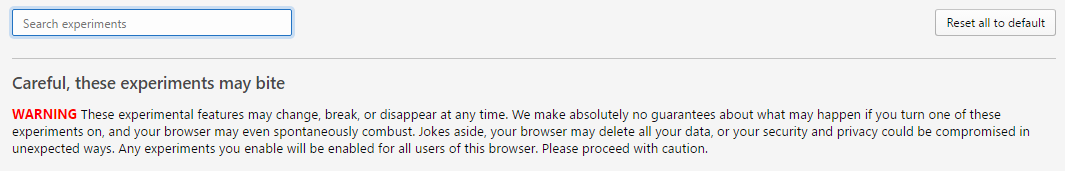
in mind."You cannot know the meaning of your life until you are connected to the power that created you". · Shri Mataji Nirmala Devi
-
burnout426 Volunteer last edited by
Opera would probably get this automatically if it was implemented in Chromium. See https://bugs.chromium.org/p/chromium/issues/detail?id=16362 for more info. But, it was resolved as "Wontfix" a long time ago.
If you're looking for extra options besides what's in opera://flags, there are command-line options (passed to opera's launcher.exe) that *might* work.
-
zalex108 last edited by
Opera would probably get this automatically if it was implemented in Chromium. See https://bugs.chromium.org/p/chromium/issues/detail?id=16362 for more info.
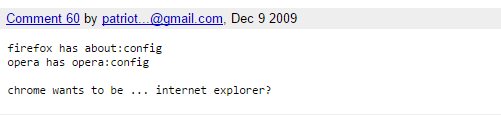
:lol:
"You cannot know the meaning of your life until you are connected to the power that created you". · Shri Mataji Nirmala Devi