[Solved]Inexplicable behavior by Opera
-
janosg last edited by
I have Windows 7/64 machine and a 12 Mbps DSL from AT&T - nothing sensational but adequate even for a journalist (aka Enemy of the People) on the computer pretty much 24/7.
The problem: after a long time of using Opera and Chrome simultaneously and well, I clicked on a Network selection inadvertently (I don't know what it was, cannot recreate it) and the Internet Access logo changed, but service didn't.
At the same time, Opera went haywire: there are a few Speed Dial items that work as before (Facebook, Nextdoor), but others just keep stalling and so do addresses entered on top, except Google.com.
Yes, I updated Opera, then deleted and reinstalled it - same problem.
I now use Chrome for most work, but regret Opera going crazy and wish I knew what to do. Suggestions would be appreciated here or to JanosG [at] Gmail.com. Mahalo.
-
zalex108 last edited by
It's the orange icon in your address bar?
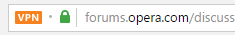
"You cannot know the meaning of your life until you are connected to the power that created you". · Shri Mataji Nirmala Devi
-
janosg last edited by
Round orange upper left? Sure. I don't see a change in the display within Opera, only the Internet Access icon in the status line.
-
zalex108 last edited by
The orange icon means that you are using the VPN and is not connecting, just click it, and disable it.
If enable the VPN was a conscious action then the questions to ask:
Was VPN Icon in blue at some point?
Are u made any change related?- Extensions
- Network
- OS
Try without AV.
"You cannot know the meaning of your life until you are connected to the power that created you". · Shri Mataji Nirmala Devi
-
janosg last edited by
Thank you, Zalex108 - I am not sure about use of VPN, the orange circle has been up there at all times.
I just tried something new and SO FAR it seems to work: I un-checked Opera Turbo and now URLs pop up normally.
What's a real puzzle for me is why Facebook and Nextdoor connected normally when other addresses just kept laboring... and not coming up.