How to carry a session over into new Win install?
-
dimitri001 last edited by
I have a lot of tabs open in my current Opera session and I need to format my computer and install Windows afresh. How can I carry the session over?
I thought the simplest way might be to bookmark all the tabs into a folder, but there doesn't seem to be a bookmark all tabs option. There are simply too many tabs to bookmark manually.
-
shelluser last edited by
Go to your Opera settings, check the 'On Startup' section. Make sure "Where I left off" is selected. Then close the browser, obviously you need to make a current backup, and when you restart Opera all tabs should open again.
-
zalex108 last edited by
You may use sync using your Opera Forum User/Password and save also open tabs as well as your custom data.

This is what Opera Sync syncs:
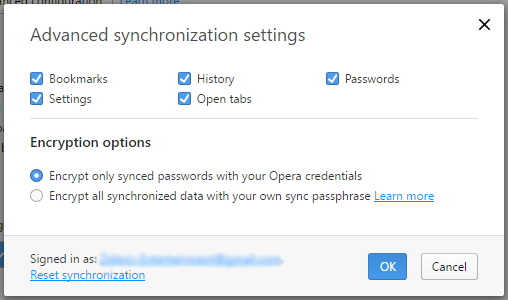
But make a Folder Back Up it's a full bckp, so Sync.Opera.com do not bckp some stuff like extensions and it's config, other stuff don't remember since I use Sync but make Folder Bckps, also easy to manage multiple profiles.
To find the path:
OMenu > About Opera > Paths >> Profile
"You cannot know the meaning of your life until you are connected to the power that created you". · Shri Mataji Nirmala Devi