Opera mail: change download folder for attachments
-
burnout426 Volunteer last edited by
Close down Opera and edit operaprefs.ini in the preferences directory (see "Menu -> Help -> About Opera Mail" for the location).
Under [User Prefs], add/modify the download directory setting.
Download Directory=path you wantIf that doesn't help, under the [Saved Settings] section (add it if it's not there), add/modify
Save Dir=path you want -
emc last edited by
Under [User Prefs], add/modify the download directory setting.
I seems wasn't able to make it correctly, can you tell me what need to change ?
I want to add both Google drive path and Dropbox path to the save as dropdown ............. ( M2 mail )
Thank you very much.
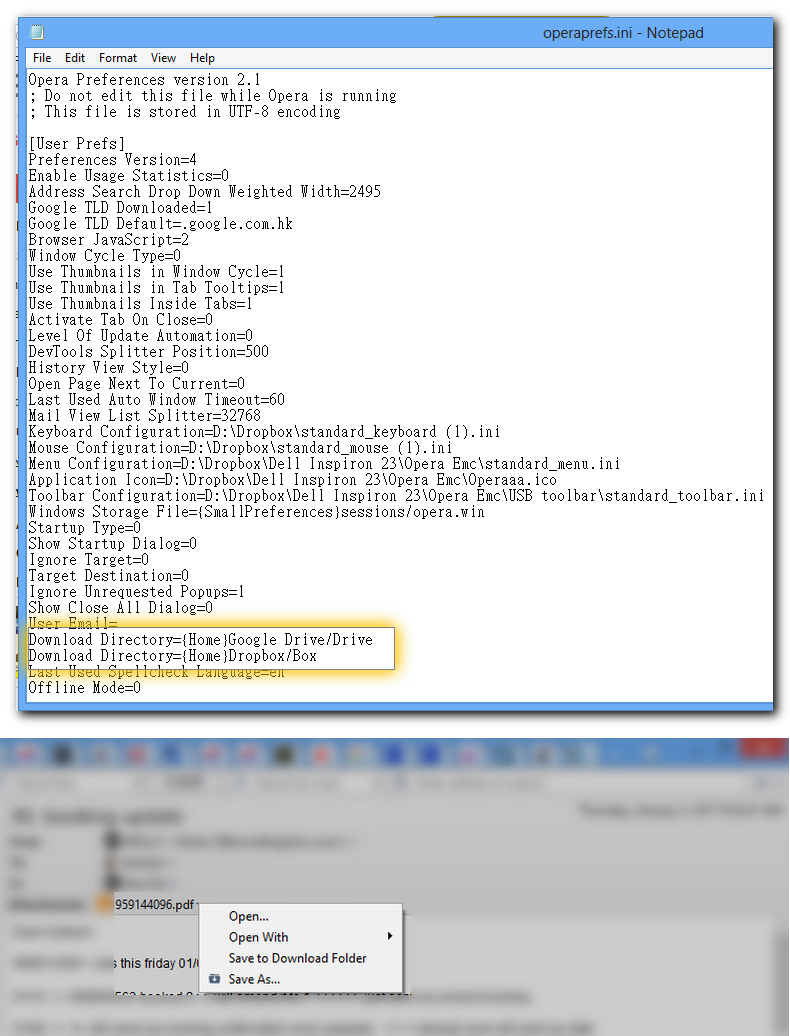
-
A Former User last edited by
and whats is the meaning of the { Home } ?
It's probably an environment variable.
I would try removing it and using the full path, e.g. D:\Dropbox.
Not quite sure why you have forward slashes instead of back slashes.
As leocg says, I would be surprised if you can set two local folders, how would it know which one to use?

-
emc last edited by
Thanks Dave ........... !!
As I want to have multiple options from the " Save as " dropdown as I shown from above pics.
Save to Download folder
Save as
Save to my costume location A.
Save to my custom location B.
and so on..........I was trying to figure out by adding more than 1 line from the oprefs.ini
Edmond.