"Enable search box in the address bar"
-
wpcoe last edited by
Now that I have a high-resolution displays on my desktop, laptop and tablet, I've been gravitating away from Opera 12.x as my preferred browser and finding Opera 37 more appealing. There are a few features from Opera 12 that seem missing, but that might just be my unfamiliarity as to how to configure Opera 37. e.g. I dearly miss the "Fit to Width" option on the Zoom menu.
I finally installed Opera 37 on my notebook (a Lenovo Yoga 2 Pro, if that matters) and found a "missing" feature on the Settings page: "Enable search box in the address bar." I use that feature a lot. Both my desktop computer and the Yoga have v.37.0.2178.43, but my desktop doesn't have that option. Is there a way to get that on my desktop?
Another feature I miss is "Paste and Go" in the search box in the address bar. Is that available in Opera 37?
-
lando242 last edited by
Another feature I miss is "Paste and Go" in the search box in the address bar. Is that available in Opera 37?
Yes. You can do it with the mouse right click menu and keyboard shortcuts. I don't know what the latter is by default as I changed mine but it is there.
-
leocg Moderator Volunteer last edited by
Is there a way to get that on my desktop?
Settings > Browser > User Interface > "Enable search box in the address bar"
Another feature I miss is "Paste and Go" in the search box in the address bar. Is that available in Opera 37?
In the address bar yes, since a while. For the search box, i don't know.
-
wpcoe last edited by
Yes. You can do it with the mouse right click menu and keyboard shortcuts. I don't know what the latter is by default as I changed mine but it is there.
"Paste and Go" only appears/works in the address bar itself for me. It does not work in the search box in the address bar -- it's not an option as a right-click or as <ctrl+shift+v> when the cursor is in the search box.
Settings > Browser > User Interface > "Enable search box in the address bar"
That's just it, on my desktop computer it's not listed as an option:
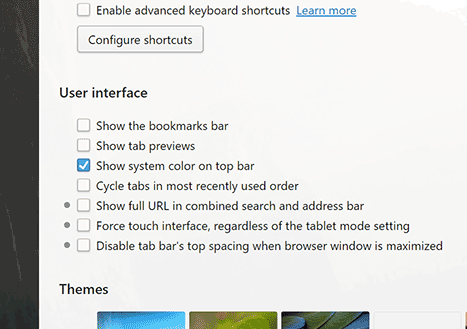
But, on my notebook it is an option:
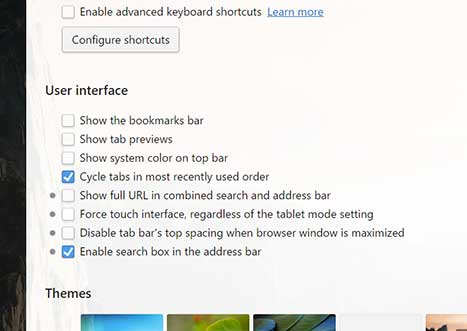
Another oddity: Using Opera 37, the Preview function doesn't work in this forum, but with Opera 12, it does? What kind of sorcery is that?

-
wpcoe last edited by
What version of Opera do you have there?
Per the opening post: "Both my desktop computer and the Yoga have v.37.0.2178.43..."
You mean tab preview? It seems to be working here.
No, within this forum, above the "Write comment" box is a "Preview" link. It works for me in Opera 12, but not in Opera 37.
-
A Former User last edited by
you probably disabled flag for search box
opera://flags/#search-box-in-address-bar -
wpcoe last edited by
you probably disabled flag for search box
opera://flags/#search-box-in-address-barNope. That is "enabled"
-
wpcoe last edited by
Oh, well. I guess it'll just be another of life's unknown mysteries. LOL!
I've also been testing Vivaldi as an option and it seems to support a few more of the Opera 12 features I like, such as a progress bar/data in the address bar (as well as a discrete search bar in the address bar).
One feature I sorely miss on both Opera 37 and Vivaldi is the "fit to width" option of Opera 12. Too many forums allow w-i-d-e pics to be embedded in posts necessitating left-right scrolling to read a thread. "Fit to width" handles that problem nicely.
-
A Former User last edited by
unknown mysteries
Forum feedback.
been testing Vivaldi
Lounge.
One feature I sorely miss on both Opera 37 and Vivaldi is the "fit to width" option of Opera 12.
Suggestion box.