New Opera beta 36
-
l33t4opera last edited by
New build - Opera beta 36.0.2130.21

The change log, and the announcement.
"Today’s beta update is focused on stability. You won’t notice any revolution here – it’s more like fixing minor nuisances, and all of them internal (even this crash we have fixed here was a rare occurrence in specific usage conditions).
Also, Chromium has been updated to 49.0.2623.54."
 \m/ :cheers:
\m/ :cheers: -
l33t4opera last edited by
New build - Opera beta 36.0.2130.26

The change log, and the announcement.
"DNA-49372 – Opera stops responding/freezes on various sites on Windows 10
We finally managed to deal with this nasty Windows 10 bug, so we wanted to updated you guys as soon as possible. We hope you won’t be bothered anymore by freezes on Twitter, Facebook etc sites.
DNA-43687 – [Linux] Mosaic of tab bar artifacts instead of Web UIs when hardware accelerated
It took a while but we’ve finally made it. Let us know if you still have any troubles while using hardware acceleration.
News on Start page disabled by default
We have the idea on how to make this feature even better, and we are working on it. So for now on we’re switching off News on Start page. You’ll still be able to turn it on by the ‘Customize your start page’ panel.
Brand new Opera bug report wizard
We thought that our bug wizard needed some fresh air so we updated it to make reporting bugs faster and more intuitive for you."
 \m/ :cheers:
\m/ :cheers: -
l33t4opera last edited by
New build - Opera beta 36.0.2130.29

The change log, and the announcement.
Today’s release is our Stable candidate, and as such should only deliver Stable quality, as well as some fixes for Mac and Linux. Please check it out and let us know if any issues happen!
It’s International Women’s Day today so we wanted to wish all Ladies a very nice day. Raise your hands Opera female users if you’re there

:queen: :party: :drunk:
-
davemeasorgoo last edited by
Is there a way to export bookmarks & speed dial settings Used to be handy for portability
-
l33t4opera last edited by
The Opera 36.0.2130.32 has been promoted to the stable channel

The change log, and the announcement - The best browser for Windows 10.
"At Opera, we really like Windows 10, especially its touchscreen promise. And, we believe that surfing with this platform can be much better than one offered by its default browser, Microsoft Edge.
Now, with Opera 36 released today, we have taken a big step to become the best browser for Windows 10.
Refreshed start page

With the new version available not only for Windows, but also for Mac and Linux, Opera’s start page offers a new, sharper and cleaner look. The start-page navigation panel has been moved to the left to optimize horizontal space on popular widescreen monitors. In the top-right corner you will find the “Customize start page” cogwheel option, which allows you to change themes or switch languages for the news section in one place, among other options.
Modern-app-like browsing on Windows 10
The UI has changed even more on Windows 10. Opera now blends with the system, changing colors across the application to match its style. To contrast against lighter backgrounds, we even changed the foreground color. You can now control whether you want to keep the Opera colors or get a new system look by going to Settings.

Opera now adapts to your input method, and makes life easier for those of you using touch. With touch input, it will automatically increase the size of toolbar items and all context menus, plus it will give you a new icon for the full screen move, exactly like modern apps do.
We’ve also added some cool-looking graphics to make our style blend better with the native style of Windows 10. We hope you’ll like it.
Opera vs other browsers
Although Opera is a classic desktop app, we can now boast a look very similar to other apps available in the Windows Store. With these new UI elements added, we bring almost the same set of platform-specific UI options as Edge – and much more than other browsers.
Unlike Firefox, we offer Windows 10 users native notifications, touch-mode support, the full screen icon and bigger context menus for touchscreens, as well as an option to switch to system colors.

Unlike Edge, Opera allows you to enhance your browsing experience through extensions, including sidebar extensions. To handle them more easily, especially for those of you who have tons of them, in Opera 36, we’ve added an extension toolbar expander.
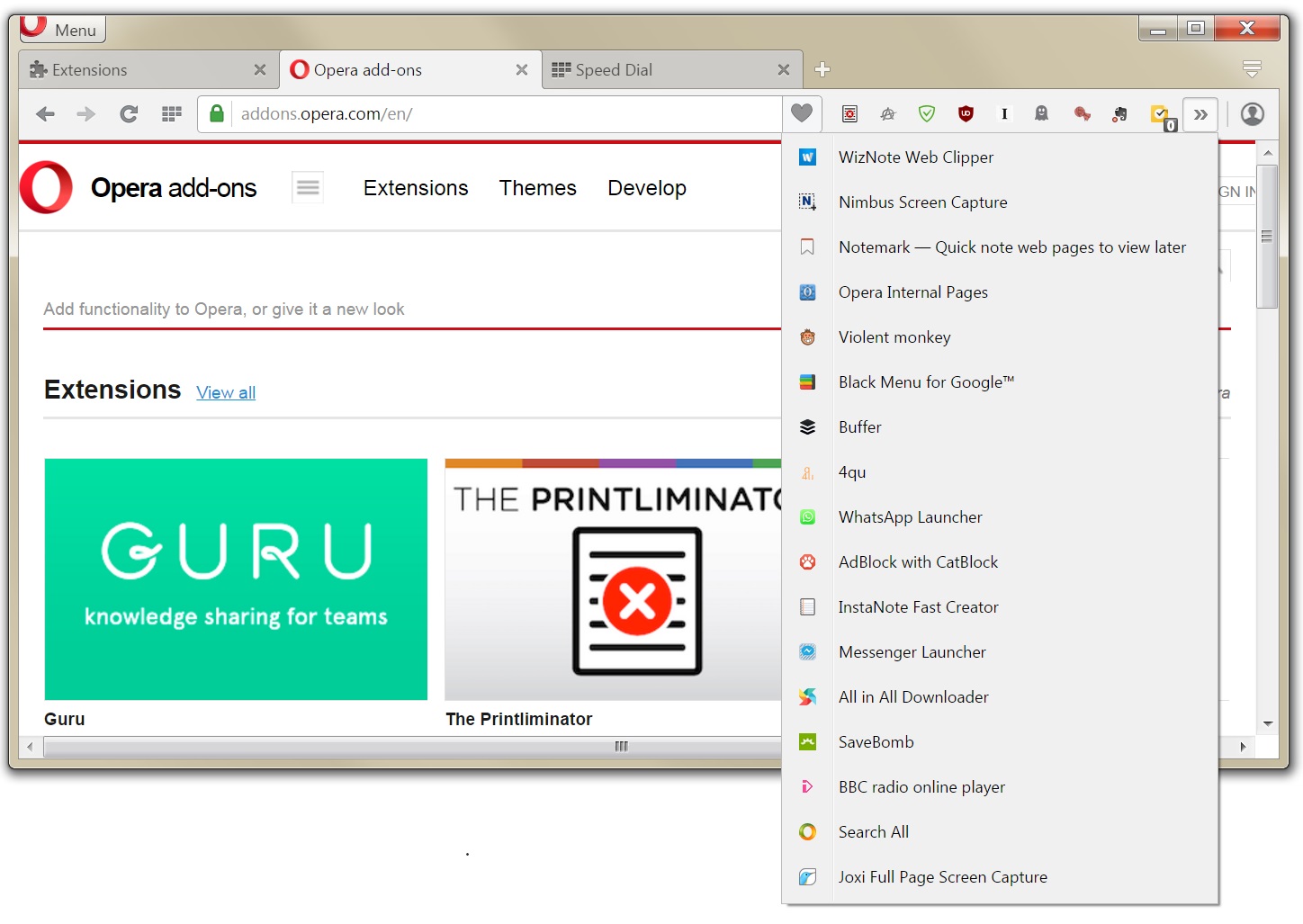
Plus, we also have animated themes, that look just great on Windows 10.
Go, and compare for yourself. Download Opera 36, and let us know what you think."
 \m/ :cheers:
\m/ :cheers: -
mmcl26554 last edited by
I added a new speed dial and wanted to move the icon to the bottom of the list but when I moved it to the bottom of the page the page did not automatically scroll up. I had to make the page of speed dials so small that I could see them all on one page, then I could move the speed dial icon to the bottom of the list.
Michael -
nerkcorleone last edited by
Hi
When add new speed dial It will place in the top of the list
Please make sure that fix this like version 31 and older...
Or make an option to change the place of new speed dials from top to bottom.
:sherlock: -
nerkcorleone last edited by
Hi leocg
I dont like this and probably sure other people too.
Please change the design For the convenience of users.
:sherlock: -
leocg Moderator Volunteer last edited by admin
Please change the design For the convenience of users
You can make a suggestion at the Suggestion Box. I remember some people asking for the same.
-
l33t4opera last edited by
New update - Opera stable 36.0.2130.46

The change log, and the announcement.
Highlights:
- Fix for DNA-49204 – [Linux] Can’t play h264 videos.
Linux users shouldn’t have any problems with watching videos now.
- Fix for DNA-50192 – [Mac] Network installer overwrites an existing O12 installation.
As some of our users wanted to keep their old Opera 12 profile together with new one, we’ve made a fix to allow that.
- We’ve also made some adjustments for Windows 10 users, such as: updating icons, background colours or tablet mode issues.
- Chromium was updated to version 49.0.2623.87.
 \m/ :cheers:
\m/ :cheers: -
l33t4opera last edited by
New build - Opera stable 36.0.2130.65

The change log, and the announcement.
"This is a maintenance and stabilization update with the following highlights:
- Tablet mode layout and tablet mode full screen button is working.
- Fixed too narrow scroll bar on Win7 systems with HDPI.
- Closing the browser while downloading a large file on OS X is now fixed.
- Also on OS X, swipe gestures when navigating back and forward with Magic Mouse are fixed.
- Resuming interrupted downloads should now work correctly.
- Pinch to zoom is working on OS X again."
Chromium is updated to version 49.0.2623.110.
 \m/ :cheers:
\m/ :cheers: -
l33t4opera last edited by
New update for Windows XP and Vista - Opera stable 36.0.2130.75

Chromium has been updated to version 49.0.2623.112.
@davehawley
 \m/ :cheers:
\m/ :cheers: