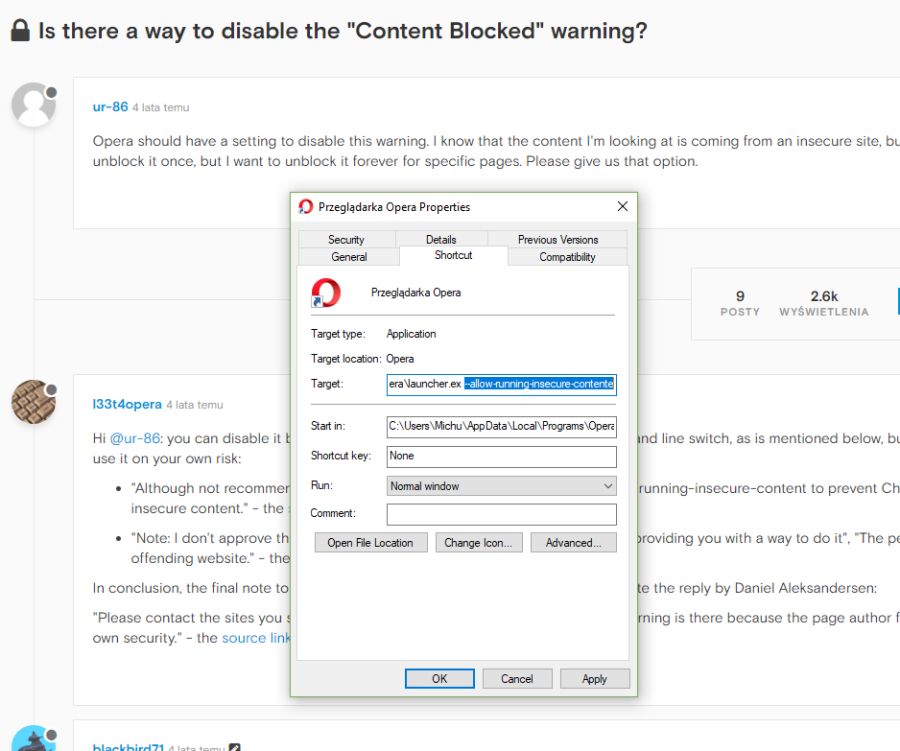content blocking
-
dfeh last edited by
i have adguard installed
disabled on the site im interested in
also if i click on the content blocked message that flashes up it says that opera is blocking it -
dfeh last edited by
i disabled adguard, still get it
if i click on the content blocked message i get to this pagehttp://help.opera.com/opera/Windows/1967/en/private.html#blocked
-
leocg Moderator Volunteer last edited by
i disabled adguard, still get it
if i click on the content blocked message i get to this page
http://help.opera.com/opera/Windows/1967/en/private.html#blockedThe page explains why you are seeing those "content Blocked" messages. Simply there are unsecure content in a secure page, so Opera blocks it.
-
regateh last edited by
Is it possible to block a complete website in opera 34.0? I am pretty sure it was in earlier versions.
-
regateh last edited by
Is it possible to block a complete website in opera 34.0?
Only if you use an extension.
Thank you for the quick reply.

Yeah I thought so. :<. Can you give ideas which to use?
-
A Former User last edited by
A few days ago, the content blocker problem also became my problem. Today I found a solution for disable this content blocker in opera for windows. You need to create a shortcut with the parameter "--allow-running-insecure-content" Opera launches with this parameter does not block http elements on https pages. Unfortunately, I do not know how to do it for one website/domain only. For myself, I created two shortcuts, one with the blocker enabled and the other with disabled.
Three years have passed since your question but I have not found any answer so I answer