notes and other small things - help
-
lando242 last edited by
Notes: There are extensions that do this.
Mouse gesture hints: No clue, don't use them.
Tabs thumbnail: Go into settings and search for 'Show tab previews'.
Tabs stacking: Not in the current version.
Customization: Not anytime soon.
Themes: They are basically limited to background right now.
Discover: Not that I know of. -
jokant last edited by
Yes, thanks
currently looking for a notes extensionskinda sad about the lack of customization, it was one of the biggest plus of opera for me
-
lem729 last edited by
I haven't been satisfied with the Notes extensions for Opera. The Vivaldi browser seems to duplicate it in their native browser, and I should note, they have made progress in their browser (They are at their Technical Preview 3 stage), though they have a ways to go in some other areas before being comfortable for most to use). The Firefox extension, Scrapbook, is quite good, and was modeled after the Opera Presto notes feature. One of the problems I've seen with some of the Opera and Chrome notes extensions, is that they require logins to websites, so that your notes go out there into the cloud (I would prefer to have them in my computer). I have no desire to have them in the cloud with some third party. It's a privacy issue. Also, I want what I save (perhaps a phrase or lines from a website article), to permit me if I click on the note, to go back to the website. In addition, I want to be able to create folders within my notes, so as to be able to organize them. All of these features were in the Opera Presto Notes feature (are now in the Vivaldi native browser, and in the Scrapbook extension of Firefox) and which I would like to have in Opera 29 (or a later version), either as part of the native browser or an extension. As with you, jokant, the Notes feature is important to me.
-
browzer1 last edited by
I completely agree with what jokant and lem posted. A notes feature is extremely important.
I will NOT use any extension that stores my notes on someone else's server. Ever.
-
A Former User last edited by
first of all, tnx @bobogedac for mentioning my extension (I didn't pay him, I swear ツ)
I also answered you question about context menu in address bar on addon page (not possible)For those who don't see it, this is side bar extension, visible only in Developer and Beta (currently, until stable gets to v30). This applies to all other side bar extensions.
@jokant,
I haven't been satisfied with the Notes extensions for Opera. The Vivaldi browser seems to duplicate it in their native browser, and I should note, they have made progress in their browser (They are at their Technical Preview 3 stage), though they have a ways to go in some other areas before being comfortable for most to use).I tried to recreate Presto notes and behavior as much as I can in chromium environment (it wasn't easy), and I'm happy with it.
I done it without libraries and bunch of junk code with it, and with features that other notes extensions don't have (export to local hdd and import them in many ways, zoom...).
About sync...it would be a great feature but currently it's not possible in Opera to use chrome sync API. Opera doesn't support it. Or I'm not aware of it.
I must recreate whole sync feature on my own. I will try it, but currently there is no time for it (and it's not exactly peace of cake to do it)
There is one new notes extension that says it can sync, but I seriously doubt that. And don't know why developer didn't test it before.
If I'm wrong, I apologizing for criticizing, but it looks like false advertising.
from Opera developer page:

Features to come is insert note but only when this bug in Chromium gets fixed.
users can experience freezing with contexMenu creation
I've been dealing with this problem for long, and didn't want to implement it in notes so far, it would be lame.
You can see why, if you test extension from chromium bug pageAbout Vivaldi notes, it may sound like I'm trolling, but you can't organize them with Drag and drop, there is no fluid editing of notes (either click edit or double click, sometimes doesn't work). They kicked in images, url, date,(+) which only cluttered notes panel, and until last build, notes could crash whole browser very easily. Seems like it's fixed now, I didn't test it that much... and I didn't find export or save some sort of...
If you really liked and need old Presto notes (like I did, best feature no doubt), I suggest you install latest beta (latest developer build is very buggy and slow) and head to sidebar extensions section on addons page. Test notes extension and decide which one you like...there are couple of them.
My extensions are with V7 prefix ツ -
A Former User last edited by
I have V7 in O29 with imported (by V7 import options) all O12 notes. Cool!
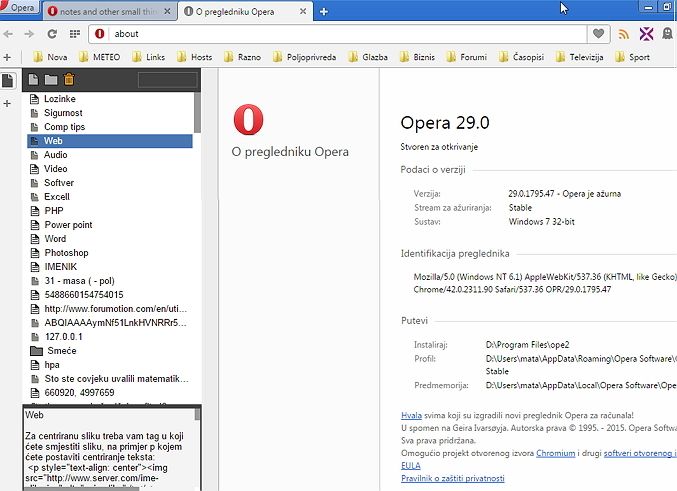
-
A Former User last edited by
yea, I forgot to mention, it's possible to install it in stable (side bar extensions) after enabling flag, but UI is better in Beta, and some performance upgrade.
edit: ček...ti iz hr?
lol -
lem729 last edited by
It sounds like unless I want to use Opera 30 beta, I can't use it. I tried to download on Opera 29, and it wouldn't let me.
I look forward to it though.
-
lem729 last edited by
It's on my computer -- Opera 29 browser -- and when I right click I can make a note. But there's no icon for it on my icon bar, and I'm not sure how to display the note
-
A Former User last edited by
if you installed it, you can find it in side bar...from O-menu>>extension>>sidebar
-
lem729 last edited by
I'm not using a beta. Just Opera 29. I have the O menu, and then my choices are Extension Manager, or Get Extensions. There's no choice for extension and then sidebar
-
A Former User last edited by
side bar in stable is behind flag
opera://flags/#extension-sidebarI thought you enable it, when you wrote "I can make a note"... you can see sidebar extensions on opera addon page only with direct link
https://addons.opera.com/en/extensions/details/v7-notes/?display=en -
A Former User last edited by
yea, I forgot to mention, it's possible to install it in stable (side bar extensions) after enabling flag, but UI is better in Beta, and some performance upgrade.
edit: ček...ti iz hr?
lolsvet je mali

-
A Former User last edited by
if you can't download beta or any other from official page, you can downlaod always from here... latest and all previous versions
http://get.geo.opera.com/pub/ -
A Former User last edited by
yea, I forgot to mention, it's possible to install it in stable (side bar extensions) after enabling flag, but UI is better in Beta, and some performance upgrade.
edit: ček...ti iz hr?
lolsvet je mali
aa ahahahah
furaš me...sve ti je na ije :party: -
A Former User last edited by
@vux777
Okay, I got it I enabled the experimental feature. Whoah! Thanks so much. I look forward to exploring it.glad you made it...
it's a little messy and many ppl don't know about it ... flags/features etc... -
browzer1 last edited by
This extension looks very promising.
When is Opera version 30 expected? (rough estimate).