New Opera beta 29
-
A Former User last edited by
The Opera 29 has been promoted to the beta channel 29.0.1795.21, the change log, and the announcement

Sync Speed Dial entries and open tabs
See open tabs from your other devices directly from the start page. At the bottom of the start page, click Tabs. This brings up a nice overview of your browser’s open tabs and open tabs on other devices signed into your Opera account. On the sidebar, click the device’s name to see its open tabs.

We updated the look of Speed Dial and included an option to change an entry’s thumbnail using the heart menu. You can easily access and manage Speed Dial entries from other devices using the bookmark manager. Click Other Speed Dials in the sidebar.

We also added a quick way to access your history directly from the start page and gave the history page a fresher look.
Customize your keyboard shortcuts
You can set almost any browser command to your own keyboard shortcut combination in the settings page. Click Browser on the sidebar. Under Shortcuts, click the Configure shortcuts button. Then, start customizing how you use Opera. For example, you can set F1 to “Paste and go" and quickly get to the site you copied into your clipboard.

See which tab is playing audio
Does it ever happen to you that you open a browser session and one or more tabs is blasting sound? It used to be a hassle to discover the culprit, so we added an audio indicator. Now, there is no problem finding the tab blaring audio at full volume.
Other improvements
Opera 29 beta also includes more goodies, such as: more mouse gestures, and centered standalone images.
 \m/ :cheers:
\m/ :cheers: -
kurikarbes last edited by
new speed dial is ugly! those white boxes under the speeddial names... uglyuglyugly!!! And why every software has to look like bloody windows 8 uglya**metroboxes? doesn't anybody have theyr own ideas anymore?
-
A Former User last edited by
Tumblr no longer seems to work properly. It doesn't infinite scroll. Is this something beta 29 is doing?
-
A Former User last edited by
Hmm. Yeah, now works for me, too. Last night it didn't. Ghost in the machine, I guess.
-
hasi68 last edited by
Activated sidebar on opera beta. but cannot install new sidebar extensions because the sidebar extension category isn't displayed. This didn't occur with opera developer 29.
-
Deleted User last edited by
Activated sidebar on opera beta. but cannot install new sidebar extensions because the sidebar extension category isn't displayed. This didn't occur with opera developer 29.
Sidebar extensions are available only for developer strem at this moment because it is being worked on.
-
A Former User last edited by
New build - Opera beta 29.0.1795.26, the change log, and the announcement

 \m/ :cheers:
\m/ :cheers: -
A Former User last edited by
New update - Opera beta 29.0.1795.30, the change log, and the announcement

 \m/ :cheers:
\m/ :cheers: -
antdos last edited by
Anyone else finding that the new Rightclick+Down gesture to open links in a new tab (which is superb by the way) sometimes interferes with the Rightclick+Down gesture to open a new tab? I'm finding that sometimes I do the gesture in what I think is an empty space but the new tab actually loads some page or other.
-
abraxel last edited by
I just updated to 29.0.1795.30 (on Windows 8.1) and it crashes on startup every time if activation order tab cycling is enabled, before the window even shows up. It starts fine with the --no-experiments flag or with that experiment disabled, but now I miss having a useful ctrl-tab.
Edit: I just realized I can configure ctrl-tab and ctrl-shift-tab to cycle through tabs in recently used order. Awesome! I think that should be the default, but I'm happy as long as it's an option.
-
areyesrn last edited by
to anyone who can't watch youtube fullscreen on the Mac after a fresh install of Opera beta, just update your flash...
-
A Former User last edited by
New update - Opera beta 29.0.1795.35, the change log, and the announcement

 \m/ :cheers:
\m/ :cheers: -
A Former User last edited by
New build - Opera beta 29.0.1795.41, the change log, and the announcement. "We’re getting close to the end of the Opera 29 beta life-cycle, so this is hopefully our last beta build update for Opera 29."

 \m/ :cheers:
\m/ :cheers: -
hasi68 last edited by
Whatsapp Web app (https://web.whatsapp.com/) doesn't work any more with last beta. Get only the message: "WhatsApp Web funktioniert mit Google Chrome 36+, Um WhatsApp Web nutzen zu können, aktualisiere Chrome oder besuche Mozilla Firefox, Safari, oder Opera. AKTUALISIERE GOOGLE CHROME".
Suppose its caused by the chrome version used. In Google Chrome Browser Whatsapp works well. -
hasi68 last edited by
Found out its caused by extension "user agent switcher". Was set to "Opera on Windows". If i set it to "Opera Dev" Whatsapp Web is working well.
-
A Former User last edited by
The Opera 29 has been promoted to the stable channel: 29.0.1795.47

Access the same tabs from your computer and your Android phone
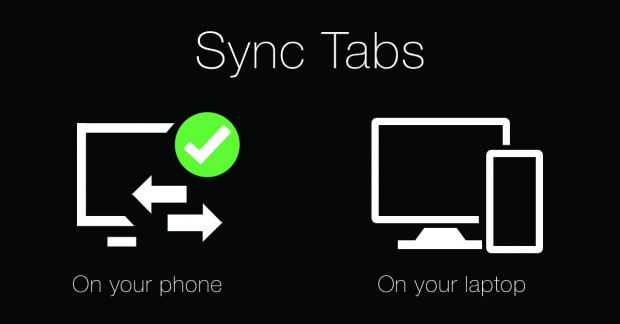
"Our Mobile and Desktop teams have never had such a good reason to cooperate.
With the release of Opera 29 today, we bring you tab synchronization, which works both in Opera 29 for computers and the latest version of Opera for Android. Now, you can access the same open tabs, whether you are on your laptop or your mobile phone — perfect for those moments when you need to continue reading your favorite website but need to be on the go."
How it works

"To sync your tabs and see them across your devices, select a profile icon next to the address field and create an Opera account or sign into your existing one. Then, you will see your open tabs from other devices directly in the newly refreshed start page, under the Tabs button. From there you’ll find a list of your tabs that are open on other devices, as well as your Speed Dial entries."
Small improvements for serious stuff
"We’ve done research in several countries recently that shows people browse on many devices, but when they browse on computers, it’s for serious stuff — work, research, banking or purchasing stuff online.
To do serious stuff* you need a browser that allows you to be more productive.
This is why Opera 29 is packed with many productivity improvements. Some of them are significant, some of them are small, but they all allow you to do more:
-
You can now customize your keyboard shortcuts by setting any keyboard shortcut combination in the settings page.
-
You don’t necessarily want to listen to audio at full volume when you open a browser session. The new audio indicator will make it much easier for you to find a tab that is blasting sound.
-
Other productivity improvements include more mouse gestures, centered standalone images and integrated history in the start page, among others.
*Of course, to us “serious stuff” includes gaming and entertainment, since we also take having fun seriously."
 \m/ :cheers:
\m/ :cheers: -