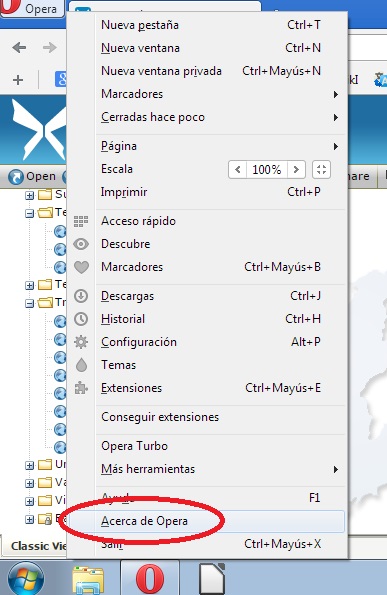is there a shortcut for enable Opera Turbo? on-off it
-
A Former User last edited by
It's in the main menu so you can use the mnemonic!
Here it's "Alt, O".
(It's not performed like a regular shortcut, you must press Alt, release the button then press O.) -
jazei last edited by
It's in the main menu so you can use the mnemonic!
Here it's "Alt, O".
(It's not performed like a regular shortcut, you must press Alt, release the button then press O.)thanks rafaelluik thanks a lot!!! i understand well & it works well
-
jazei last edited by
It's in the main menu so you can use the mnemonic!
Here it's "Alt, O".
(It's not performed like a regular shortcut, you must press Alt, release the button then press O.)thanks rafaelluik thanks a lot!!! i understand well & it works well
Why "alt then O" shortcut does not work in another PC, it opens About tab (it opens opera://about/) when I press Alt the pop up menu appear but then when I press O not changes Turbo option but insted about tab (page). PC is Win 7 Professional SP I 64 bits .
-
jazei last edited by
I don't notice any difference with Opera Turbo on.
if you're browsing a page whith lots of heavy pics, like 3Mb per pic and if you use turbo On, you'll see pics of 300Kb per pic aprox. turbo shows image in format WebP, pic.webp
there is a site that resize pics uploaded by people to a size tiny like 660px but not in weight only in size, so a pic of 3 Mb is showed of 660px but heavy of 3 Mb, so if you use turbo the pic of 3 Mb will be showed of 300Kb and 660px -
jazei last edited by
I don't notice any difference with Opera Turbo on.
If you are on a high speed connection then Turbo may not make any difference for you. Turbo is mean to be used on slow connection and/or limited ones.
yes, but if you're browsing home-made vulgar, common posts of people that upload a lots of pics of 3Mb but you only take a rapid view Turbo is good option. and repeat there is a website that resize home-made pics only in size not in weith so it shows tiny pics very heavy in Mb. so if you use turbo is a good option!
-
A Former User last edited by
Why "alt then O" shortcut does not work in another PC, it opens About tab (it opens opera://about/) when I press Alt the pop up menu appear but then when I press O not changes Turbo option but insted about tab (page). PC is Win 7 Professional SP I 64 bits .
The mnemonics varies with the language.
-
jazei last edited by
how is possible that 1 PC have this menu: Alt O for __A__bout Opera (in this case Alt O opens Turbo options On-Off) but in another netbook Alt O not open Turbo in this case About __O__pera is for opens About Opera in new Tab?
PC and Netbook have Win 7 (Professional and starter respect.) and brand-new Opera 25? -
jazei last edited by
how is possible that 1 PC have this menu: Alt O for About Opera (in this case Alt O opens Turbo options On-Off) but in another netbook Alt O not open Turbo in this case About Opera is for opens About Opera in new Tab?
PC and Netbook have Win 7 (Professional and starter respect.) and brand-new Opera 25?