Everything is bigger after updating to Opera 24
-
A Former User last edited by
Chromium 37 has DirectWrite enabled (Windows), which causes problems for some users. Chrome for Windows was updated today, to fix this: http://googlechromereleases.blogspot.se/2014/09/stable-channel-update.html
Doesn’t seem to solve all users’ problems, but probably Opera for Windows needs a similar update.
-
freddyfreddson last edited by
Same here. My eyes hurt! I'm not even kidding. This is the biggest bullshit I've experienced in a while. Seriously, with every single update opera manages to scew it's reputation even more.
-
Deleted User last edited by
No problem to report here. Not sure why I'm unaffected and you others are other than I'm using Windows 8.1.
-
revcosmosis last edited by
I'm having the same issue. Windows 8.1. My display's resolution is 3200x1800, but I've set it to resolution to 2048 x 1152 with 125% zoom to make things readable. I think somehow the problem has to do with the display zoom? Here's a picture that shows the issue: both Opera and Paint.net are at 100% zoom, but they show at different sizes.
-
A Former User last edited by
Try running Opera with the switch "--alt-high-dpi-setting=96" (without the quotes of course).
If it's a HiDPI problem, that should fix it.

-
dare0021 last edited by
Windows 8.1, same problem.
Launching with davehawley's target option did not change anything.
Also, I don't have a high DPI screen. It's 1600x900 @ 13.3"
-
christoph142 last edited by
You are right about this.
Opera now respects your Desktop zoom settings. If you set it to 125%, than Opera will be 25% bigger. That's what you told Windows to do.
The fact that almost no application adheres to this setting doesn't make it a bug. This is the way it's supposed to work.What should people do who are visually impaired? They need Opera (and every other application) to get bigger if they set Windows to a higher zoom value.
If you don't want windows to zoom, than don't tell Windows to zoom. It's as easy as that. -
dare0021 last edited by
I can see how that would be useful, but is there a way to override this behavior? I can see the default page zoom setting under Website (which does not seem to work, BTW. New sites default to the Windows default zoom instead of the Opera setting), but I don't see one for Opera itself.
-
christoph142 last edited by
Not in Opera's UI, but there's a command line switch:
--device-scale-factor=1.0(smaller values = smaller interface)It fails to display anything useful below a value of 1.0 though for me, but maybe that's because I actually do have a HiDPI-device.
-
freddyfreddson last edited by
You are right about this.
Opera now respects your Desktop zoom settings. If you set it to 125%, than Opera will be 25% bigger. That's what you told Windows to do.
The fact that almost no application adheres to this setting doesn't make it a bug. This is the way it's supposed to work.
What should people do who are visually impaired? They need Opera (and every other application) to get bigger if they set Windows to a higher zoom value.
If you don't want windows to zoom, than don't tell Windows to zoom. It's as easy as that.Excuse me but are you retarded or just so biased that you can't see straight anymore? No program ever had problems with windows own desktop elements size settings before, not even shitty basementware. And now that Opera fucks this up by automatically scaling to the size which normally is 150%, you honestly try to tell people that it's not Operas fault? That they should change from the "default" 125% to tiny 100% and call that step "easy as that". Seriously? Implying that it's the users fault for using the default setting? Are you kidding me?
Every single application out there manages to adjust to the users settings. Now Opera tries to override that, fucks everything up, and you even dare to imply that it's "user friendly" for visually impared people? If people wanted it this big, they'd set the desktop size to 150% from the fucking beginning! There's also a build in zoom in both, Opera and Windows for that.
I say it again: ALL other applications adhere to that setting, but Opera doubles it, skips the 125% and jumps straight to 150%. I have no idea what kind of device or operating system you're, where applications don't automatically change their size with the desktop size set by the user, but saying shit like "it's working as intended.", when it OBVIOUSLY isn't, is the probably the biggest BS I've heard in a while.
First, Opera turns into a shitty chrome clone, then this happens and now the mods even blame the users for using Windows' default desktop element size. 10/10
-
christoph142 last edited by
I'm not going to comment on this. If you really expect to get help with a comment like this then you're way off.
Rule nr 6 btw -
dare0021 last edited by
What's a command line switch? I tried using it in the command prompt (as in ...\launcher.exe --command stuff) and the opera runtime console but they seem to have no effect.
-
A Former User last edited by
Hi @dare0021, the valid syntax is as follows: ...\launcher.exe --device-scale-factor=1.0, if this is what you mean.
-
dare0021 last edited by
Yes. Tried that in the command prompt to no avail. Launches Opera using the Windows zoom setting.
C:\Program Files (x86)\Opera>launcher.exe --device-scale-factor=1.0
-
A Former User last edited by
@dare0021: You can try two following command line switches, instead: ...\launcher.exe /high-dpi-support=1 /force-device-scale-factor=1
If the above doesn't help, you can try to disable DPI virtualization for the application. To do this, right-click the application’s shortcut and then click Properties. On the Compatibility tab, select "Disable display scaling on high DPI settings", and then click "OK" - the source link - as it's shown below:
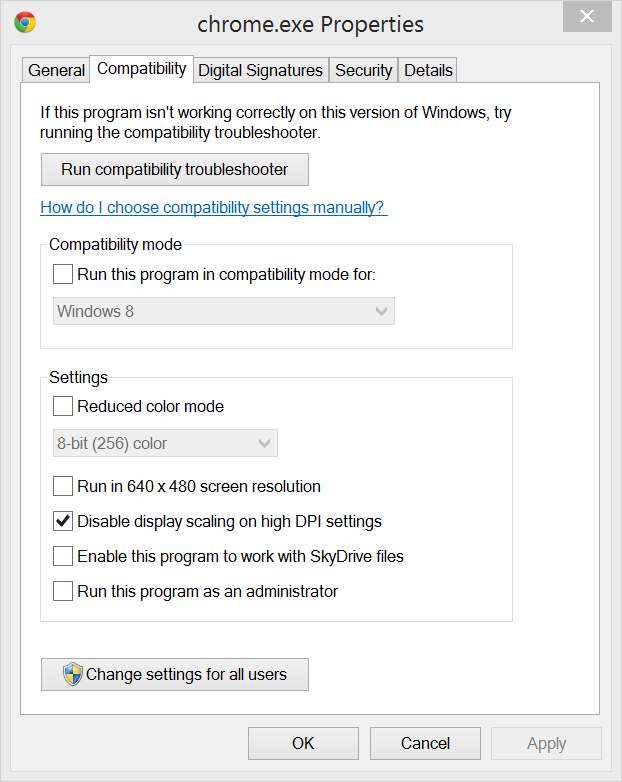
-
dare0021 last edited by
@l33t4opera tried both, neither worked. Here are some more variations I tried that didn't work either. http://imgur.com/H2AAYhj
-
A Former User last edited by
@dare0021: One more try
 I noticed, that there are spaces in your path to the launcher.exe file, so in that case, you can try to run it, as follows: "...\launcher.exe" /high-dpi-support=1 /force-device-scale-factor=1
I noticed, that there are spaces in your path to the launcher.exe file, so in that case, you can try to run it, as follows: "...\launcher.exe" /high-dpi-support=1 /force-device-scale-factor=1 -
dare0021 last edited by
@l33t4opera That would not be necessary since I launched from the Opera directory. If you look closely, you'll find the > sign between Opera and launcher.exe