Hi CPU Time Usage - Boosts & Take a Break
-
paul-durham last edited by leocg
I typically have 4 or 5 tabs open in Opera Air at all times, and have 6 additional extensions installed. However at any one time the Opera "Boosts" and "Take a Break" extensions dominate CPU usage (as per the Opera Air Task Manager). I don't currently use either the Boosts or Take a Break features. Why are they using so much CPU time?
Attached is an image with the CPU Time displayed. uBlock Origin, for example, is a fraction of Boosts or Take a Break.
Incidentally, I use Opera One even more that Opera Air. I typically have 60 tabs open at any one time, with the same 6 extensions. According to Windows, over the last 7 days Opera Air has used ~26% battery and Opera One (with way more open tabs and which I use more than Opera Air) has used ~14% battery.
Opera Air seems to be much heavier on CPU usage, even without using Boosts & Take a Break.
I'd appreciate some insight. I am battling with battery usage and think Opera Air has some room for tweaking.
Thanks.
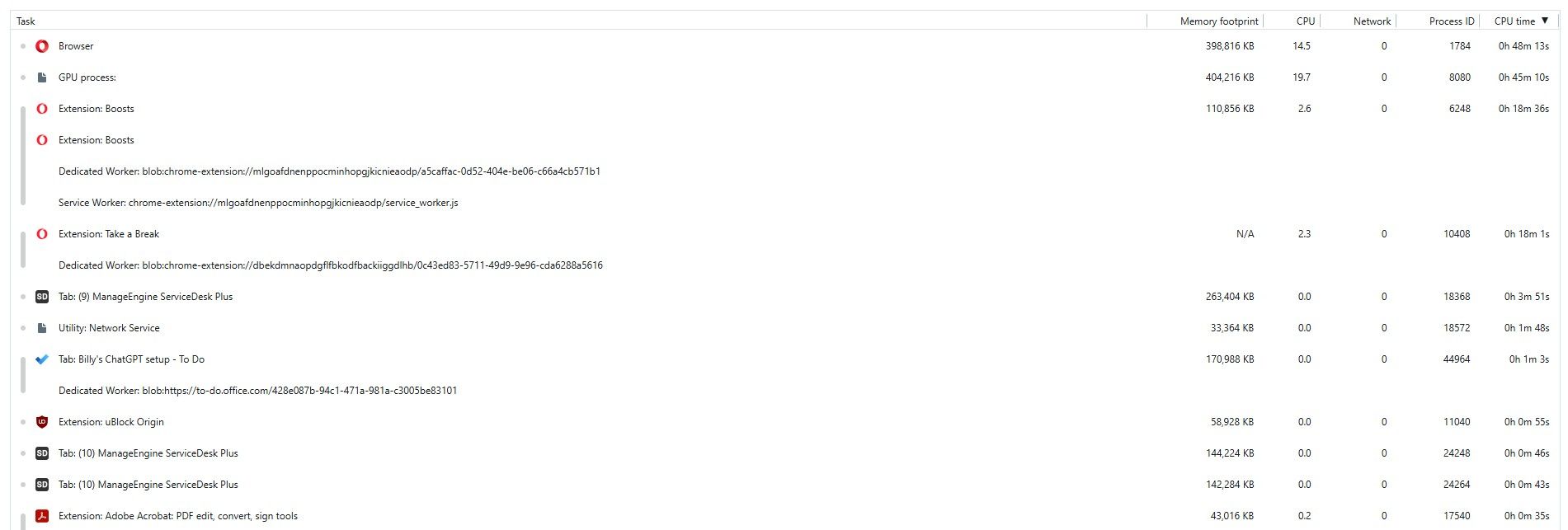
-
Mlipka Opera last edited by
Hi @paul-durham
Boosts and Take a Break are pretty advanced features that load while you open the browser. Like many other elements in the browser, they are ready for the users in case they need them. You can try and hide the features using Easy Setup or sidebar settings and see it this will improve your performance.
Thanks a lot for sharing such details, we will keep monitoring this.
-
paul-durham last edited by
Hi @Mlipka.
Its funny you mention hiding these features because I tried this last night - it made no difference. I understand these features being ready & available for use (i.e. loaded in and consuming RAM), but since they aren't doing work they shouldn't be consuming CPU time. And I am not only referring to the short period after initially opening Opera Air, it is even hours after I opened the browser.
They are labelled as extensions in Task Manager but I don't see them in the extensions list. I checked Opera://flags but don't see them listed there either.
Do you see similar CPU consumption by these two features?
-
Mlipka Opera last edited by
@paul-durham
I don't observe any noticeable CPU consumption on my end.Could you share specification of your computer? CPU type, RAM and so?
-
paul-durham last edited by
Hi @Mlipka.
Hardware:
- Dell Latitude 5440
- 16 GB RAM
- 13th Gen Intel(R) Core(TM) i5-1345U, Base speed 1.60 GHz, 10 Cores, 12 Logical processors
- BC901 NVMe SK Hynix drive
Running Windows 11 23H2, fully patched.