Black Screen
-
movingcactus last edited by
Only seeing black screen when loading Opera today. I started up my computer and opened Opera, and only got the black screen. I can hover over things with the cursor and know they are there, and one time while blind clicking I was able to get a twitch stream to play because I could hear it, so it may be some kind of display rendering issue in my browser? I can click in the top left and get the dropdown menu to show up, but if I try to select settings, nothing different shows up for me, just the black screen. I have restarted windows, updated my graphics drivers, uninstalled and reinstalled Opera, and am still getting the black screen. I have seen a solution online of people with a similar issue saying to turning off hardware acceleration in the settings, but again, if I can't see the settings, I don't believe I can blind click and luck my way into doing it. Please advise
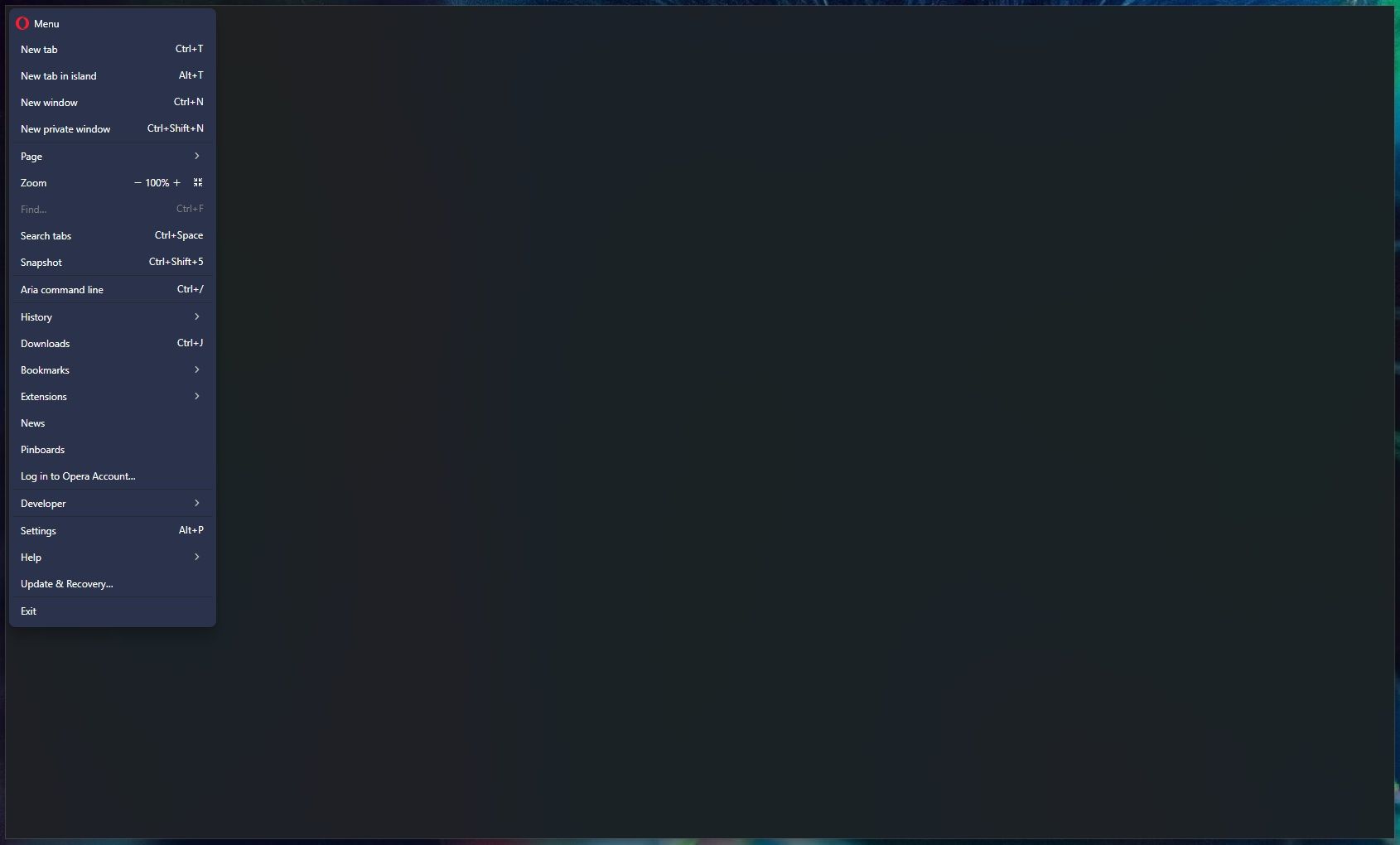
-
AndrewKarlton last edited by
@leocg having the exact same issue, this is with Opera Browser (https://www.opera.com/opera).
I was having really bad lag/delays with YouTube and it only seemed to be YouTube. Another post suggested playing with the graphic settings on the browser such as hardware acceleration, forcing GPU etc.
As soon as I turned on OpenGL and relaunched it went to black screen and now it's stuck.
-
AndrewKarlton last edited by
@AndrewKarlton Adding -no-experiments into the properties seemed to have fixed it. Browser is a lot smoother now too, no delays when opening tabs, no lag on YouTube etc.
-
qsilvertwo last edited by
Yeah, I reset experimental flags and that did the trick. I had to confirm on another laptop where on the screen the buttons were that I needed to press and voila!
So step one is to open Opera and move your mouse over where the address bar would be (you'll see your mouse arrow change to the cursor symbol) then paste "opera://flags/" without quotes and hit enter.
Second then click the "reset all" button which is located underneath the address bar all the way to the right. Your mouse will turn to a hand/pointer finger when hovering over it. Click it.
Finally there is a "Relaunch" button down in the right corner and again you'll know your over it when the mouse turns to a hand. Click and wait for Opera to relaunch and if you're lucky all will appear visible next time.
If I recall I had changed to openGL at some point in the past so that was probably it if I had to guess.