[Duplicated]Opera not showing anything
-
budynyt last edited by
Hello
I closed Opera after which I tried to open it again and my screen is fully black. Not even the sidebar is visible to I cannot do anything with that. I still can click on specific buttons (close, resize and minimize) but if I want to change setting I have no clue where to click... Here is a screenshot on how it looks.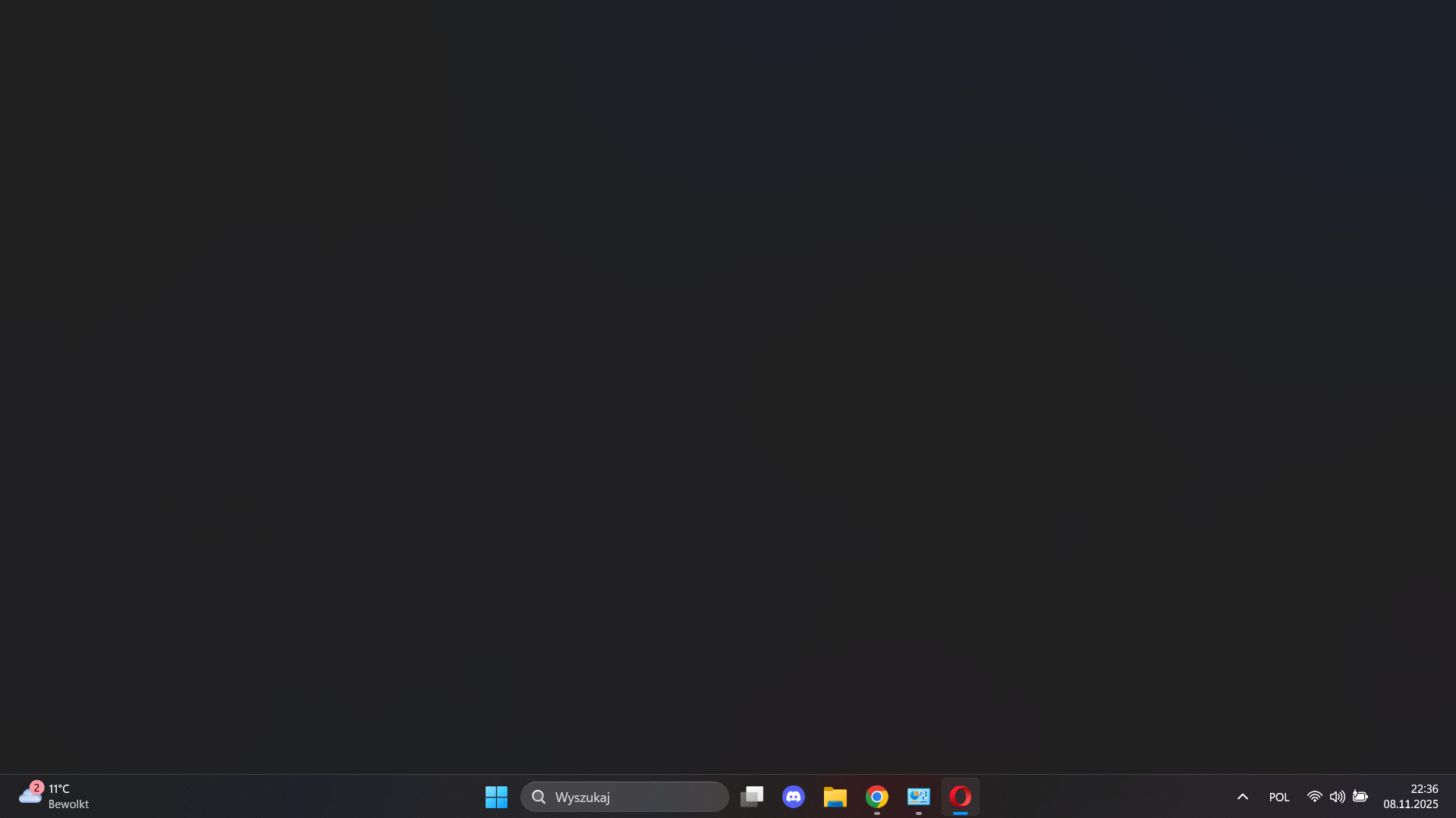
I restarted Opera and my pc, didn't help. I reinstalled Opera, didn't help. What can I do to fix it? -
movingcactus last edited by
I am getting the same thing starting today. I am using just the base Opera browser. I started up my computer and opened Opera, and only got the black screen. I can hover over things with the cursor and know they are there, and one time while blind clicking I was able to get a twitch stream to play because I could hear it, so it may be some kind of display rendering issue in my browser? I can click in the top left and get the dropdown menu to show up, but if I try to select settings, nothing different shows up for me, just the black screen. I have restarted windows, updated my graphics drivers, uninstalled and reinstalled Opera, and am still getting the black screen. I have seen a solution online of people with a similar issue saying to turning off hardware acceleration in the settings, but again, if I can't see the settings, I don't believe I can blind click and luck my way into doing it. Please advise