After update, History not allowing "Today"
-
andrew84 last edited by
@Inquiro I thought these two issues have the same root.
So if @burnout426 has the grayed out 'Today' in Stable but it's ok in Dev, then it means the both issues are fixed.
Anyway, in my post I provided the link to your post, so it's up to them answer here or not. -
burnout426 Volunteer last edited by
@andrew84 In 124.0.5678.0, on the
opera://historypage, "Today" is still grayed out and history for today is still listed under "yesterday". -
andrew84 last edited by
@burnout426 Clear.
For me today's date looks correctly in the calendar in the latest Developer. -
burnout426 Volunteer last edited by
@andrew84 If I click "pick the date" under "Filter by date" and set it to October 8th and click "Done", history that happened today on the 8th shows, but it's still shown under the "Yesterday" section and "Today" is still grayed out. So, the date picker works fine and returns the history entries it should, but those entries are just under the wrong section.
-
andrew84 last edited by
@burnout426 But in Developer version when you open calendars it shows the correct day of the week for today comparing to Stable?
Personally, I have no issues in both Stable or Developer regarding the grayed out today.
I had only the wrong day of the week for 'today' bug. Maybe it also depends on tome zones. -
andrew84 last edited by
@burnout426 But in Developer version when you open calendars it shows the correct day of the week for today comparing to Stable?
Personally, I have no issues in both Stable or Developer regarding the grayed out today.
I had only the wrong day of the week for 'today' bug. Maybe it also depends on tome zones. -
Inquiro last edited by Inquiro
@burnout426 said in After update, History not allowing "Today":
If I click "pick the date" under "Filter by date" and set it to October 8th and click "Done", history that happened today on the 8th shows,
When I use the "Filter by Date" feature today (Wednesday, October 8), the result on the right is Tuesday, October 7. Wrong!
Bottom line: These History issues have not been fixed.
-
burnout426 Volunteer last edited by
Just to be clear, here is what I see in Opera Developer:
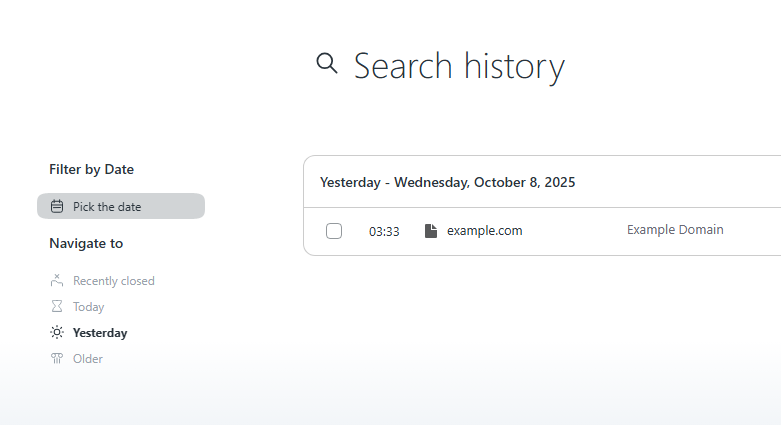
That example.com entry is actually for today Thursday, the 9th.
When I click "Pick the date", it just shows this:
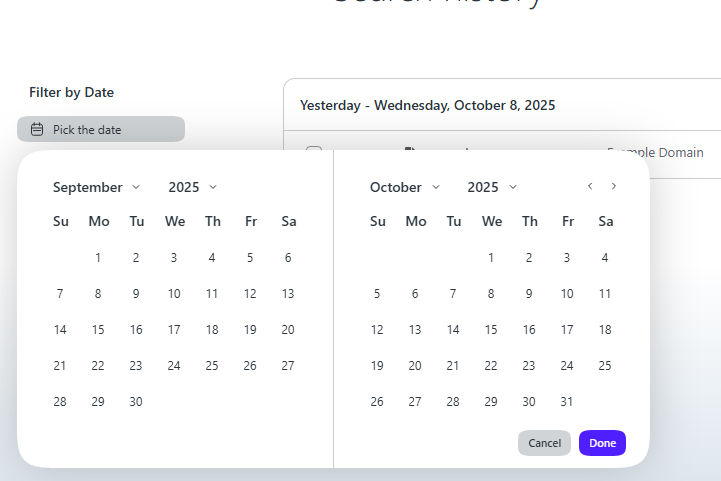
This is EDT time zone in my case.
All is good if I disable the history redesign flag of course.
-
andrew84 last edited by andrew84
Here 'today' shows correctly in both Dev and Stable.
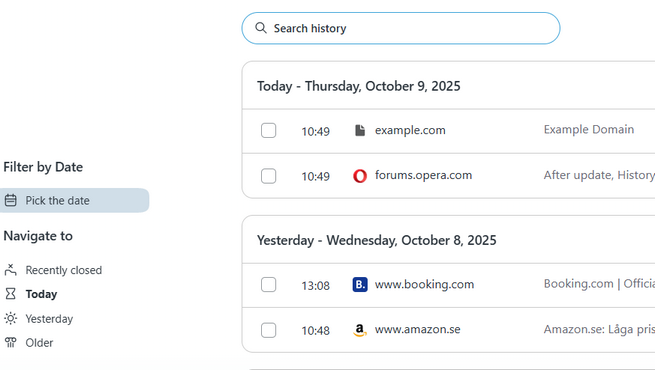
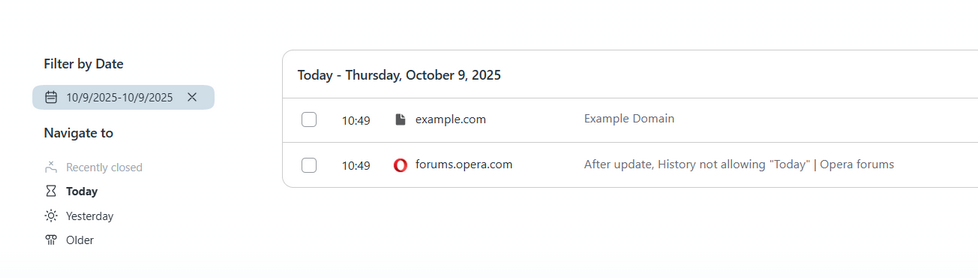
the only difference Dev vs Stable is that 'pick the date' shows wrong day of the week for 'today'
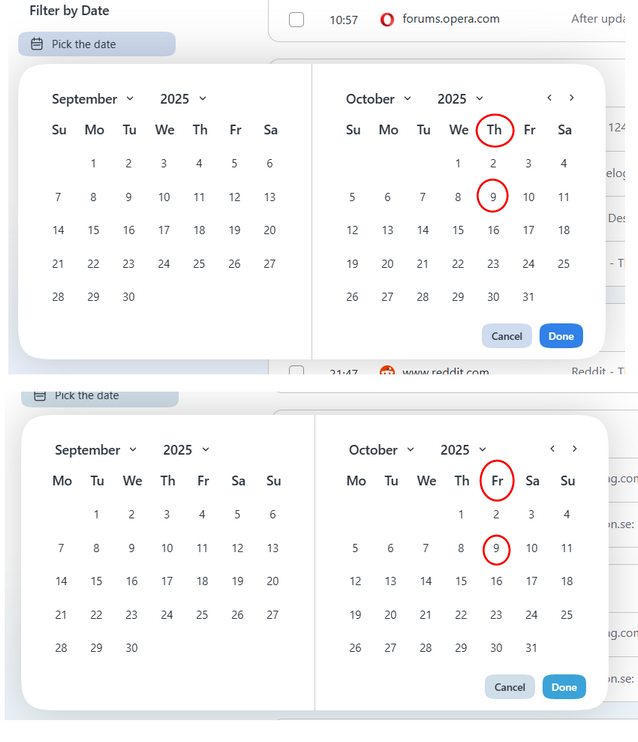
-
Inquiro last edited by Inquiro
So, today I was greeted by yet another Opera Update tab announcing with fanfare for the umpteenth time the "Updated History view"---which still shows the same problems that I reported here over a month ago!
Very poor performance by Opera!
-
andrew84 last edited by
@Inquiro try posting in their blog https://blogs.opera.com/desktop/2025/10/opera-123/
There are more chances they answer. -
alobpreis last edited by
@andrew84 said in After update, History not allowing "Today":
Here 'today' shows correctly in both Dev and Stable.
Sorry to revive this thread, but as it's still failing here, is by chance your timezone UTC or UTC+? Because the date bug in the classic History happened only with negative timezones, as I discovered here:
https://forums.opera.com/topic/33231/solved-history-date-is-incorrect/49
-
RerumTrading last edited by
I'm also getting the problem of the history tab only showing recently closed.
-
Inquiro last edited by
Reporting that the problem still exists, including "History" showing webpages that did not exist yesterday under the "Yesterday" section of "History".