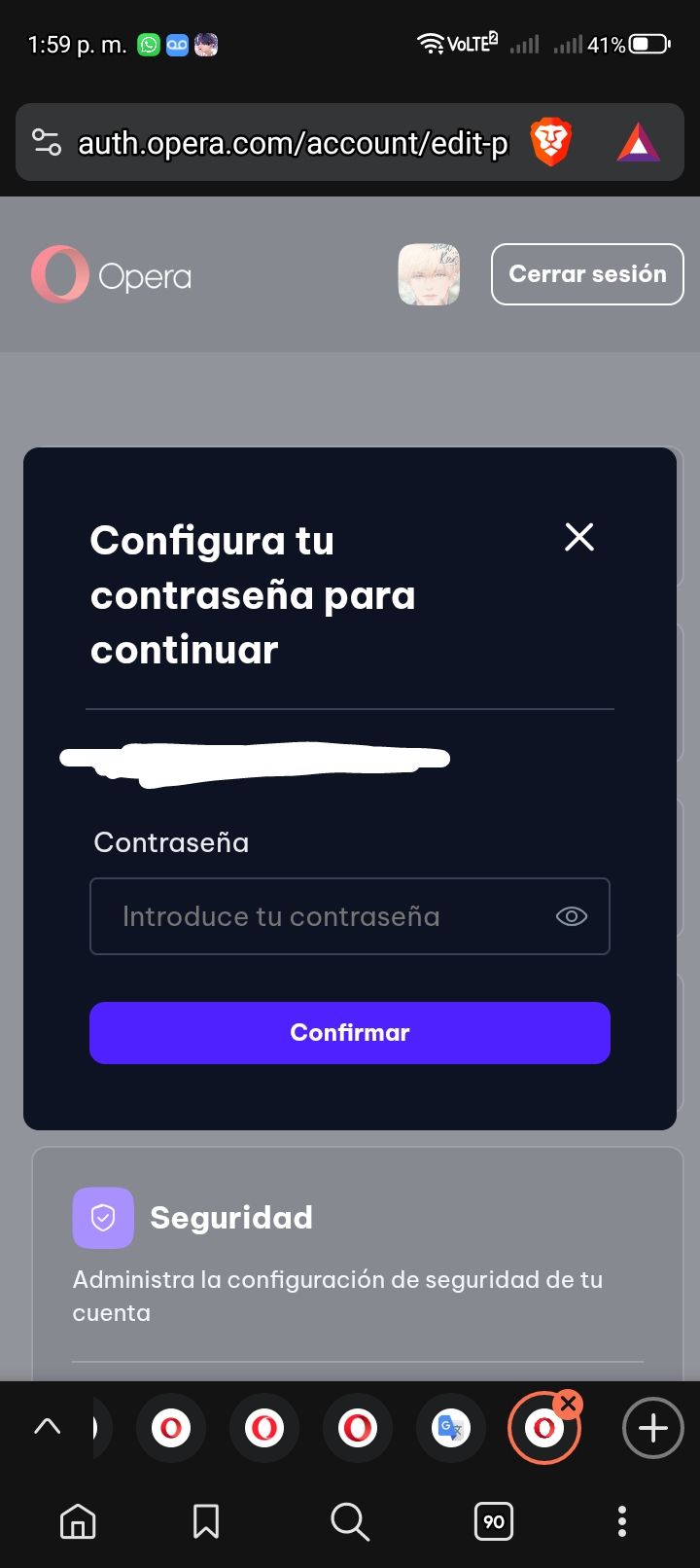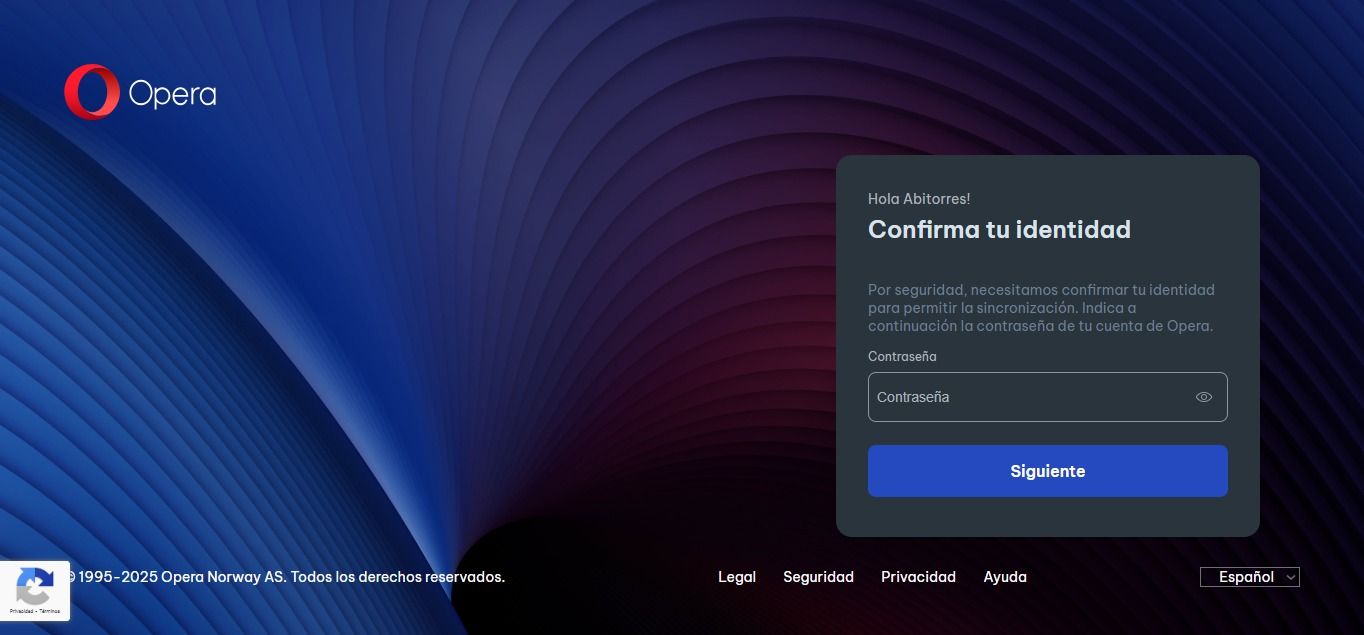i forgot my password
-
Abitorres last edited by
I can access my Opera account; I sign in with Google. I switched computers and synced my data, but it asks me to confirm my identity to complete the sync. However, it asks for my Opera password, not the one I use to log in to my account. Instead, it asks for my unique Opera password to protect my account. However, I forgot it and don't see the option to change my password or anything like that.
-
leocg Moderator Volunteer last edited by
@Abitorres Go to auth.opera.com while not logged in or using a private window and use the Forgot My Password tool.
-
Abitorres last edited by
I don't know if you can see them, but in these two images that I sent, where I have to confirm my identity, I don't get any option to forget my password, and within my account in the security option, if I'm not mistaken, where it says change the unique password, it asks me to enter the password that I already have first, because I tried to enter a new one, but it tells me that the password is incorrect.
-
leocg Moderator Volunteer last edited by
@Abitorres You are logged in, that's why you don't see the Forgot Your Password? option.
Use a private tab to access the page
-
leocg Moderator Volunteer last edited by
@Abitorres By the way, you will still need your old password to get your synced passwords back.
-
leocg Moderator Volunteer last edited by
@Abitorres There isn't a customer support service by phone.
-
Abitorres last edited by
@leocg Well when I log into my opera account I log in with Google so the password is the same as my Google account and I have my bookmarks and things synced but to sync passwords I get a message that says "confirm my identity to enable security encryption" when I press there it sends me to another page where I have to enter the password to confirm my identity and sync passwords and it tells me to enter the password above it tells me to "confirm my identity" and below it says that "for security we need to confirm your identity to allow synchronization enter your opera account password", I forgot that password and nowhere on the page is there the option to change password or I forgot my password that is what I want to know how do I change my password or recover the one I had to confirm my identity since it is not the password to log into my account but to confirm my identity since they are different