After PC restrt Opera is starting like for the first time
-
99Andy99 last edited by
Hi,
last 2 month I have problem, that after restart of PC, opera is starting like for the first time (picture below). All passwords and opened pages disappears. History is there, all pages in fast access are still there, background also stays.I tried already cleare all cashes, all history, all settings....everything, I deleted my account, that I was using for more then 10 years, I uninstalled Opera, I cleared Windows registers from all Opear instances,,,everything. Then I created new account, but it is still same.
I dont know what more to do. I also created ticket to Opera month ago, but no reply.
Please do somebody have idea, what to do? I dont want to use another browser.
Thank you so much.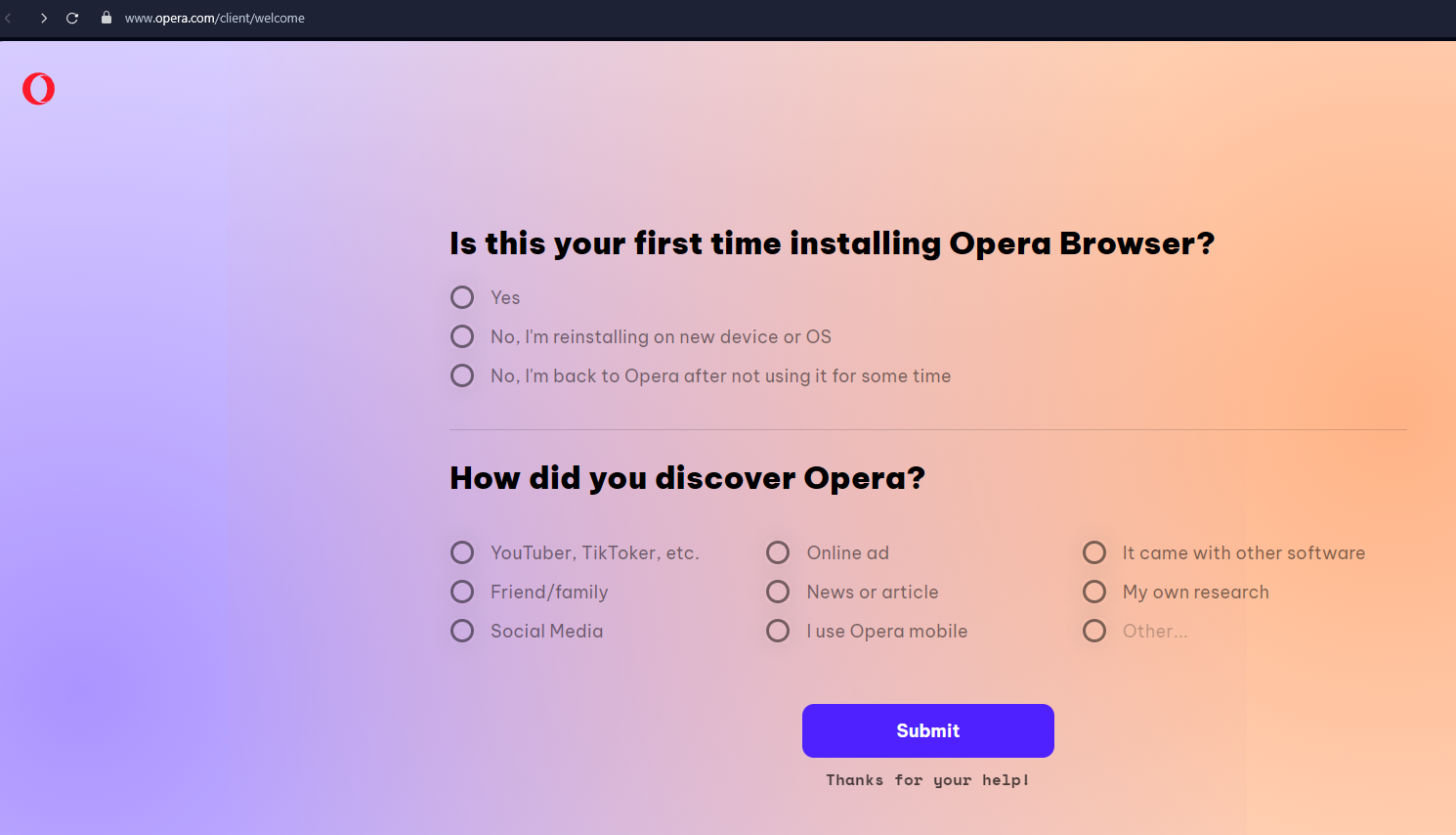
-
Andy99opera last edited by
@leocg Thank you, it looks like it is working. A renamed it and create brand new account and after one restart it stayed as before, Hope it will stay forever. One more time thank you

-
Andy99opera last edited by
@leocg So its not working
 Today after start of PC Opera is again at the start. Again all accounts disconnected, all passwords disappeared. Do you please have another idea? Last my idea is to reinstall PC completely, but thats my nightmare
Today after start of PC Opera is again at the start. Again all accounts disconnected, all passwords disappeared. Do you please have another idea? Last my idea is to reinstall PC completely, but thats my nightmare 
-
sgunhouse Moderator Volunteer last edited by sgunhouse
@Andy99opera Did you try with a clean profile? What you describe is what would happen if Opera can't save data to your profile, such as might happen if you had somehow set it to require administrator access or it was owned by a different user.. if Opera is starting like it is new - no older data from before the reset - you could delete your current profile ueing File Explorer and let Opera recreate it. (Of course, you may get one of those access dialogs as you'd need administrator righty to delete a folder uou don't own.) The next start will of course still act like a new install, but the one after should remember.
-
leocg Moderator Volunteer last edited by
@Andy99opera So the problem happened on the new profile directory? Do you have Sync enabled?
-
Andy99opera last edited by
@leocg Yes, on the new profile. For this new profile, that I created, I enabled synchronisation. So after signing on, some data are synchronised back. But why it always disconnecting me.
-
leocg Moderator Volunteer last edited by
@Andy99opera Can you test with synchronisation disabled for a while to see if the problem happens?
-
Andy99opera last edited by
@leocg I tried with synchro OFF and same result. Tried it twice and also one more time with syncho ON. Still same issue

-
Andy99opera last edited by
@leocg A did exactly this:
- deactivated synchronisation
- uninstall opera
- deleted all directories in users (local, Roaming...all of them)
- switched off/on PC
- install opera
- opera started for the first time, I signed to my account, synchronisation was still off
- stored 2 passwords, 4 list with pages opened
- switched off/on PC
- started opera and again everything was deleted
-
leocg Moderator Volunteer last edited by
@Andy99opera How long did you test with synchronisation turned off?
-
Andy99opera last edited by
@leocg Sorry for late reply, what you mean how long? I tried it 2 times and in both cases it happened.
-
leocg Moderator Volunteer last edited by
@Andy99opera You need to test with a new clean profile directory nd without logging in to Sync for some days, to check if synchronisation isn't causing the problem.
-
Andy99opera last edited by
@leocg To be honest, it doesnt matter for me, if it happened 1 time or 10 times. It never happened for 10 years since now, nobody have same issue, so I already decided to reinstall complete PC. I dont want to spent more time with analysing and trying. I need to work on my computer without problems.
Thank you for your time and support.